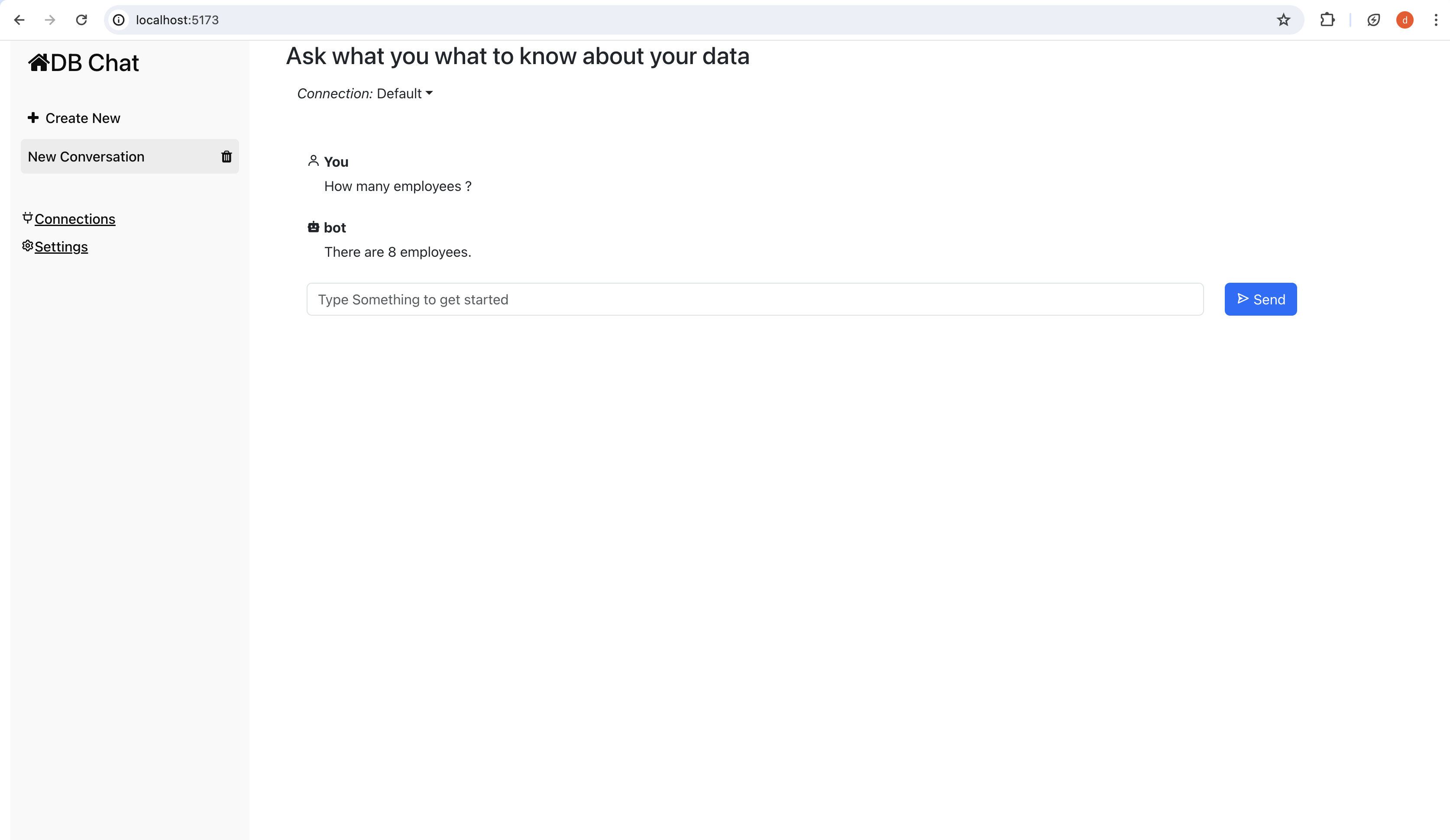WPAI
Add a generative AI-powered chatbot into your WordPress website for free. Use 10+ open-source languages including Gemma 7B, Supervised Open 3.5 Turbo, Open 7.0 max, Mythomist, etc. right into your blog.
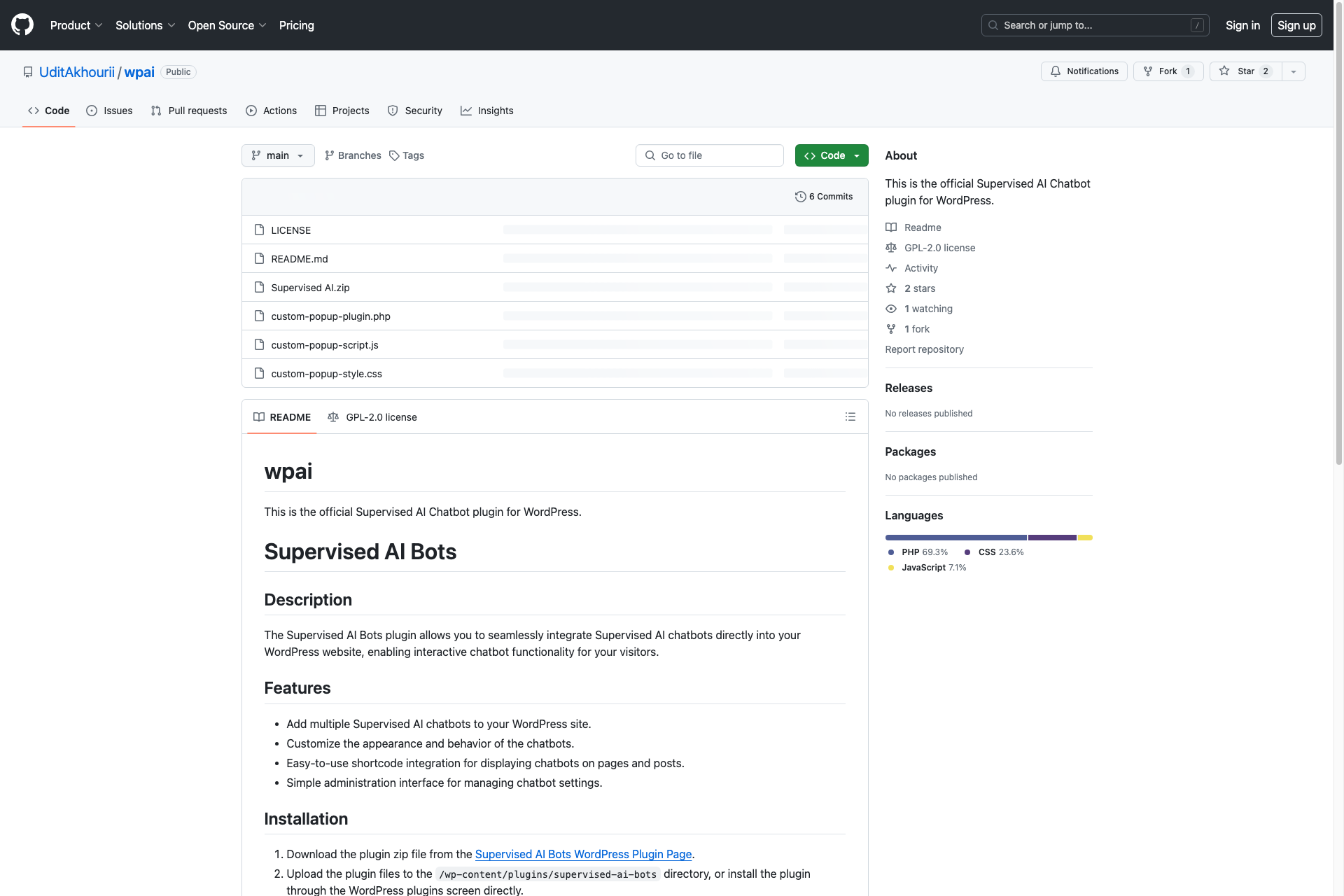
Related Products about WPAI

At Ntropy we are building language models to understand financial data at scale, regardless of source, format, language or geo. Thanks to our growing merchant database that has 100m+ unique merchants and our intelligent transactions' cache that has seen billions of transactions and can pattern match > 95% of all new transactions, you can now leverage the largest and most performant language models and embed them into your financial products, at a fraction of cost and latency.

Learnex AI is world's first fully AI powered education platform. Learnex AI has over 500 highly finetuned AIs covering wide range of academic subjects. From basic subjects like Enligsh to highly advanced subjects like Nuclear physics, Learnex has all of them.

The most advanced AI that mogs anything into skibidi. Text. Learn to speak brainrot. AI translate text into TikTok Lingo with audio.

My-Legacy.ai stands out as a specialized platform built for estate planning related services. Get instant answers, personalized recommendations, actionable workflow and estate attorney references through our AI-powered platform backed by 12-pending patents.

Unlock 50+ AI training courses: Sales & Content Creation mastery, Sales Executive Toolkit, Marketing Meets AI, AI Video Creation, Podcasting 101. Gain frameworks, templates for entrepreneurial growth.

Kaizen Therapy's software streamlines therapist practice management with AI-powered tools for generating treatment plans, session notes, and cost saving insights. Enhance efficiency and client care effortlessly.