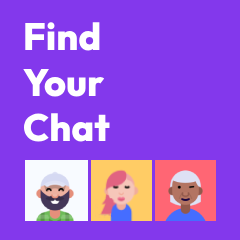VoiceReplace
Simply upload any video, and we will swap out the voice with an AI voice while keeping everything in sync. We are making this the easiest way to replace your voice with an AI voice in seconds!
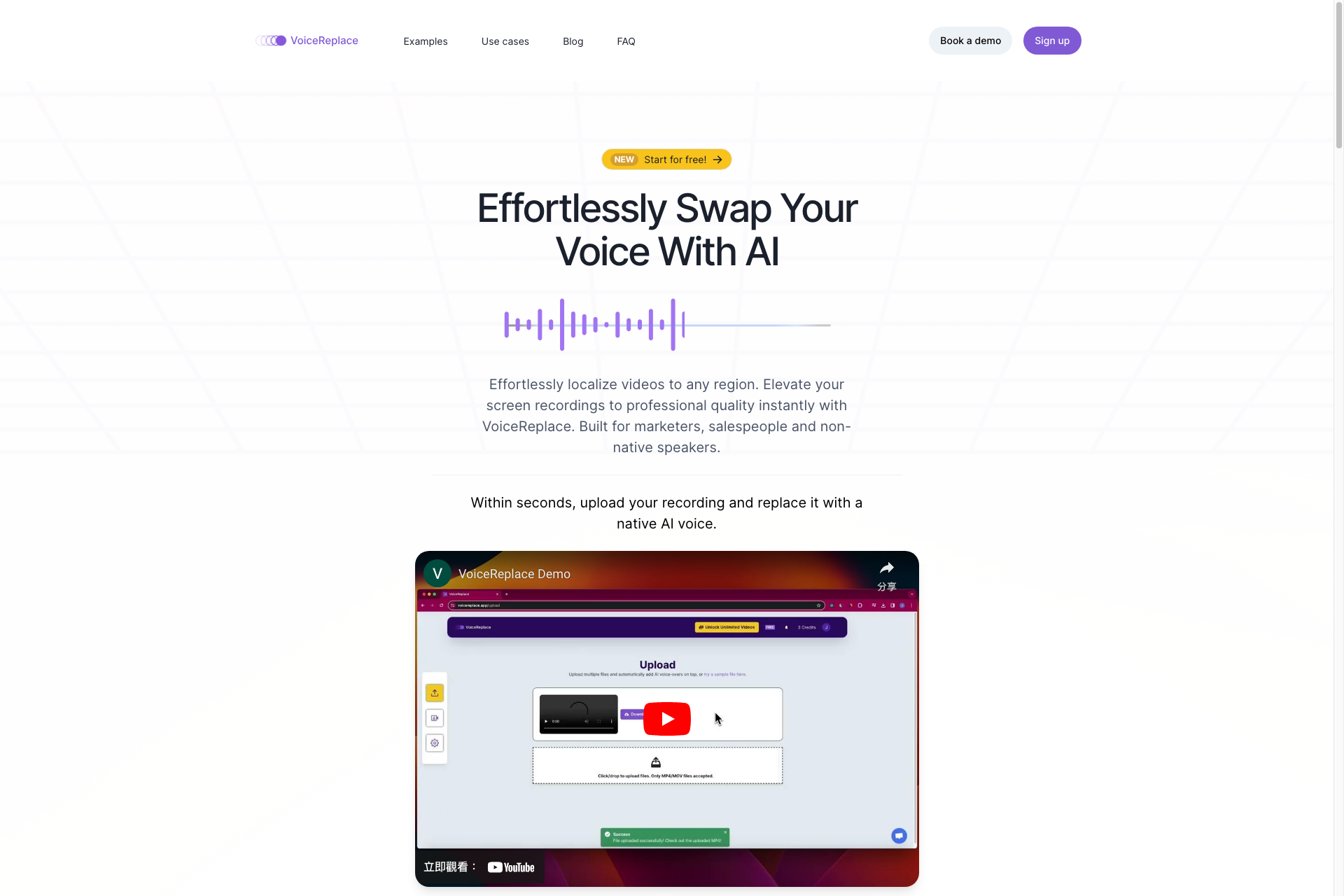
Related Products about VoiceReplace

Unlock the power of Knowlee, your AI-driven assistant. Knowlee adapts from diverse user sources, delivering tailored insights and automating content creation. Whether it's financial insights, market trends, or content automation, Knowlee is there.

Introducing Commerce AI by Arena: Elevate your e-commerce and affiliate sales with our AI chatbot. It transforms your catalog content into a personal product expert, boosting sales with a custom shopping assistant. Monetize your website effectively.

AI-powered tool to create interactive quizzes from your books. Helps you practice your knowledge of professional and casual literature.

Unlock Superior Content Creation with UltimateAI – The Best AI Generator for WordPress. Elevate your writing, coding, chatbot, and image generation with ease.

AI yes-or-no tarot is not just an AI-driven experience. It's a fusion of the profound insights gained from years of traditional tarot practice with the precision and efficiency of modern technology.

Lepton created a pythonic toolchain specifically for AI use cases. This beta version AI search tool takes less than 500 lines of code to build by using the Lepton toolchain.

Purpose Build GPU Cloud For AI Developers. Dataoorts provides GC2 and T4s GPU instances to excel in your development and deployment tasks. Dataoorts GPU instances are cost-effective, ensuring that computational power is accessible to everyone.