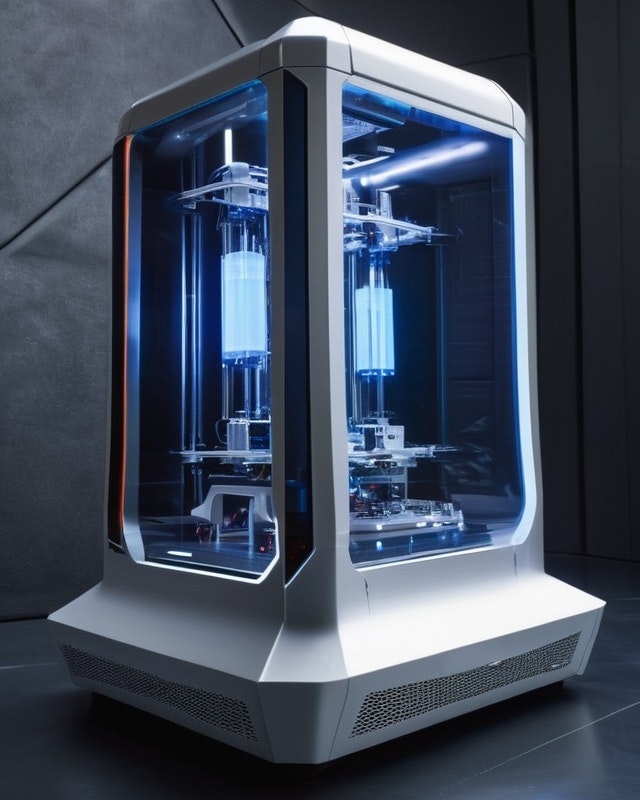Picstudio - AI Photo Editor for Android
Picstudio is an all-in-one AI photo editor for Android. It includes AI Avatars, free background remover, cartoon filter, image enhancer and black & white image colorizer. More AI avatar styles & tools will be added in the future.
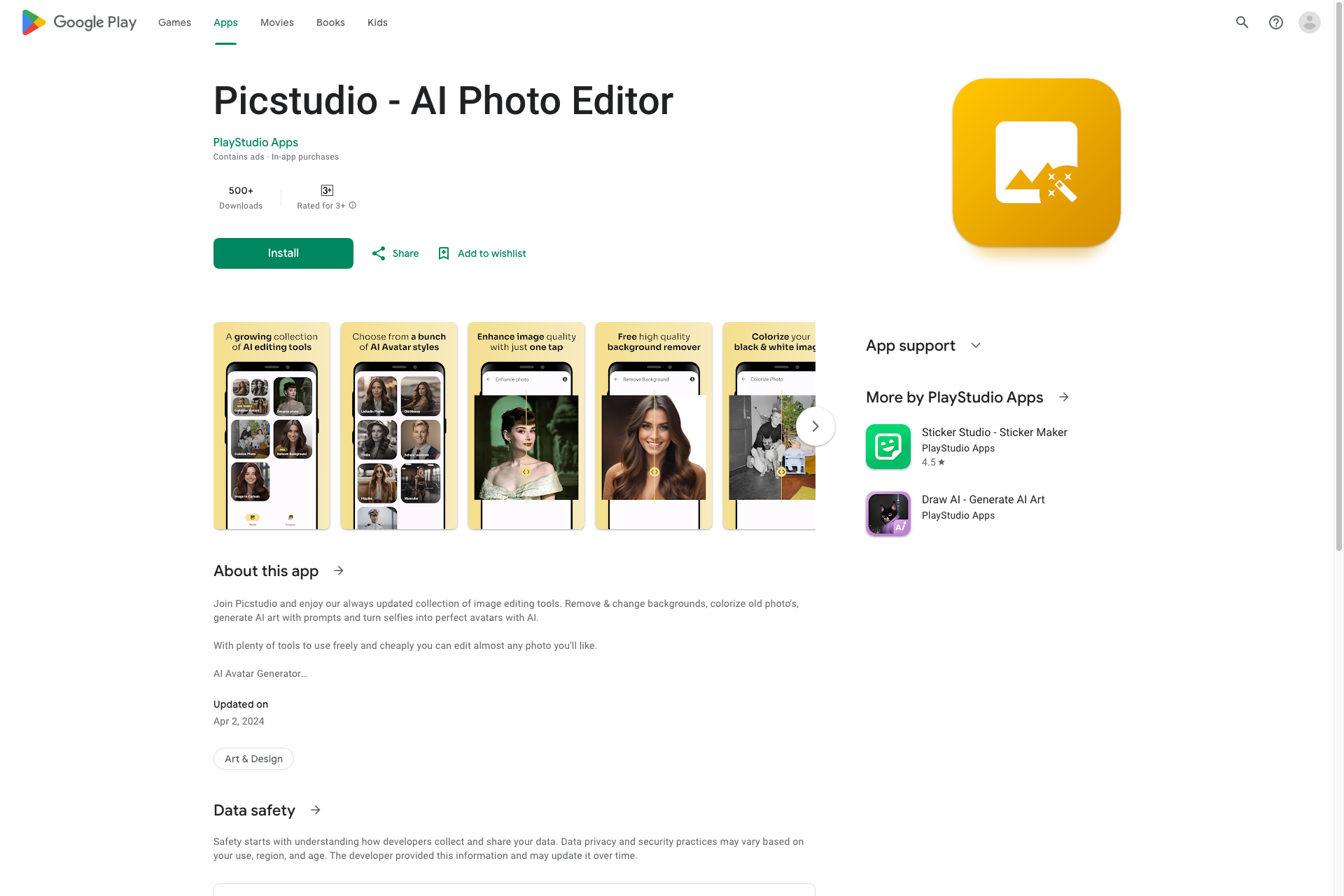
Related Products about Picstudio - AI Photo Editor for Android

Imagine being able to trade faces with your favorite artist, singer, or celebrity. Simply upload a photo of your face and choose who you want to look like. With our advanced AI technology, we'll create a realistic and seamless photo of you.

ClassOf AI is building the world's first AI-based college counselor, designed to make quality admissions guidance (college/scholarship search, essay advice, and long-term profile building strategy) more accessible and affordable.

PDFtoPDF.ai is an advanced OCR tool designed for deep learning and content analysis. It accurately recognizes and converts text from scanned books, precisely restoring original formats like titles and highlights.

Ask.Medical is a game-changer for doctors and patients, providing health recommendations and enrich your medical knowledge. Say goodbye to medical uncertainty with Ask.Medical by your side.

NewRA is a cutting-edge SaaS platform that enables businesses to integrate powerful AI solutions seamlessly. With subscription & white-label options, NewRA leverages custom knowledge bases for personalized AI applications, enhancing efficiency and innovation.

NutriCheck helps you make informed decisions about your purchases. 🫶 Works on Amazon, Instacart 🔬 Analyze ingredients on beauty, personal care, and food products to make better choices 🌿 Highlight potential health concerns and suggest alternatives

A large-scale Flipdisc display that utilizes electromagnetic pulses to flip a small disc between two colors. Check out the display and guide for how to build your own!