WordCraft3D
Generate 3d models from text. Download mp4 videos of the object rotating, or theobj,mtl, and texture jpg for use in 3d games, or websites.
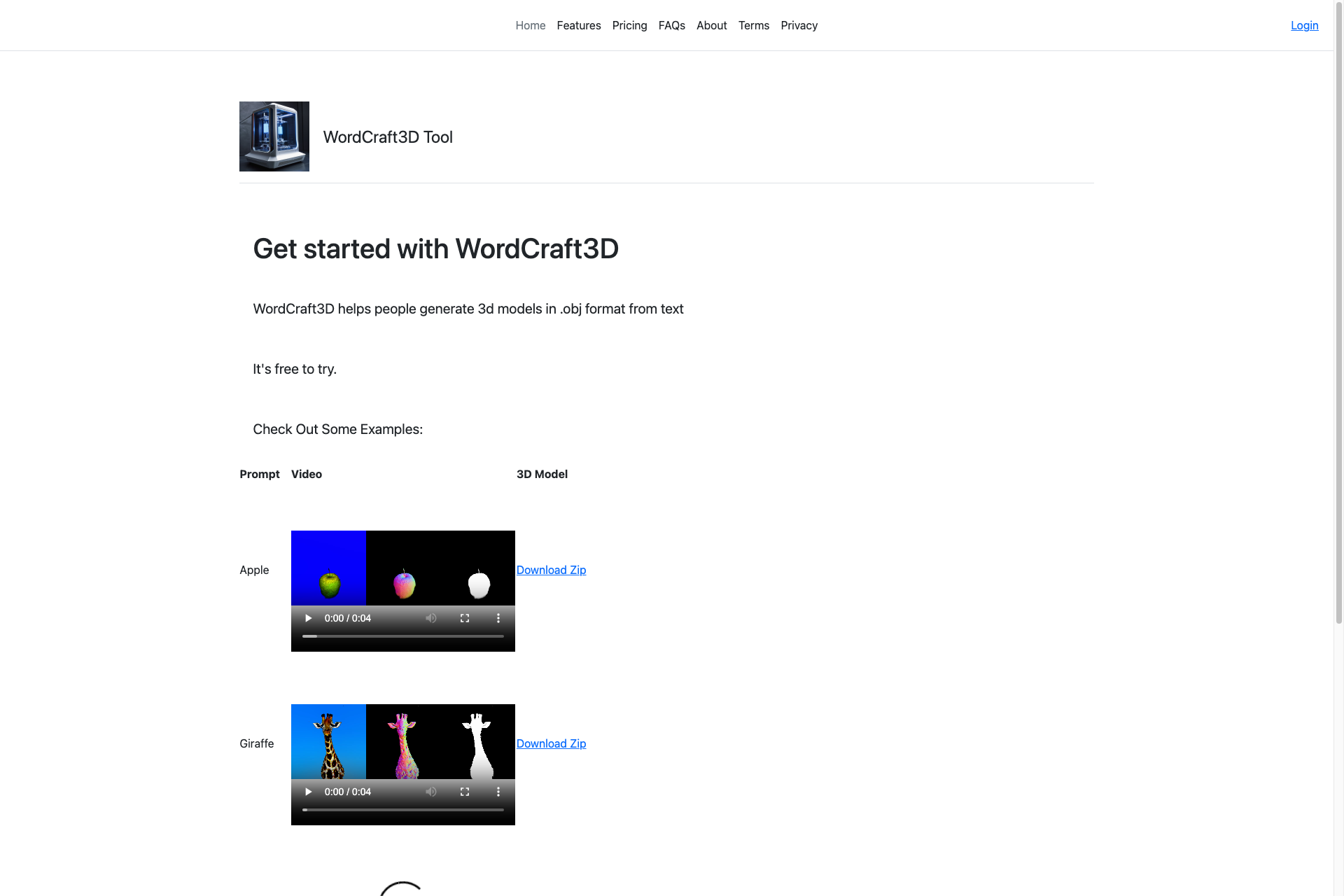
Related Products about WordCraft3D

ClickMoat: Safeguard your ad campaigns from click fraud. AI-powered protection for PPC campaigns. Stop wasting ad spend, start maximizing ROI. Join the beta now!

Unreal Images is a new free stock image library that uses the power of generative AI to create stunning, unreal images.
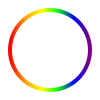
AI Headshots is a headshot generation tool based on artificial intelligence technology. Users only need to upload a selfie to get a high-quality professional headshot in 1 minute. There are 20+ types of clothing and backgrounds to choose from.

Upload digital screenshots of your chess games to get the best moves and analysis! Future plans include developing an interface for a contract between two chess players that limits the number of times each can use the prediction engine.

Crumb is an innovative AI-powered recipe app that transforms your fridge's contents into delicious meals. Simply use your voice to list your ingredients, and Crumb instantly provides tailored recipe suggestions, making sustainable cooking both easy and fun.

Pizi AI is an AI Multi-file Assistant powered by ChatGPT. Easily summarize docs, translate across 100+ languages while maintaining original layouts(!) solve complex math problems, and extract text from images/scanned PDFs via OCR. Handles multiple file formats seamlessly. Revolutionize how you work with Pizi's innovative AI capabilities. https://pizi.ai

