PDFtoPDF
PDFtoPDF.ai is an advanced OCR tool designed for deep learning and content analysis. It accurately recognizes and converts text from scanned books, precisely restoring original formats like titles and highlights.
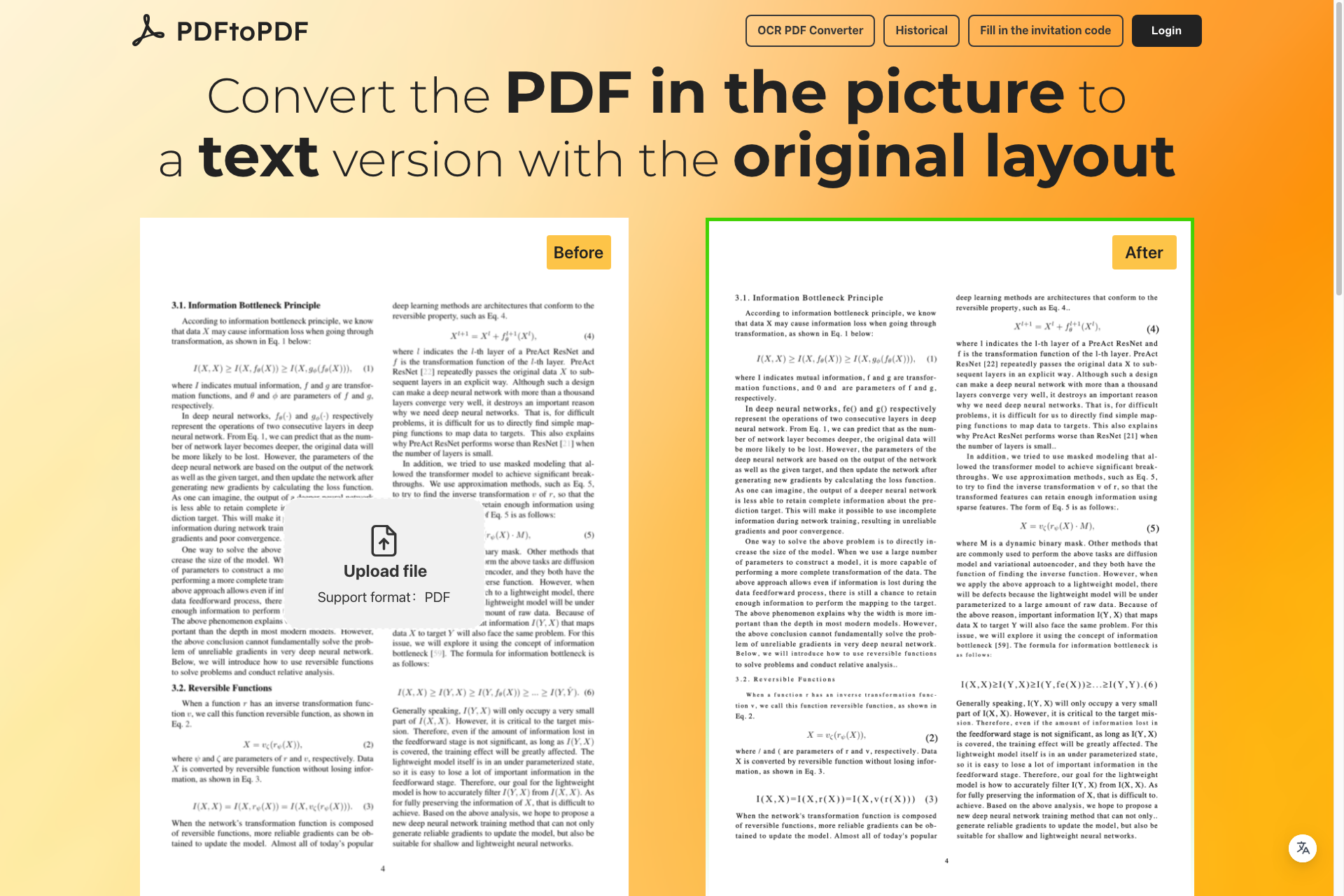
Related Products about PDFtoPDF

ALBACUB uses AI to generate unique names for your game or novel characters. Get names for dragons, elves, orcs, dwarves, and towns instantly. Enhance your storytelling with creative, AI-generated names.

NeuralVault.xyz offers a suite of premium GPTs, specialised in various fields like legal document analysis, fashion authenticity, art valuation, investment analysis, and more.

Undressbaby AI offers cutting-edge AI-powered virtual clothing try-ons, undressing simulations, and face swaps for both photos and videos, providing users with a fun and interactive fashion experience.

Assista transforms business productivity with AI, enabling voice or text command control over multiple apps. Streamline tasks, enhance efficiency, and reduce completion times effortlessly.

The AlphaChatX AI Copilot is designed to respond to users' quantitative inquiries about the crypto market using a series of sophisticated coding agents.

Your personal pocket companion & friend. Deepen remembers & evolves with you over time; understanding and growing with you as you progress. It's the AI Therapy app for introspection & self-care, helping you navigate your thought patterns to achieve mental wellness.

