Haye
Haye, a system-level text intelligence assistant designed for macOS. By invoking Haye, you can streamline your reading, translation, and writing processes. Whether you are composing an important thesis or updating your Twitter
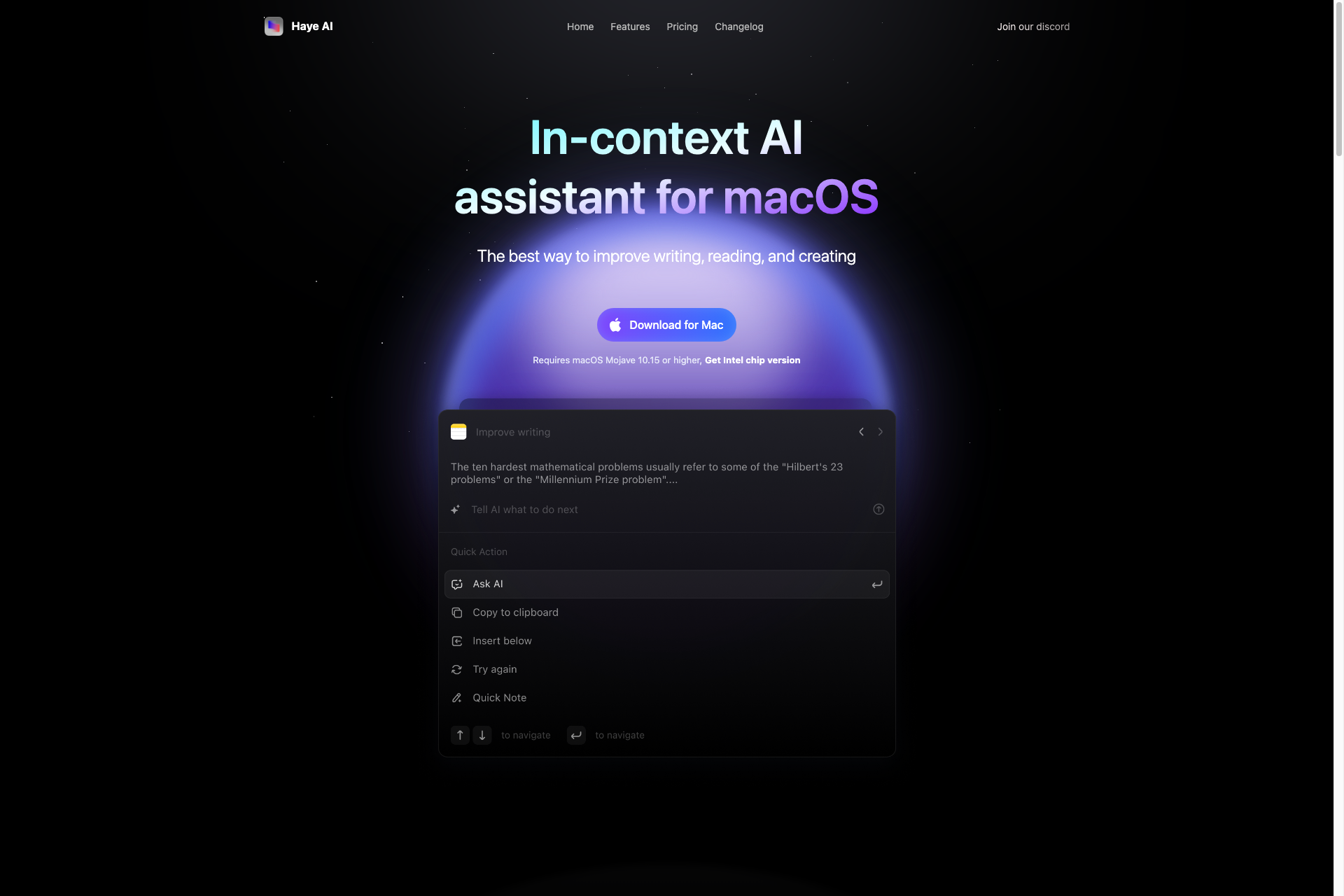
Related Products about Haye

SkimAI is an AI assistant that transforms emails into actionable insights. It integrates seamlessly with Gmail and highlights unread emails, generates concise summaries of incoming messages, and drafts replies for your quick review and dispatch.
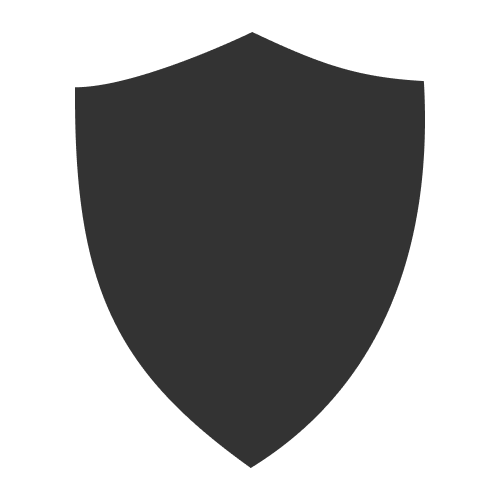
- Moderate content in one HTTP request Make your platforms safer with one HTTP request. Stop wasting time on manual moderation and let AI do the job.
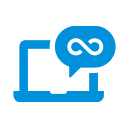
YamiTools is an innovative AI-powered content generator designed to simplify and enhance the content creation process.

Building AI agents, atomically. The Atomic Agents framework is designed to be modular, extensible, and easy to use.

This app is designed to help you effortlessly remember and expand your vocabulary in any language. With a variety of engaging exercises and personalized challenges, Braintain makes learning new words a fun and interactive experience.

🤔 there are a lot of newsletters out there, but what are the qualifications for the "ultimate news letter available?" 🎯 ofc all of the things of others + ultimate resources such as fundraising and. for solopreneurs! That's what our newsletter is about.
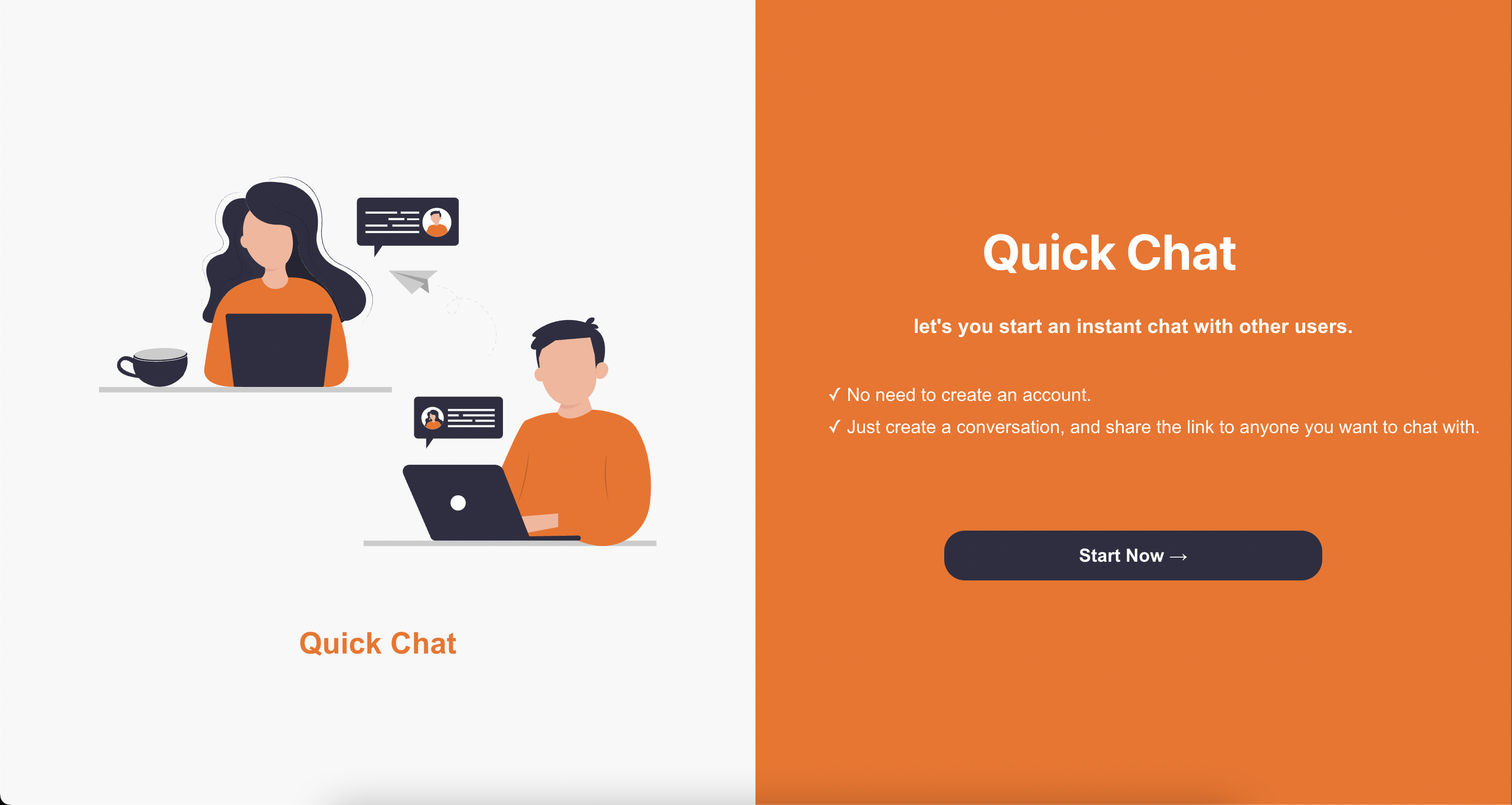
Quick Chat Let's you start an instant chat with other users. ✓ No need to create an account. ✓ Just create a conversation, and share the link to anyone you want to chat with.
