Atomic Agents
Building AI agents, atomically. The Atomic Agents framework is designed to be modular, extensible, and easy to use.

Related Products about Atomic Agents
Evov leverages advanced AI to decode complex data, crafting targeted strategies for short video content that engages and converts. Discover how our intuitive platform can optimize your video marketing efforts, making every clip count.

Speed up the start of your design projects with Deblank’s AI-powered color palette generator. Enter a prompt to create guided and personalized color schemes with color theory already built in. Plus, visualize your colors on useful mockups.

Every image generated by FindPNG is in the transparent PNG format, eliminating the hassle of clipping and extracting. I can seamlessly integrate them into my working files, injecting new vitality into my creative visions.

eLLMo, is an exclusive Private LLM, meticulously crafted to safeguard our clients' privacy. Enhanced with RAG (Retrieval-Augmented Generation), eLLMo answers questions on client data and documents, breaking silos within their teams. On-Prem deployed solution.
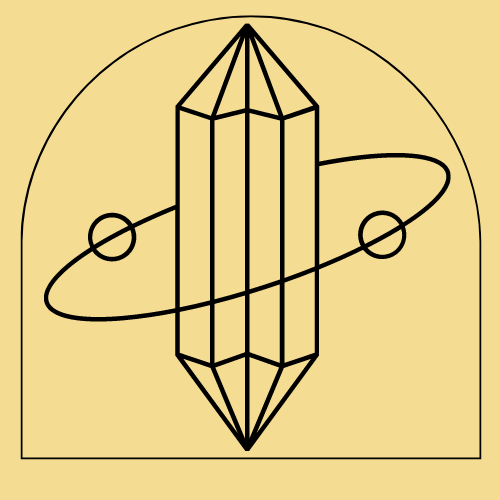
Prepare for your interviews with our AI-powered PrepMasterAI platform. Engage in realistic mock interviews to enhance your skills, gain confidence, and ace your next interview.

Welcome to our revolutionary Text to Image Generator – the ultimate tool for unleashing your creativity effortlessly! Say goodbye to tedious sign-up processes and hello to instant, hassle-free image creation.

