Quick Chat
Quick Chat Let's you start an instant chat with other users. ✓ No need to create an account. ✓ Just create a conversation, and share the link to anyone you want to chat with.
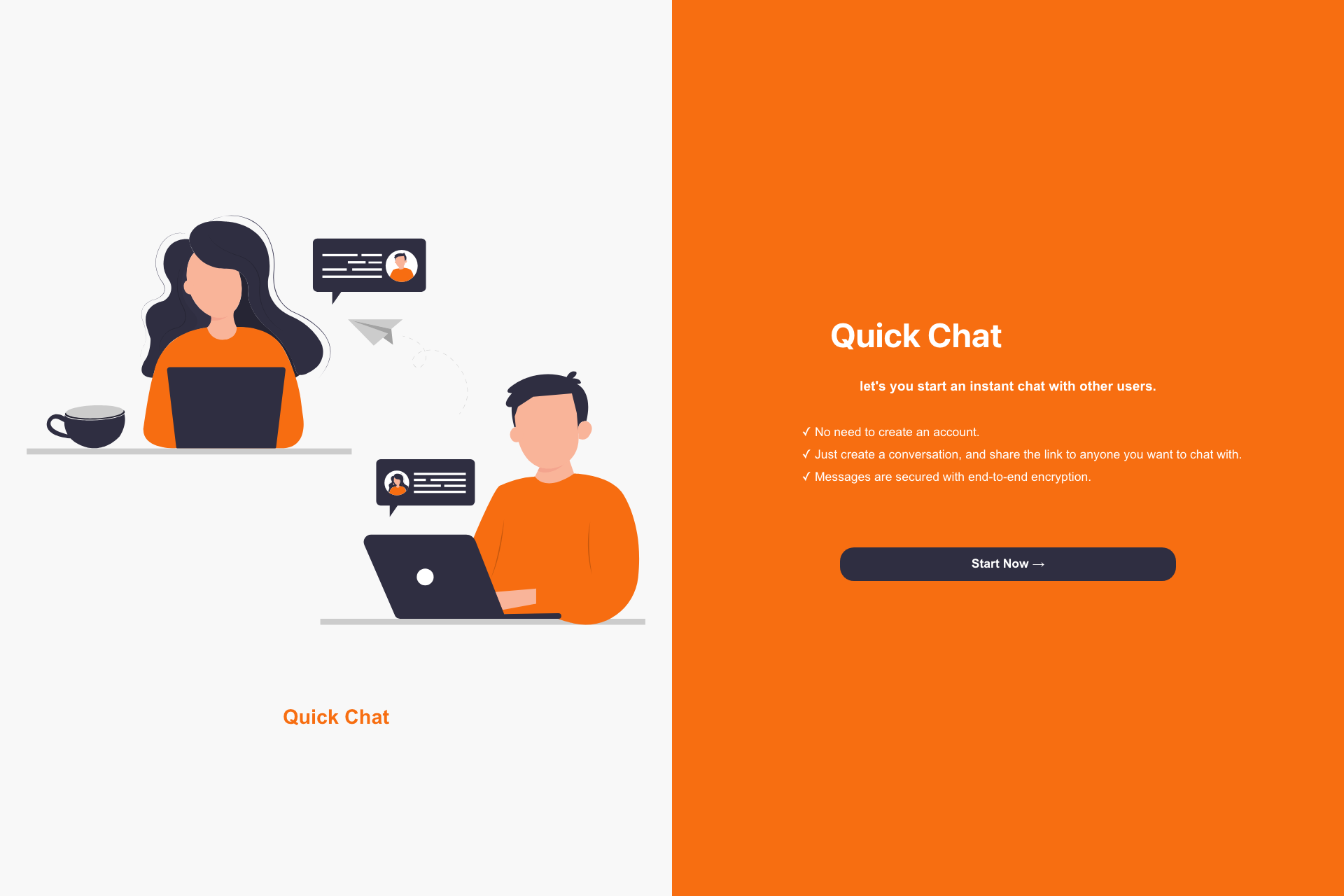
Related Products about Quick Chat

Rest your thumbs & lift your eyes — talk to an AI. Learn about physics with Einstein, play a game of “20 Questions” with Sherlock, work toward finding World Peace with Nelson Mandela, debate philosophy with Socrates, and more.

Drive growth and enhance engagement, boost sales, branding, leads, support and maximize conversions effortlessly. More than just a standard chatbot. Our no code AI chatbot goes beyond the text driven interactions, seamlessly integrating with any website including Shopify & Wordpress making it affordable and compatible.

Control your data, protect your privacy, and enjoy seamless integrations across your web apps and services. All data is kept locally on your device, for data protection. Use AI with full data protection, and say hello to your secure AI copilot experience.

In less than 5 minutes, you can get up to speed with the trending repos on GitHub, Hacker News, engineering blogs from leading tech companies, Reddit, and more. Sign up for FREE to see all summaries and subscribe to the newsletter.

Explore ancient wisdom with How About...? (ruhe.ai), an AI-powered app interpreting I Ching in English. Authentic divination meets modern insights, guiding you with clear, personalized advice. Discover enlightened decision-making!
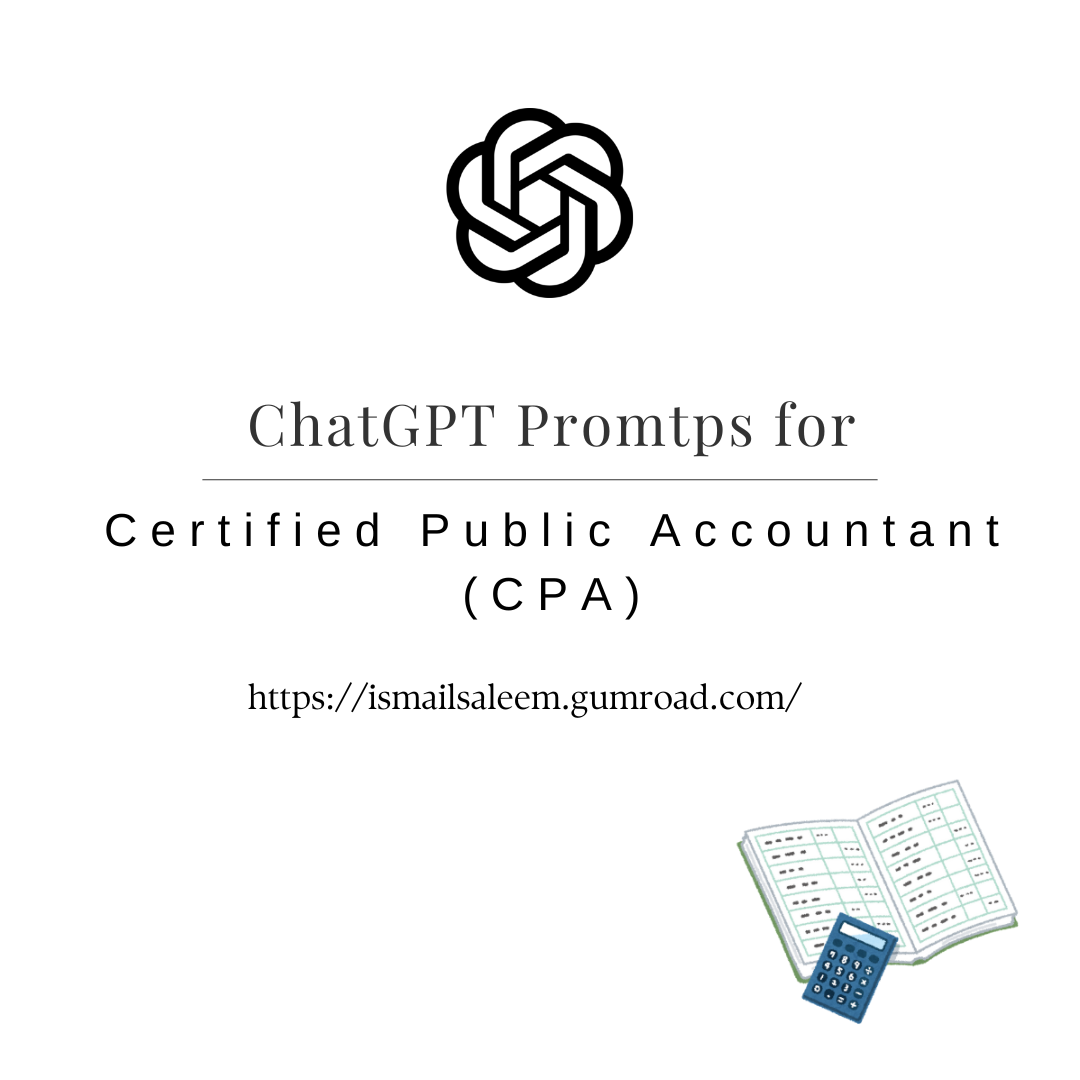
Elevate your accounting expertise with 'ChatGPT Certified Public Accountant (CPA),' a comprehensive e-book designed to refine your financial strategies.

Introducing LinkedIn Post Generator! Craft engaging LinkedIn posts in seconds using AI. Say goodbye to writer's block and hello to effortless content creation. Boost your professional presence now! #LinkedIn #AI #ContentCreation
