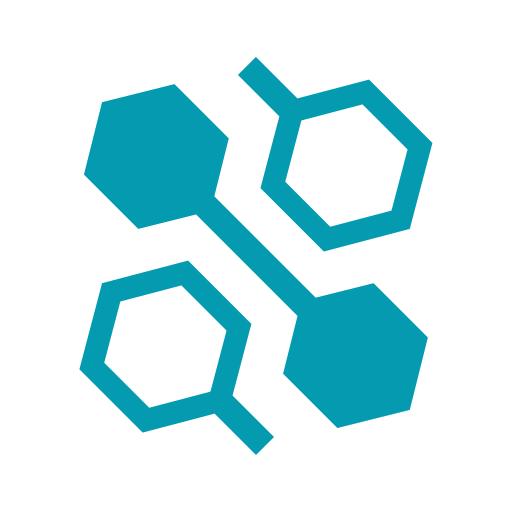changeroomcolor.com
Transform your room colors instantly and precisely with changeroomcolor.com! Powered by Spacely AI, upload your room image and change wall, floor, or ceiling colors within seconds. Easy to use with precise AI-driven results.

Key Features of Change Room Color
Instant Visualization
Quickly see how different colors will look in your room with our easy-to-use interface.
User-Friendly Process
Simply upload an image, select the area you want to change, and pick a color to visualize instantly.
Open Source Project
Access the code on GitHub and contribute to the development of Change Room Color.
Before and After Comparison
Easily compare your room's appearance before and after applying new colors.
Wide Color Selection
Choose from a vast palette of colors to find the perfect match for your style.
No Installation Required
Use our online tool directly from your browser without any downloads or installations.
Frequently Asked Questions about Change Room Color
Related Products about changeroomcolor.com

Your go-to website for all things creative ✨ Discover essential AI tools and links that will level up your creativity 🔥 Need creative inspiration? We've got that too 🚀

Platform that brings together all AI models, enhanced by unique features. Enjoy the power of generative AI all in one place: GPT-4, Anthropic, Perplexity, Stable Diffusion and much more! Gain access to features: GPTs, prompts, document analysis,history search!

First product is an MVP for chatbot conversations. Define chatbots to have interesting (and often surprising) conversations.

Hello, We are BeNative, and we help people SPEAK English and other languages. Simply put, imagine a human tutor, but 50x cheaper and available 24/7

Learnbase is an AI powered learning platform that allows you to tailor your educational journey exactly the way you want it.

Zendesk AI is wayyy too expensive for most startups, plus it's been built for e-commerce, not SaaS, so we made a Zendesk app that'll give you 80% of Zendesk AI's features (+ a few it doesn't have) for ~20% of the price.