Vemo AI
Vemo is an AI note taker that doesn't require you to think! Designed for in-person meetings, simply pull out your iPhone, press a button, voila, it generates summary of your meetings in seconds.
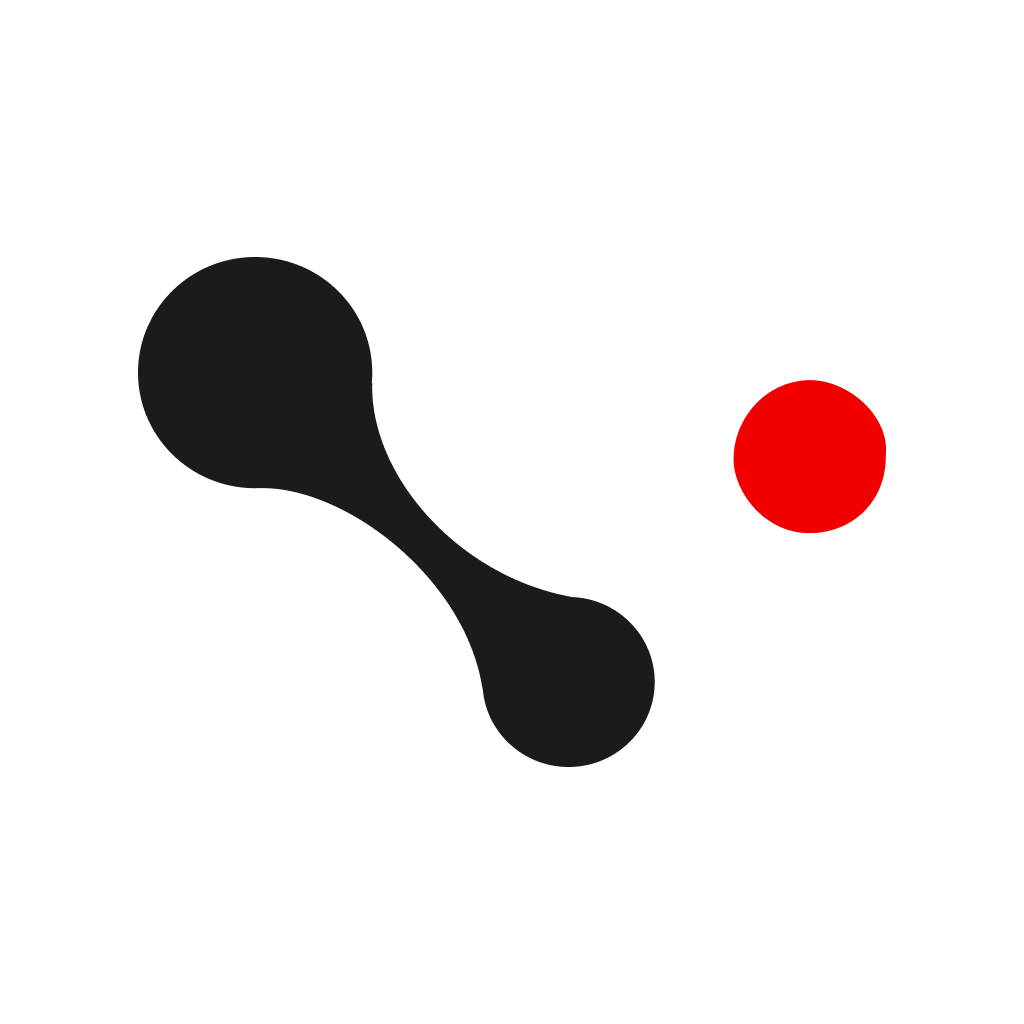
Key Features of Vemo AI
Unlimited Free Use
Record unlimited meetings up to 30 minutes each, completely free of charge.
AI-Generated Meeting Summaries
Receive comprehensive notes that capture every important detail from your meetings.
Transcription & Audio Playback
Access accurate transcriptions with timestamps and synchronized audio playback.
Interactive Q&A
Ask Vemo follow-up questions about your meeting simply by speaking.
Mind Mapping
Visualize meeting ideas to enhance understanding and retention.
Multi-Lingual Support
Vemo understands any language in the world, making it accessible for everyone.
Frequently Asked Questions about Vemo AI
Related Products about Vemo AI

MONET is an AI-powered data analysis tool for non-data experts. Ask questions from your data and quickly get deep insights & visuals with zero prep. The beta version of the product accepts data with a time column but will eventually accept more types of data.

InstaNews.ai: Transform Instagram posts into engaging blog articles instantly! Unleash the power of automation and AI in content creation, making blogging effortless and time-efficient. Perfect for enhancing digital presence and SEO! 🚀

Undressbaby AI offers cutting-edge AI-powered virtual clothing try-ons, undressing simulations, and face swaps for both photos and videos, providing users with a fun and interactive fashion experience.

The first ChatGPT alternative created for collaboration. Facilitate access to ChatGPT to everyone in your organization, collaborate with shareable GPTs, and save in subscription costs by just paying by usage. Free, private-friendly and proudly open source.
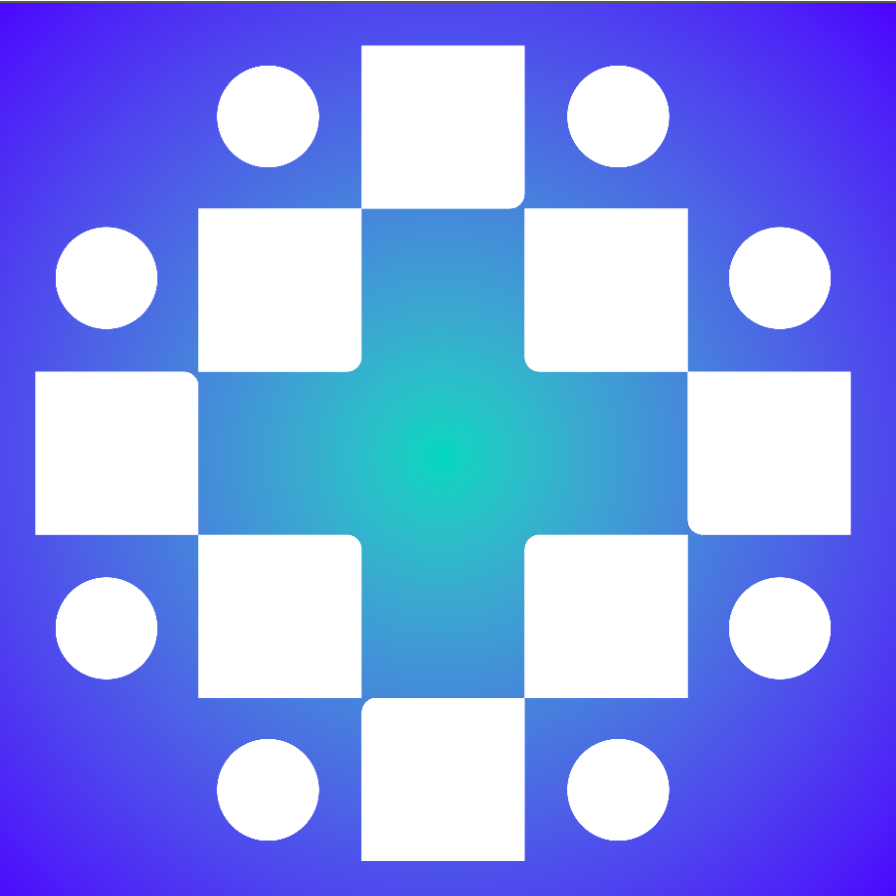
Retention is an AI-native language study tool for intermediate & advanced language learners. By focusing on rapid proficiency alignment and AI-curated feedback, it helps you retain fluency without games or gimmicks!

QR Art CodeIntroducing the revolutionary AI Art QR Code, the cutting-edge technology that allows you to generate artistic QR codes in a matter of seconds.

