UserSketch
UserSketch puts your customer's data into a newsfeed-like view and allows you to chat with this data using AI. What used to take 60 opened tabs and endless time just to find the customer's issue, can now be found in one tab with a simple prompt of the AI.
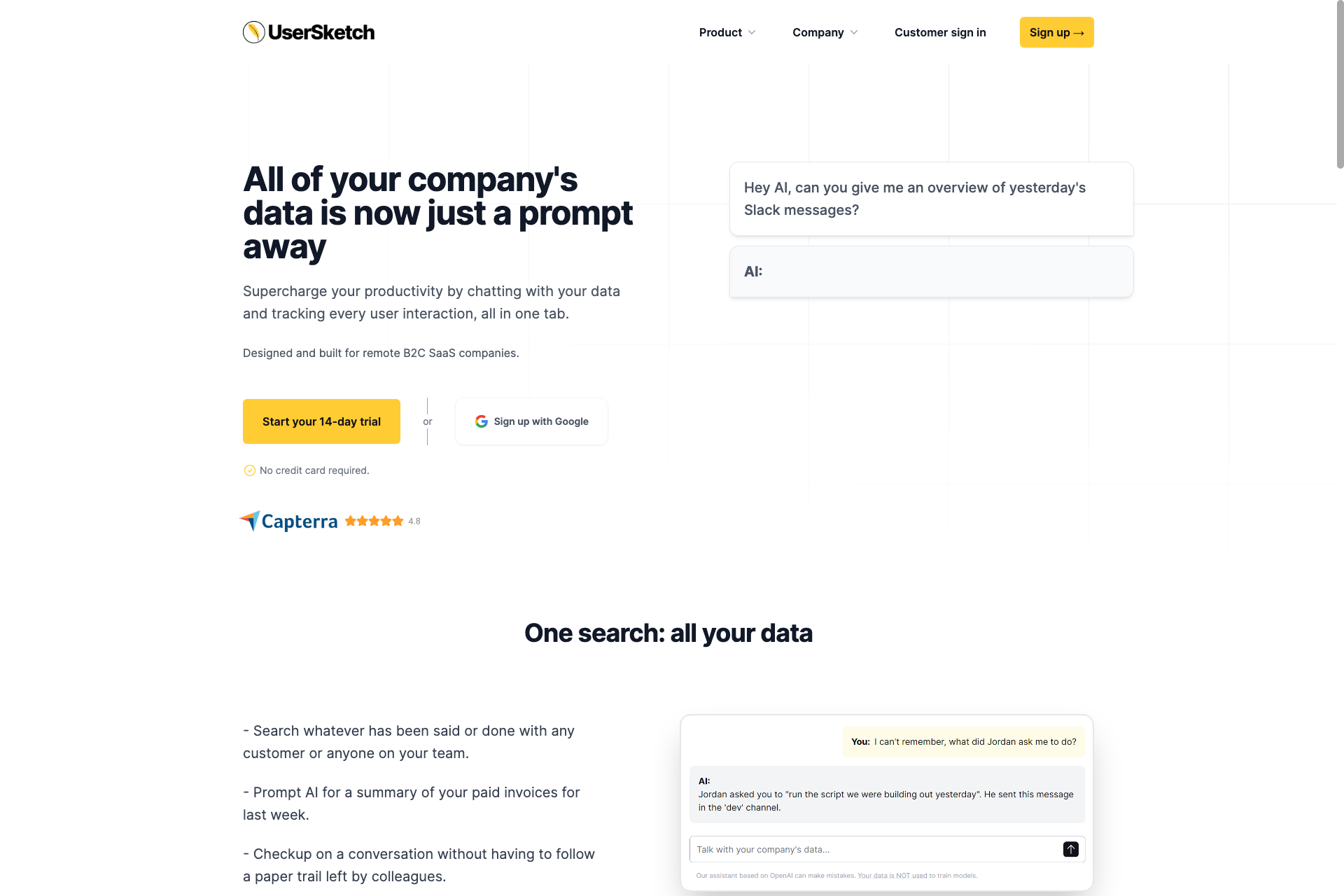
Related Products about UserSketch

Kaizen Therapy's software streamlines therapist practice management with AI-powered tools for generating treatment plans, session notes, and cost saving insights. Enhance efficiency and client care effortlessly.

Groq Summarizer is an innovative Chrome extension designed to speedup the way you interact with online content. With the power of AI to condense information into digestible summaries, it is your best companion for research, studying etc..

Machine learning models, especially deep neural networks are tend to be computationally heavy. To reduce these costs it is possible to optimize the performance of the networks. A deep learning compiler can provide over 10x acceleration.
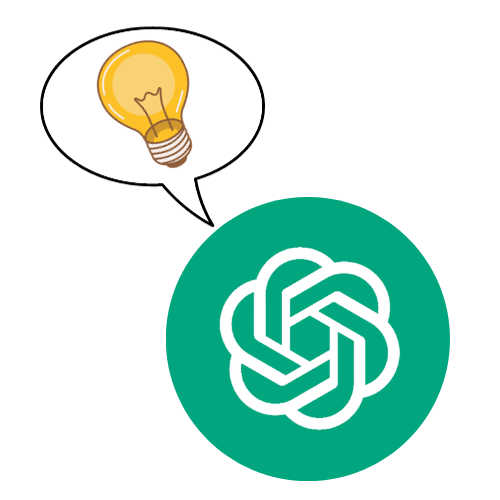
Make Money, Automate Work or Have Fun with Smart and Secret Ideas! 🚨HURRY UP ! FREE For a Limited Time !⏰

AI Cover is a red envelope cover generator that can be used to create exquisite red envelope covers. Generally used to celebrate Chinese New Year.

Slang is a language learning experience driven by the user. Users can learn how to have a conversation about any topic in one of 10 languages, with fun and interactive quizzes!

