ToolBox MacOS
Enables OpenAI GPTs to interact with macOS apps like iMessage, email, or calendar through shortcut actions. Features: Gives access to 128 APIs from Apple Shortcuts. Runs locally with your GPT API to keep your data secure.
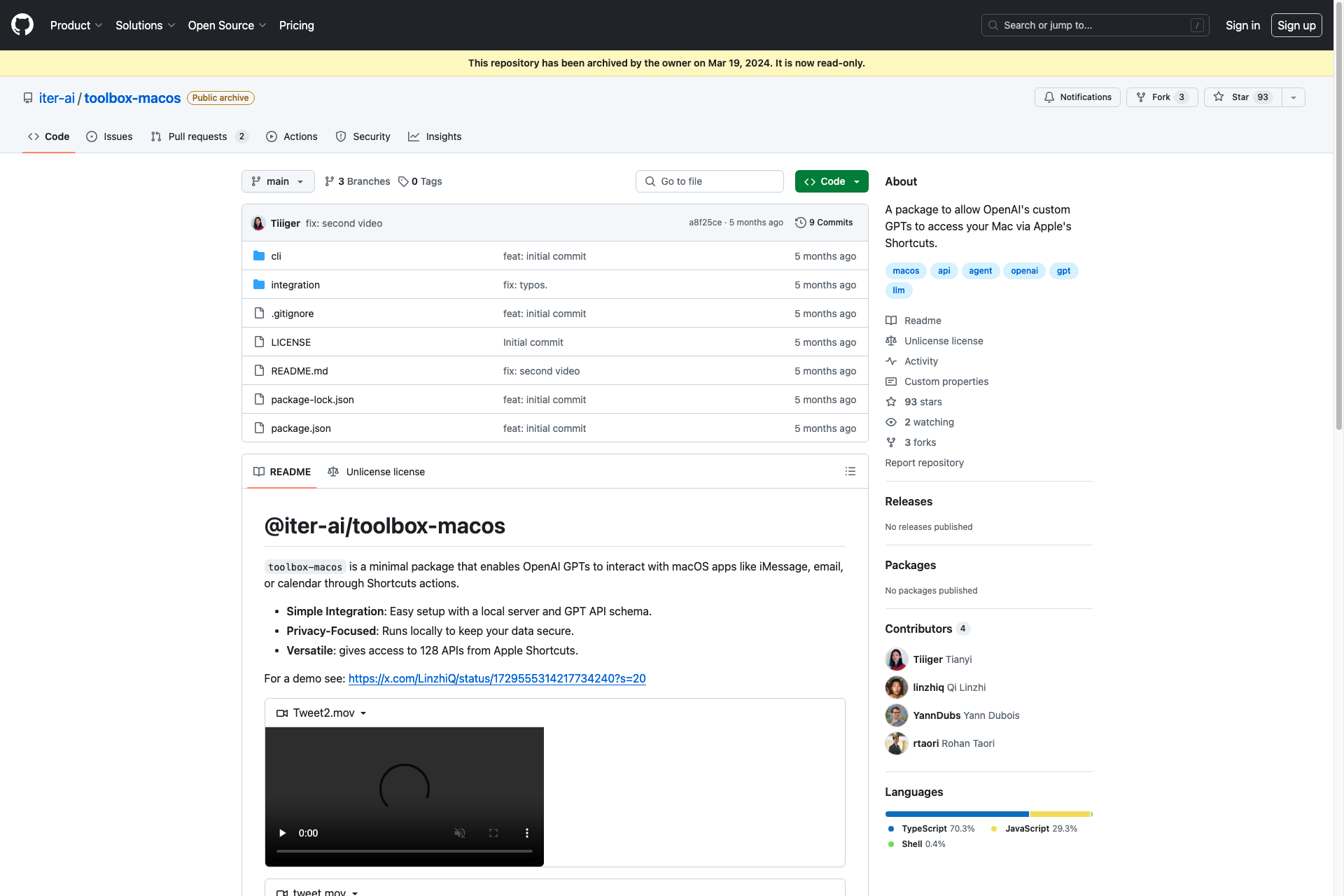
Related Products about ToolBox MacOS

Improve your GenAI by understanding the faithfulness & relevance of your output, enriched with user feedback insights. Designed for seamless collaboration, bridging technical and non-technical users.

Providing "Predefined" AIGC workflow for promising results in face swap/image generating. Making sure users can generate their own AI powered image with minimum effort without understanding AI terms or parameters. And there is no restriction on the content.

We help you check if your idea is good, give you tips, and teach you about your customers. It’s easy and perfect for anyone who wants to begin. 💡 Find out if your idea will work and get advice to make it better. ✨ Join our group of dreamers and doers.

Automate all your writing and research tasks with ChatGPT. Unlock the true power of ChatGPT with 2900 high quality ready to use prompt templates and free Google Chrome extension to organize your frequently used prompt templates and GPTs all in one place.

Are you a maker struggling with marketing? SalePaga analyzes your product and provides you with personalized ideas, to-do lists, and advice designed to promote your product and amplify your sales! With SalePaga, you get: - An idea generator to discover new ways to promote your product and increase sales 💰 - Personalized to-do lists tailored to fit your time and budget 💪 - Direct chat access to Paga AI for advice, copywriting support, or simply to celebrate your growth 🥳

console-chat-gpt - Unleash the power of OpenAI's Chat GPT and Assistant directly in your terminal. Now with Mistral AI support. Comes with Markdown support, code highlighting, and much more.

sora-video.top is a website that you can see the latest videos and tips about Sora. We've collected over 100 videos generated by Sora, each accompanied by the prompts used for their creation. We will integrate Sora as soon as it becomes available. Stay tuned!
