Console Chat GPT
console-chat-gpt - Unleash the power of OpenAI's Chat GPT and Assistant directly in your terminal. Now with Mistral AI support. Comes with Markdown support, code highlighting, and much more.
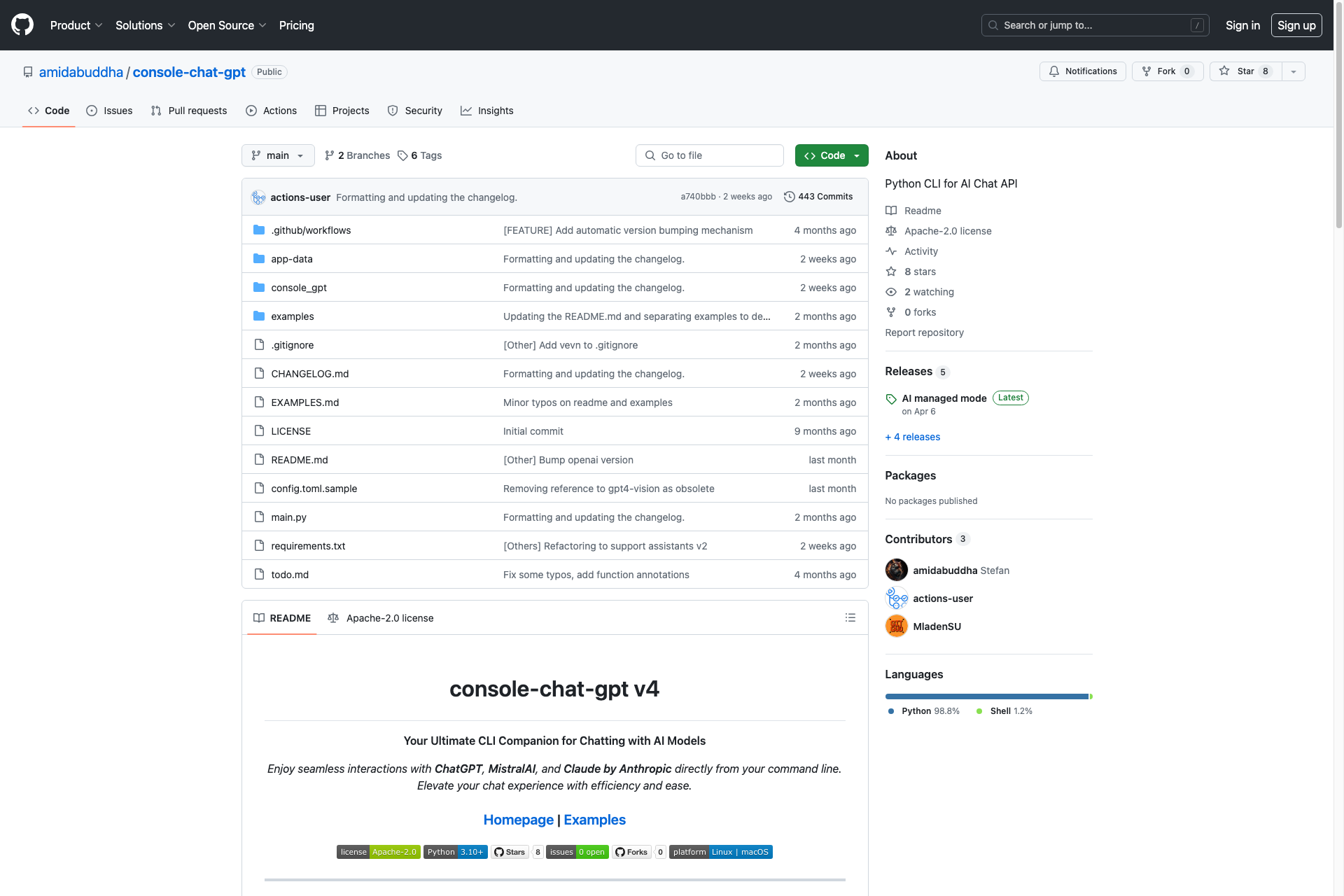
Related Products about Console Chat GPT
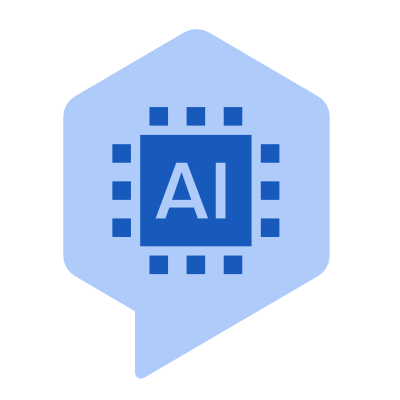
Supercharge your WordPress blog with our AI Assistant! Translate, generate, and summarize effortlessly. Elevate your content creation game. 🚀 #WordPress #AI #ContentCreation

Thea is a friendly AI health avatar. She communicates through chat and a home screen widget. Thea makes it fun to take small daily actions which improve your health. TheaAI is designed to be fun and appealing by meeting you where you are.

Voxio is a mobile recording app that will transform any audio into concise notes. You can create notes from meetings, lectures, interviews, but also personal memos just by speaking to your phone or write formal emails, only with your voice.

Utilizing its AI-driven features, CV Maker AI streamlines the resume creation process, allowing users to stand out in the competitive job market and present themselves confidently to potential employers.

I was single and wanted to improve my Texting game. Therefore Rizzcheck happened in the last Minute. Improve your Texting game and improve Rizz by Chatting with Our In-game Celebs. For Fun, Swipe our in-house AI girls who volunteered to be on RizzCheck.


