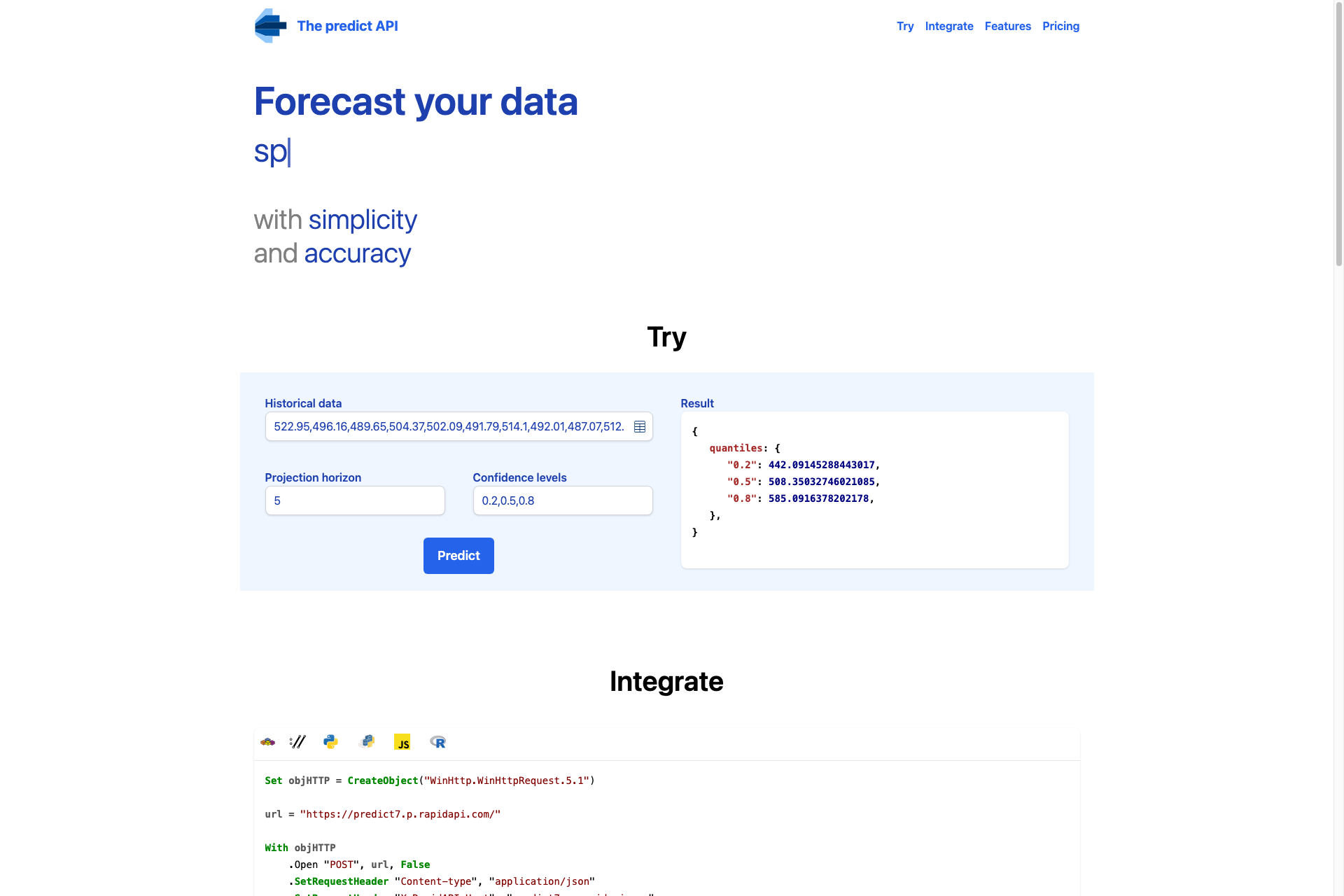Related Products about The predict API

Leverage Vektor's powerful DeFi engine with the intuitiveness of AI to use natural language to effortlessly query, automate, and execute across Decentralized Finance.
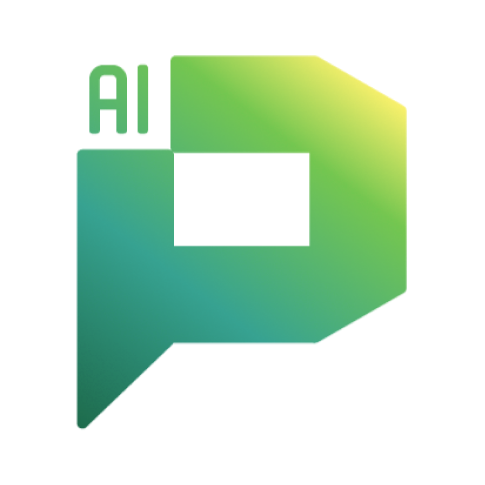
We are a product comparison platform comparing smartphones. Our AI summarizes for you thousands if not millions of reviews from the most popular vendors, so you don’t have to.

Directly compare Gemini Pro and Chat GPT responses in real time. Input a prompt, get simultaneous results, and see performance metrics—ideal for tech enthusiasts and professionals who demand quick, comparative insights from leading AI models.

Welcome to the new GIFs keyboard. Now you can create and send Al art directly in iMessage. Completely free with no in-app purchases.

Struggling with repetitive tasks and complicated workflows? Automate your business effortlessly with Zapier automations and Voiceflow chatbots. They automate tasks, enhance engagement, and streamline workflows. Affordable, scalable, and tailored to your needs.

ChatPLG is an on-demand Product-Led Growth expert who will help you craft winning PLG strategies and strengthen your product. AI that collaborates with you to strengthen your product while coaching you to become an elite PLG expert. Powered by Open AI GPT-4o.

AI Professional Headshot Generator: Instantly generate stunning headshots that make a lasting impression. AI Background Remover: Effortlessly remove distracting backgrounds and replace them with professional backdrops.