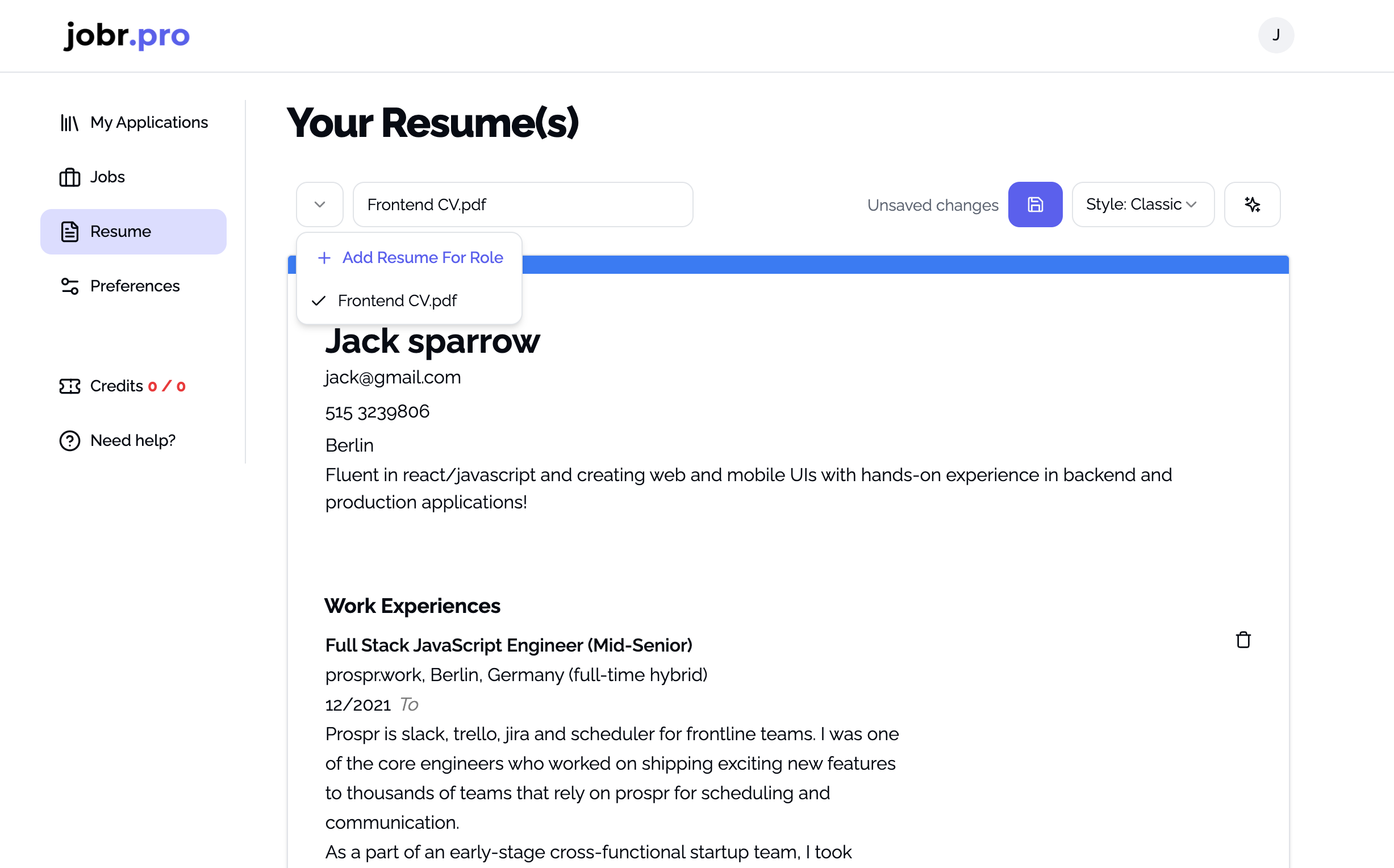AI Headshot Pro
AI Professional Headshot Generator: Instantly generate stunning headshots that make a lasting impression. AI Background Remover: Effortlessly remove distracting backgrounds and replace them with professional backdrops.

Key Features of AI Headshot Pro
AI-Powered Editing
Utilize advanced AI technology to enhance your headshots with precision and ease.
Customizable Templates
Choose from a variety of templates to create a headshot that reflects your personal brand.
High-Resolution Output
Get high-quality images suitable for both online profiles and print media.
User-Friendly Interface
Enjoy a seamless experience with our intuitive design that requires no prior editing skills.
Instant Download
Download your professionally edited headshots instantly without any hassle.
Affordable Pricing Plans
Access premium features at competitive prices, making professional headshots accessible to everyone.
Frequently Asked Questions about AI Headshot Pro
Related Products about AI Headshot Pro

CrackedDevs.com scrapes all the remote coding jobs on the internet, into one place! 🏆 You can do cool things like: - Find jobs that don't require a degree - Get your resume reviewed by AI on our Discord And way more I can't fit in the description (:

Valuemetrix is an advanced investment platform that enhances decision-making with real-time analytics and predictive modeling. Simplify data analysis to efficiently uncover valuable investment opportunities and make informed choices.

ThemeAI - where creativity meets the power of AI! Choose from GPT-4-powered, meaningful themes for free. Explore our vast library, curate favorites, and manage your profile effortlessly. Transform your website into a purposeful masterpiece with ThemeAI.

Thirsty bot is an application that helps you come up with cocktail recipes based on what you already have at home! You can input the ingredients you have on-hand, and you'll get a cocktail recipe and a photo to go along with it for inspiration!

📝 Humanize any text content effortlessly with Text-Humanizer.com - the Free AI Text Content Humanizer Tool. Type your content, and your AI text content becomes indistinguishable from AI detectors, ensuring it passes seamlessly as human-generated content.

Sick of bullshit Google search results? Trust Reddit more, but find sifting through it a pain? RedditRecs collates comments across Reddit and lists monitors by popularity. Skip irrelevant comments and zoom in to the ones you care about.