Spruce Markdown App
A Neat and Smart Markdown Editor - Unleash the Power of AI in Your Markdown Editing!
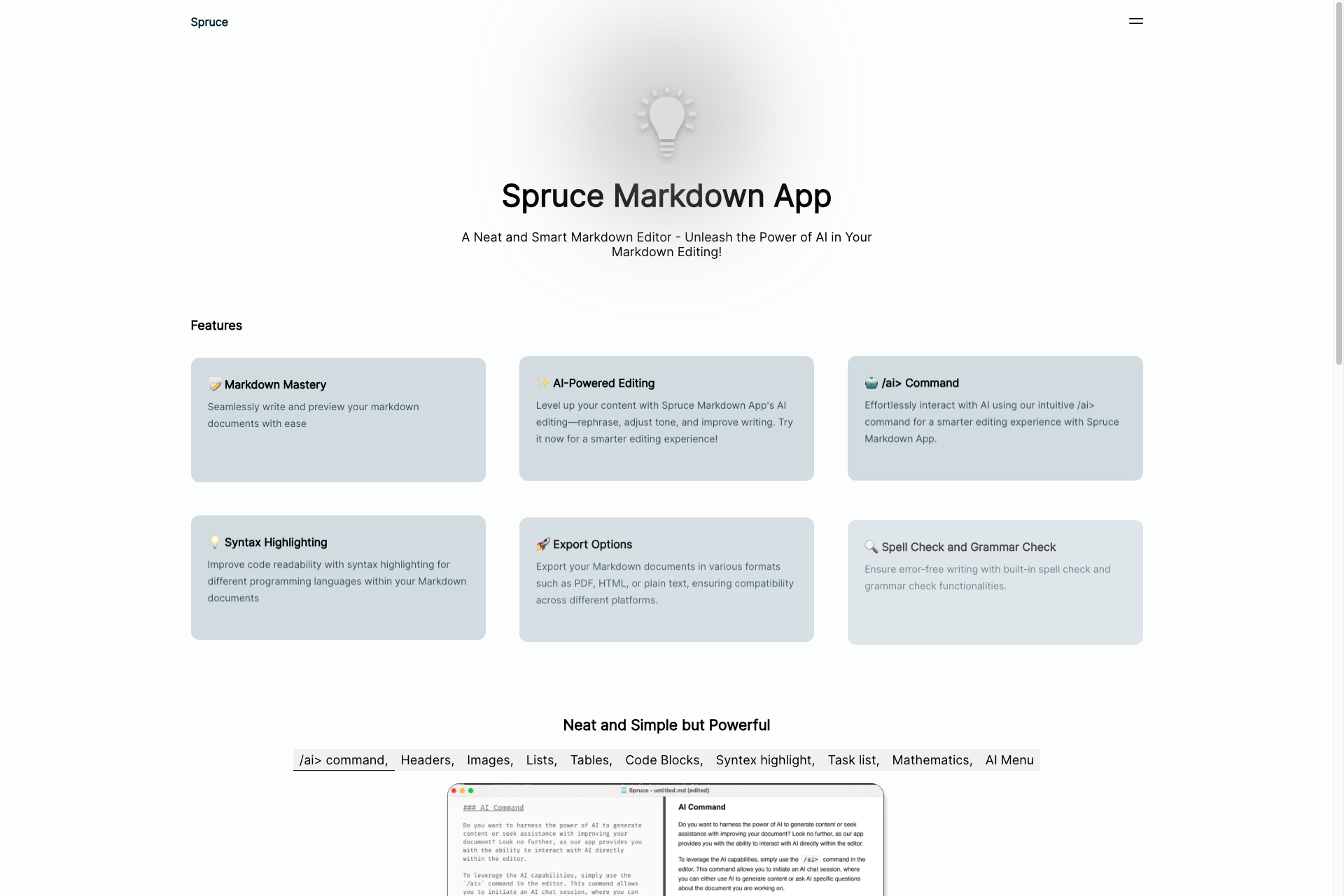
Related Products about Spruce Markdown App

Finding a place to park in the city can be tricky, but Park Here makes it easy! Just take a picture of a parking sign, and this magic helper using ChatGPT, will tell you if it's okay to park there.

TraAIvelBug.app is a travel AI companion - whether you're looking for something to do in your home town, or contemplating a 2 months vacation half way around the world. It draws on ChatGPT's ability to reason and synthesize information. FREE passion project.
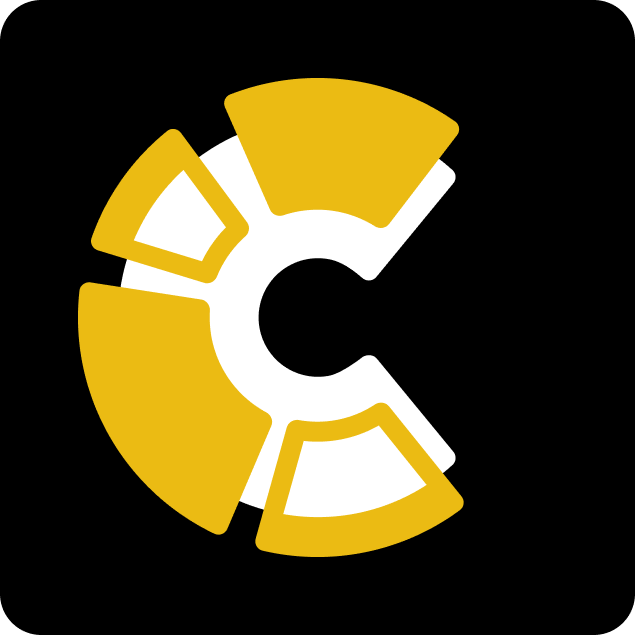
Introducing Clipral: AI-powered tool for transforming long videos into short, viral clips for TikTok, Instagram, and more. Simplify your content creation process today!

Goal Genius leverages AI to provide advanced match predictions and real-time score updates, offering a unique, insightful experience for sports enthusiasts. Elevate your game with Goal Genius.

Enjoy unlimited data science and analysis projects for a fixed monthly rate(From just $500). Our unique service helps you maximize your data potential without the unpredictability of variable costs.


