Ask on Video: Ask Q direct on Youtube
Ask on Video is a browser extension that lets you capture a video frame and ask GPT-4Vision a question about it. We have the ability to comprehend video content (Powered by GPT-4Vision) in subjects like Math, Economics, Programming, and more.
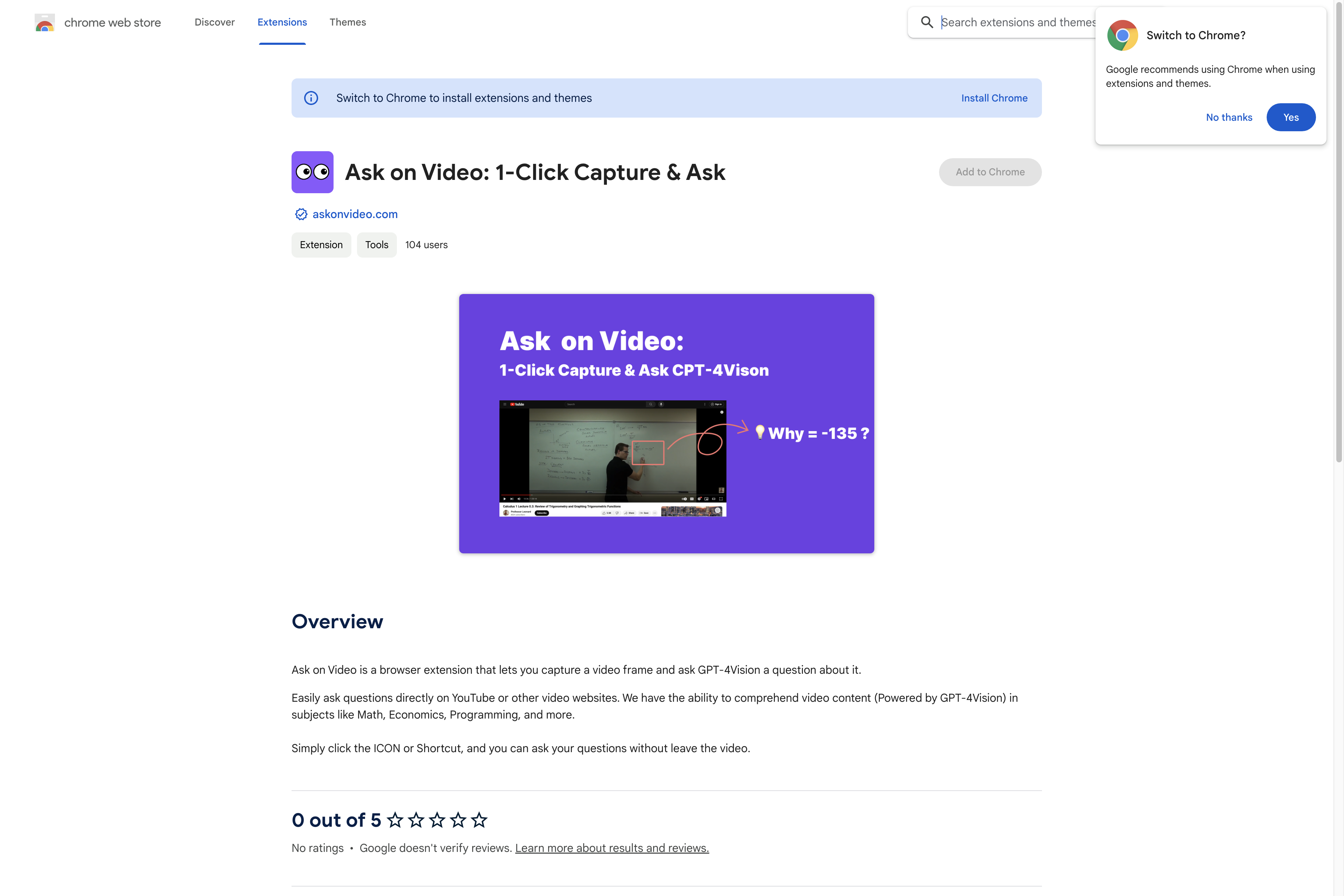
Related Products about Ask on Video: Ask Q direct on Youtube

Bedtimefable.ai is a platform that helps parents create personalized bedtime stories for their children. Customize characters, settings, and plot twists to craft unique adventures every night.

Improve your images and increase resolution up to 10 times with our artificial intelligence product. With the DaVinci module, produce images with the resolution you want with text input!

Extracurrify: Navigate high school choices stress-free. Personalized recommendations for activities, awards, and AP classes tailored to your goals. Plus, our AI matches you with the perfect university based on budget, and interest. Your journey, your success!

TattooDesignPro transform your imagination into stunning Tattoo in various styles using AI Magic! Whether you start with a simple prompt or upload an existing sketch, our app transforms your ideas into beautiful tattoos in limitless styles.

APIFRAME.PRO is an unofficial Midjourney API that lets developers integrate AI-powered image generation into their apps seamlessly. With a stable, robust and scalable API, automate and customize visual content creation effortlessly.

You love your project but coming up with good sales copies is hard and takes a lot of time? Tell Kurt about your idea and the problem you're solving and he will provide you with content that speaks to your audience, builds trust and converts.

Fellow is the only all-in-one AI meeting transcription and management software for remote and hybrid teams. Have fewer, more effective meetings and 1-on-1s with AI, behavior-driving features, and seamless integrations.
