Spiral
Transform your content into anything—tweets, blogs, proposals, summaries— all in your style of writing (or any style you want to mimic). Share your Spirals with your team to maximize speed and quality across your organization.

Related Products about Spiral

Snoop Hawk automates your web monitoring and analysis. Track competitor sites, monitor price changes, and get alerts on out-of-stock items. Set up custom jobs, define questions, schedule runs, and receive detailed insights effortlessly.

NutriCheck helps you make informed decisions about your purchases. 🫶 Works on Amazon, Instacart 🔬 Analyze ingredients on beauty, personal care, and food products to make better choices 🌿 Highlight potential health concerns and suggest alternatives

Name Wizard: Your AI-powered ally for business naming. Effortlessly generate unique names and instantly check domain availability. Ideal for startups and rebrands, ensuring your name and digital identity align seamlessly.

Potion lets you create modern email templates without battling archaic drag-and-drop editors. Modelled after the intuitive UX of Notion, and the extensibility of Figma with AI-powered autocompletion ✨
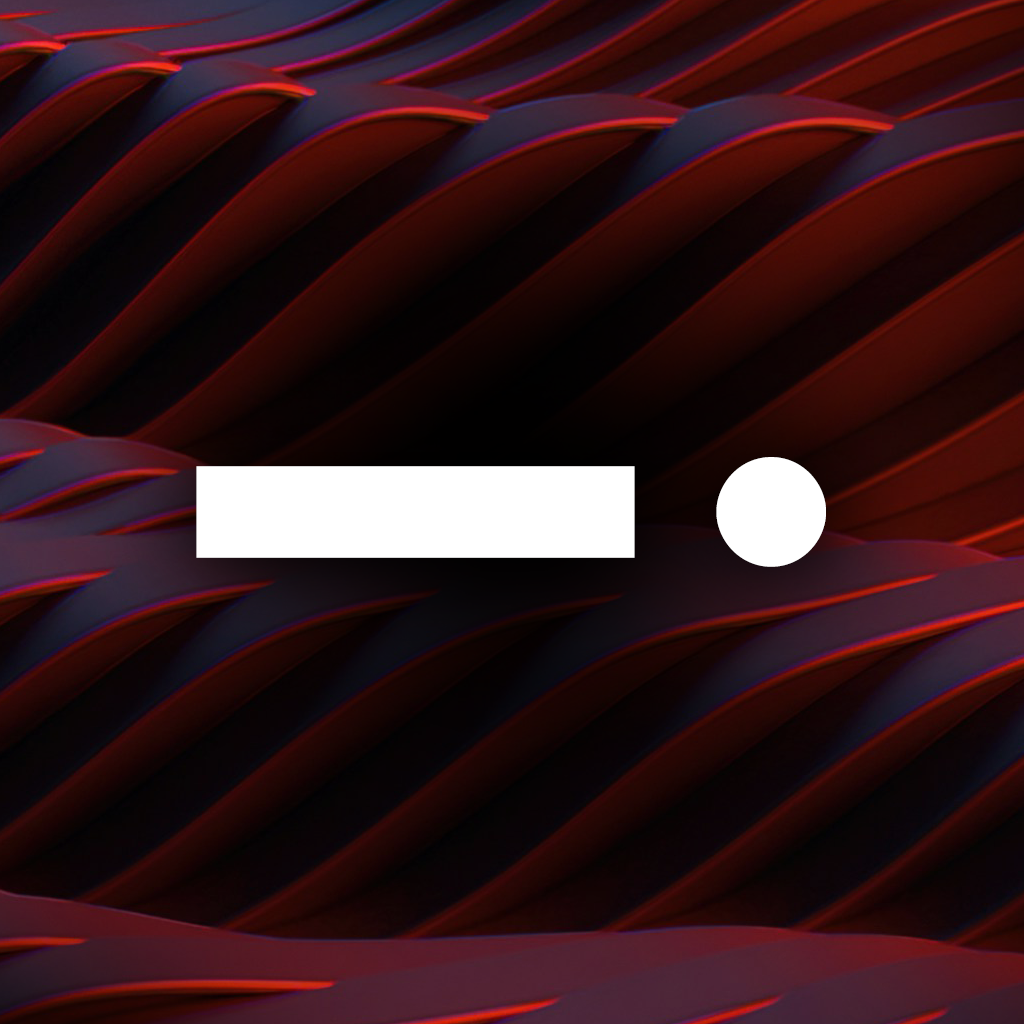
Meet inlineGPT - the any where AI-copilot. how it works: – write & highlight your prompt in any text field – hit ⌘ + Shift + 1 – AI output gets instantly pasted in works in email, figma, slack, notion - you name it. retains styles, too.

Math Sniper is an innovative app that solves math problems with a snap. Our AI analyzes images for accurate answers and covers subjects like biology, chemistry, and physics. Plus, we offer a comprehensive collection of O-Level math formulas for easy reference.

