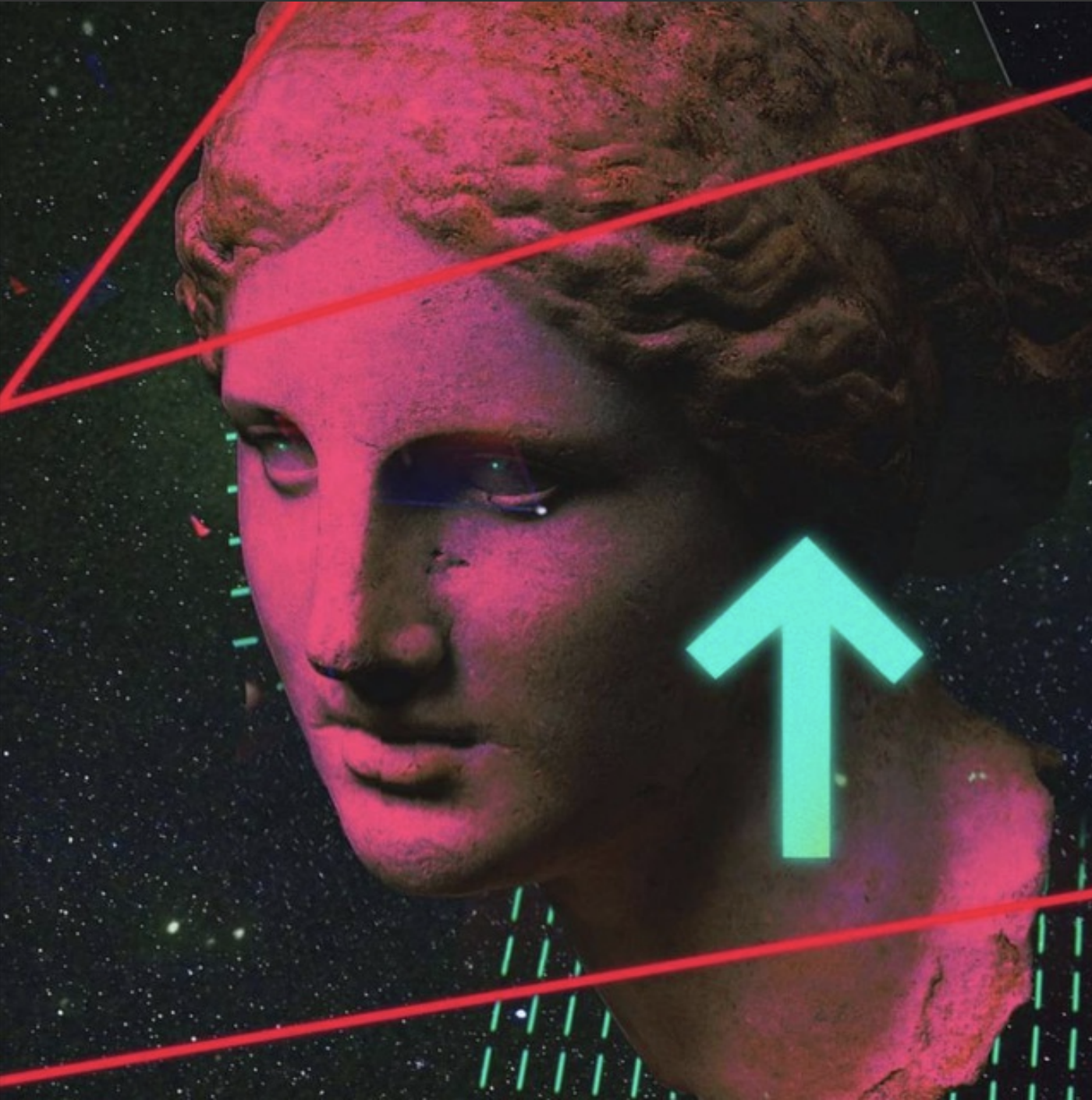Snoop Hawk
Snoop Hawk automates your web monitoring and analysis. Track competitor sites, monitor price changes, and get alerts on out-of-stock items. Set up custom jobs, define questions, schedule runs, and receive detailed insights effortlessly.

Key Features of Snoop Hawk
Smart Post Detection
Automatically find relevant Reddit posts based on your specified keywords and criteria.
Automated Replies
Create customizable pre-written responses that can be posted automatically.
Real-time Alerts
Receive instant notifications for high-potential opportunities as they arise.
Powerful Marketing Automation
Set up automated Reddit marketing campaigns in minutes, allowing you to focus on growth.
Keyword and Subreddit Definition
Define your keywords, subreddits, and criteria to streamline post detection.
Free Trial Offer
Start automating your Reddit marketing with 10 free jobs—no credit card required.
Frequently Asked Questions about Snoop Hawk
Related Products about Snoop Hawk

Machine learning models, especially deep neural networks are tend to be computationally heavy. To reduce these costs it is possible to optimize the performance of the networks. A deep learning compiler can provide over 10x acceleration.

This is the most comprehensive extension for highlighting text to create a Google or Outlook calendar event. It supports creating events in bulk, creating recurring events, and populating location, timezone, and event details.

Transform web interactions with SiteScripter AI! Instant summariesof web pages, chat with sites, autofill forms, create social media posts, smart email replies and create job proposals with just a click.

Using human-reviewed AI to generate images, stories and narration, this site helps you learn and remember the gender of French nouns through short, memorable stories with an accompanying visual.

Campion is an advanced survey platform designed to empower users with cutting-edge AI capabilities. It leverages the power of Artificial Intelligence (AI) to streamline the process, unlock deeper data insights, and empower you to make informed decisions.