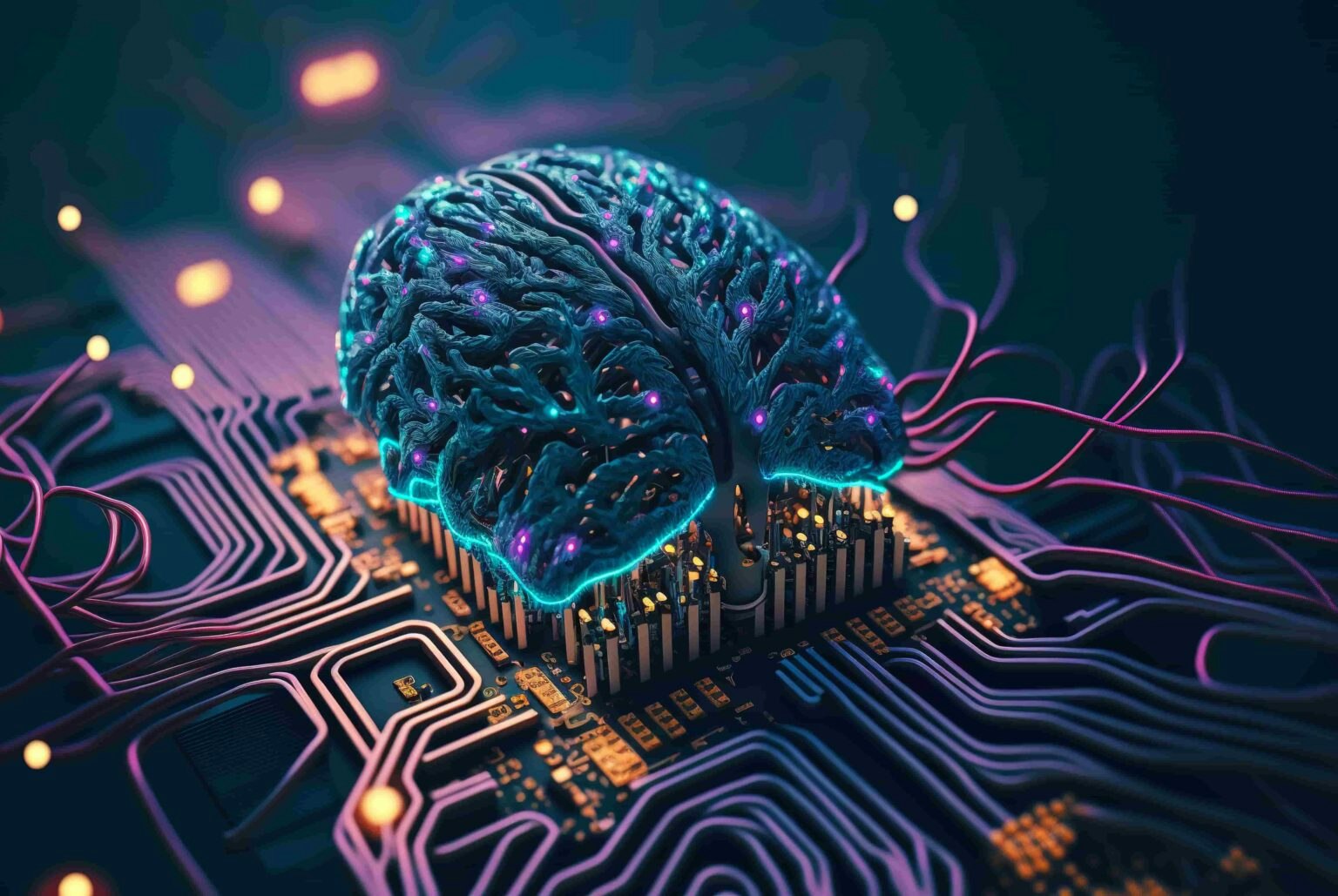SheetMagic
Enhance Google Sheets with AI and Web Scraping: Create AI content and images, extract live data, analyze and classify information, clean and organize lists, and more. Transform how you handle data seamlessly in Sheets.
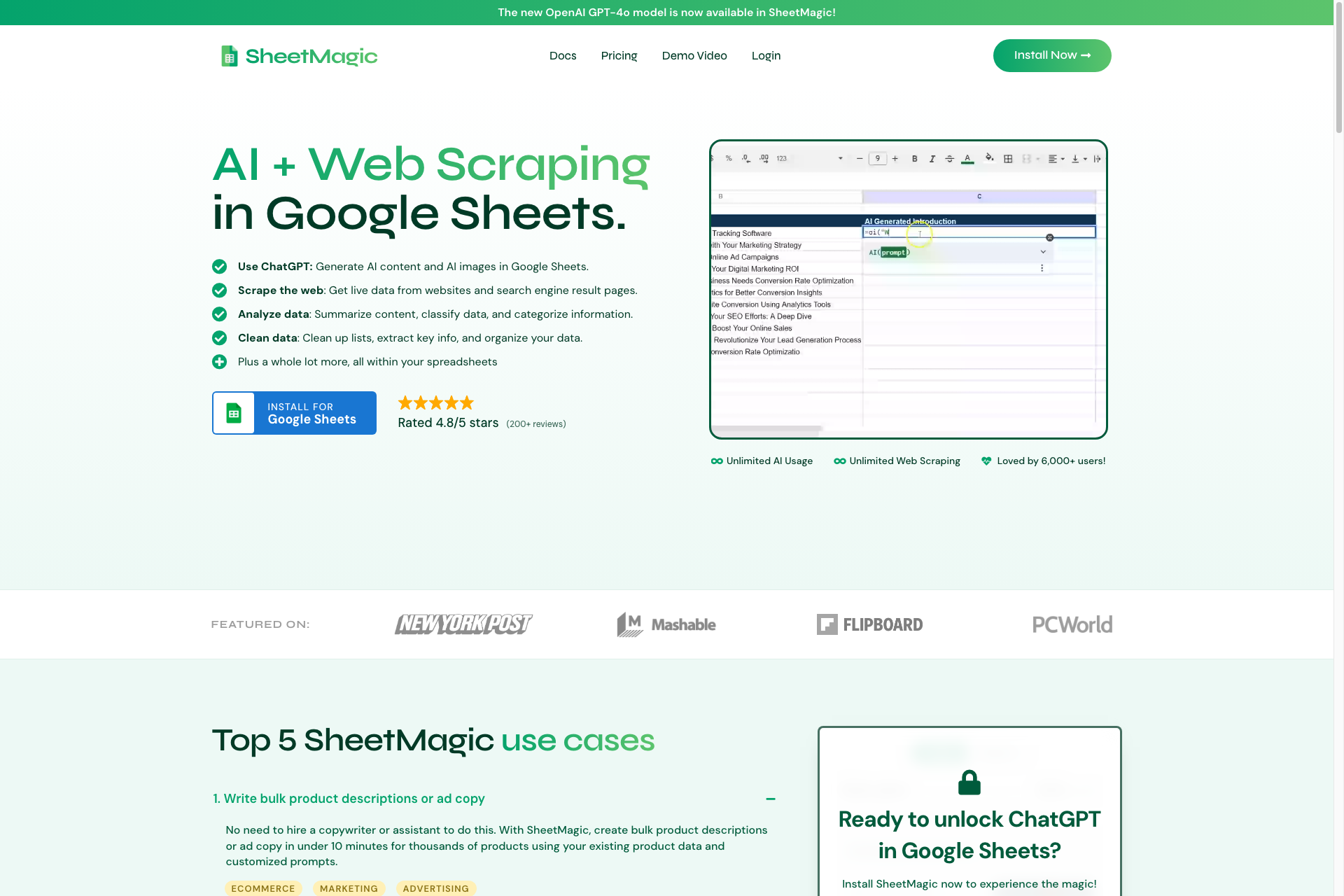
Related Products about SheetMagic

Unleash creativity! EdrawMax AI Diagram Generator makes diagram creation a breeze. From flowcharts to mind maps, get smart suggestions and boost productivity. Express ideas visually with ease!

IMRSIVO is collaborative No Code software for editing web projects powered by Generative AI for the creation of new interactive and immersive content formats.
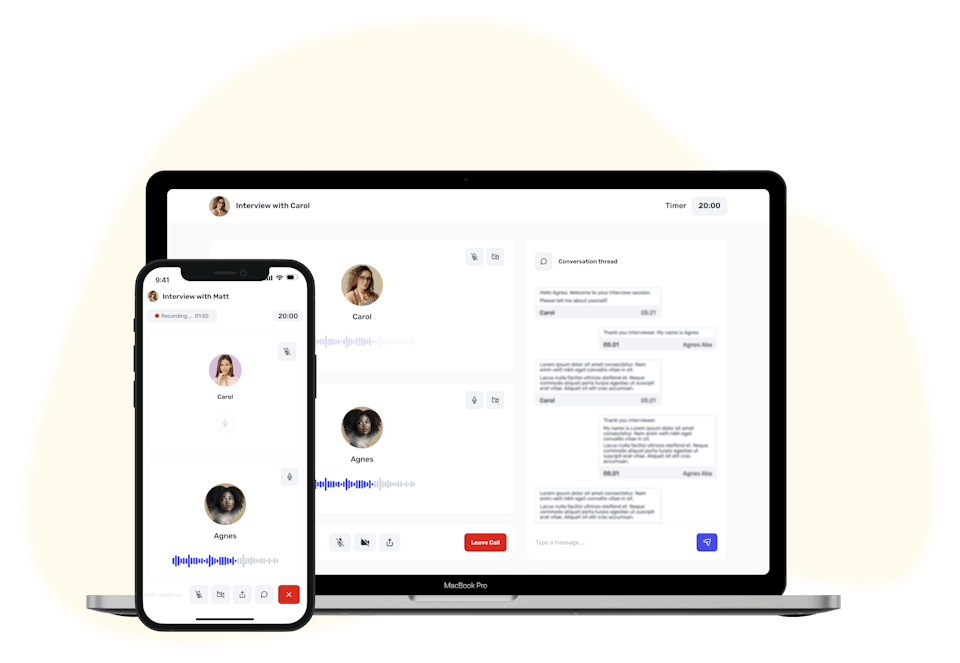
IQly is an AI-based platform transforming job search with personalized career tools. It empowers job seekers to land their dream jobs with tools for personalized resume building, mock interviews, and targeted job recommendations, all AI-driven.

Curious about the first impression you make? Analyze your Instagram profile with the power of AI. Gramlyzer provides insights on first impressions, profile picture, bio, and more with just a screenshot of your profile. Give it a try!
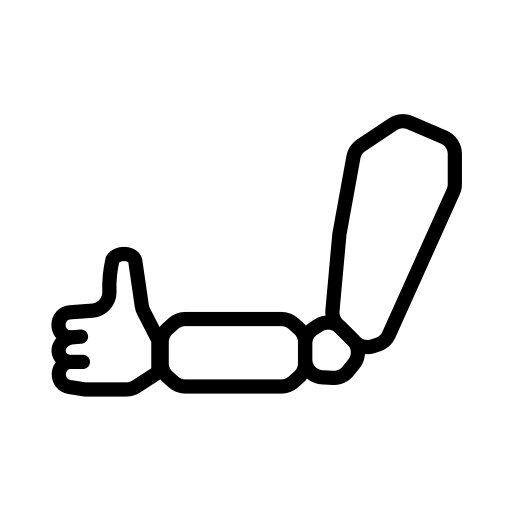
* Low-Code: Define workflows using YAML * Automation: Integrated automation frameworks * Extensible: Friendly extensible interface * AI native: Create workflows containing LLM using low-code, as well as automation agents based on ReAct or Multi-Agent