iauto
* Low-Code: Define workflows using YAML * Automation: Integrated automation frameworks * Extensible: Friendly extensible interface * AI native: Create workflows containing LLM using low-code, as well as automation agents based on ReAct or Multi-Agent
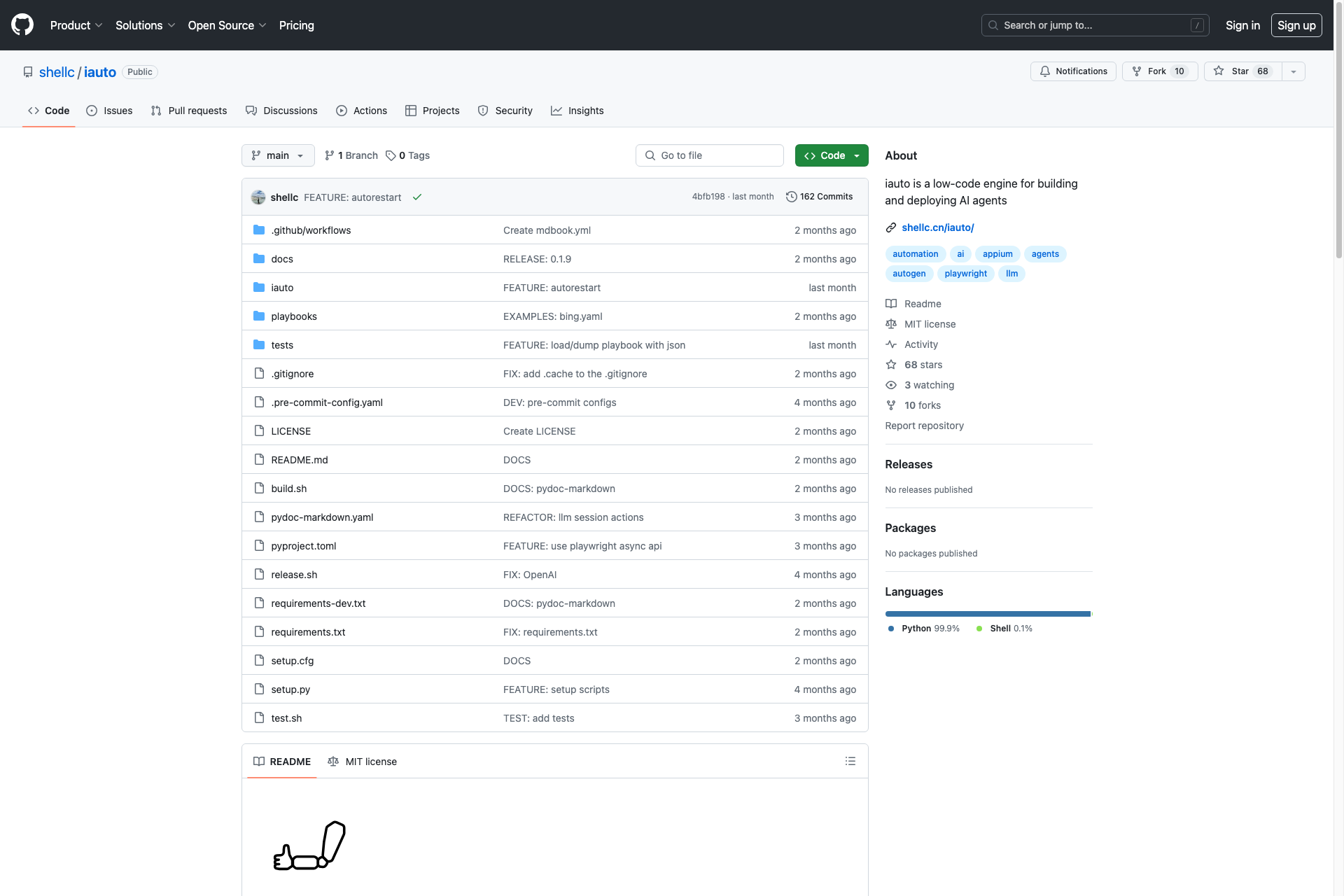
Related Products about iauto

Ema automates most mundane tasks so human employees can focus on more valuable work. She can take on any role - from customer service, data scientist, to more specialized roles such as a ‘pharmacist’s assistant’. She is simple to use, trusted and accurate.

Introducing Onyxium AI – Your Ultimate Hub for AI Tools! Experience the future of innovation in one place. Onyxium provides everything you need to drive your life forward. Welcome to Onyxium – Where Innovation Knows No Bounds.
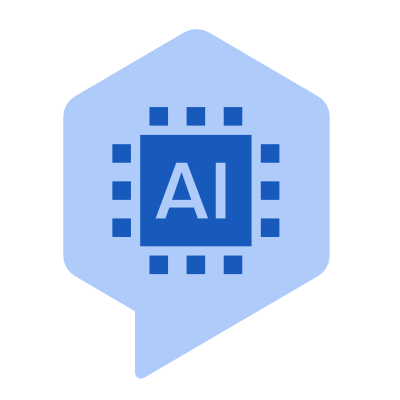
Supercharge your WordPress blog with our AI Assistant! Translate, generate, and summarize effortlessly. Elevate your content creation game. 🚀 #WordPress #AI #ContentCreation
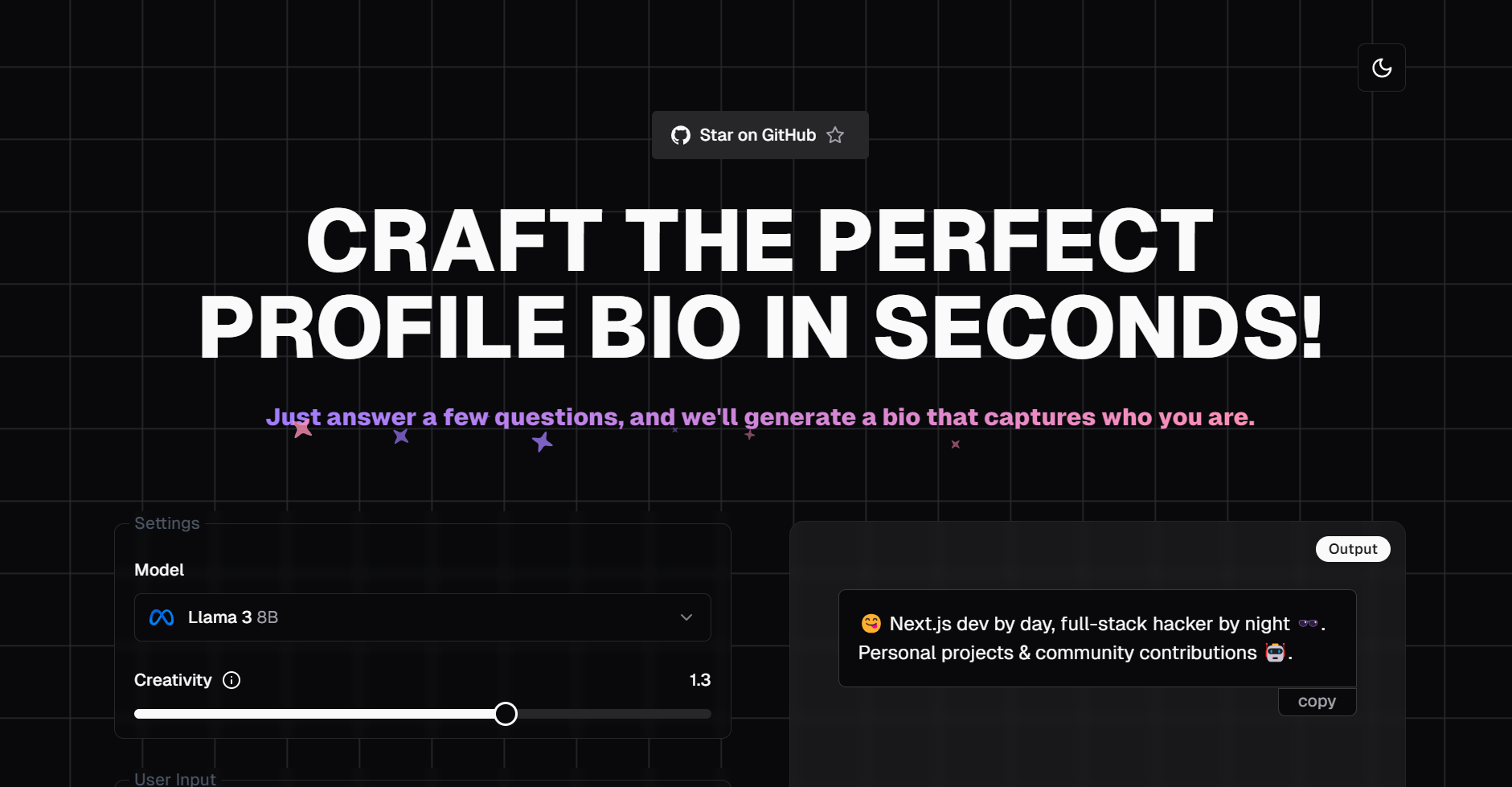
Quick Bio is an AI-powered bio generation website designed to create personalized and engaging bios based on user input. Whether you need a professional LinkedIn summary, a creative freelancer bio, or a casual social media introduction.
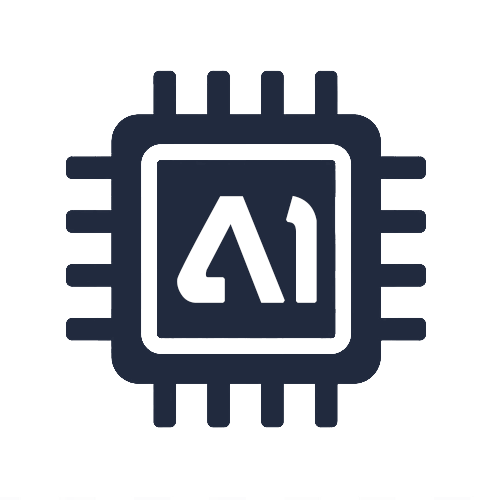
AI to Human Text Converter: Our website offers a revolutionary solution for converting AI-generated text into 100% human-written content.

AutoApply AI Free automates job applications by filling out and submitting forms on Linkedin platform. Save time, reduce errors, and apply to more jobs efficiently. Secure and user-friendly. Never fill out a job form again!

