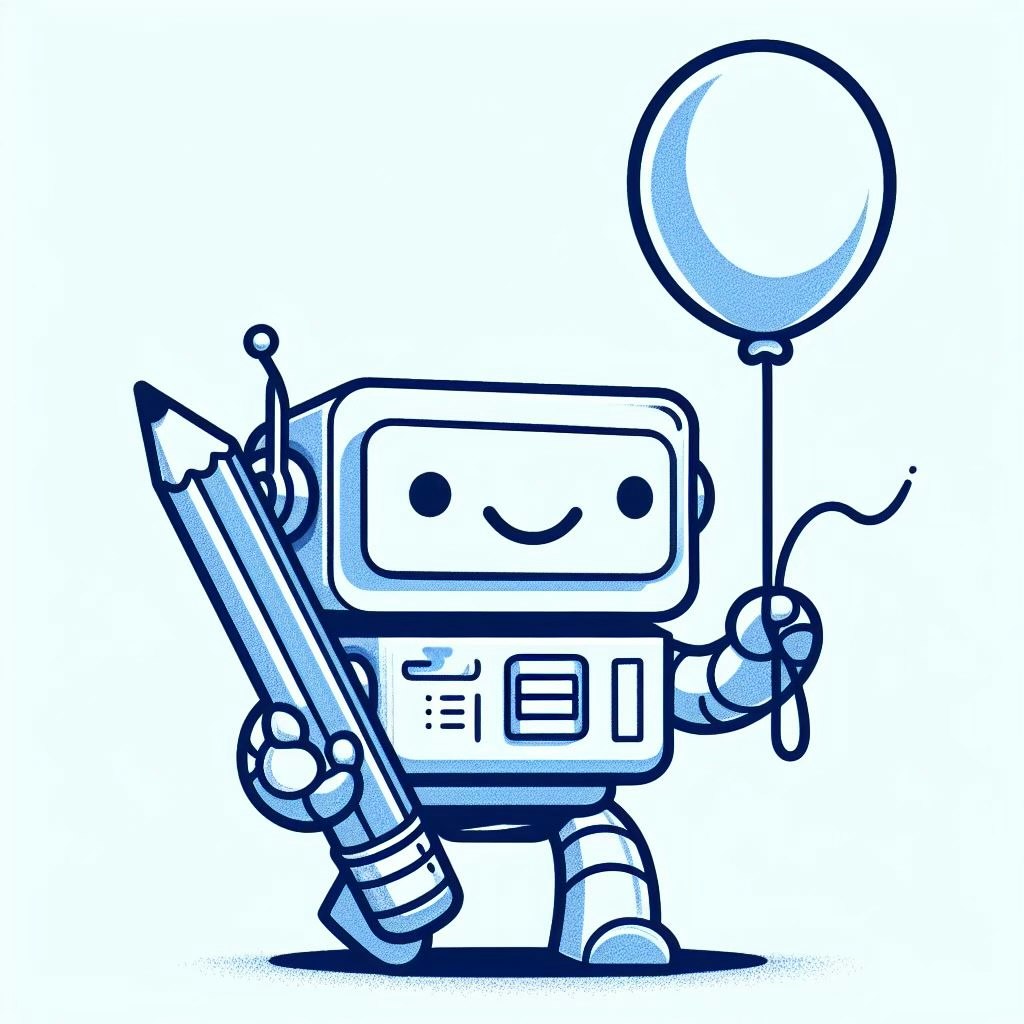ScreenAI
A powerful macOS application. Just take a screenshot, and the advanced multimodal AI will handle the rest. Whether it's scheduling, explaining content, replying to chats etc., ScreenAI seamlessly integrates with Apple native apps.

Related Products about ScreenAI

Using human-reviewed AI to generate images, stories and narration, this site helps you learn and remember the gender of French nouns through short, memorable stories with an accompanying visual.

Choosing the right LLM vendor can be tough. With Thelo, we don't only optimize but also find the best and most cost-effective solutions for each prompt you use.

First Audiotech Ai App Turn Any Keywords, Blog, Article, Pdf & Scripts into High-Quality Audiobooks & Podcasts With Zero Writing Efforts
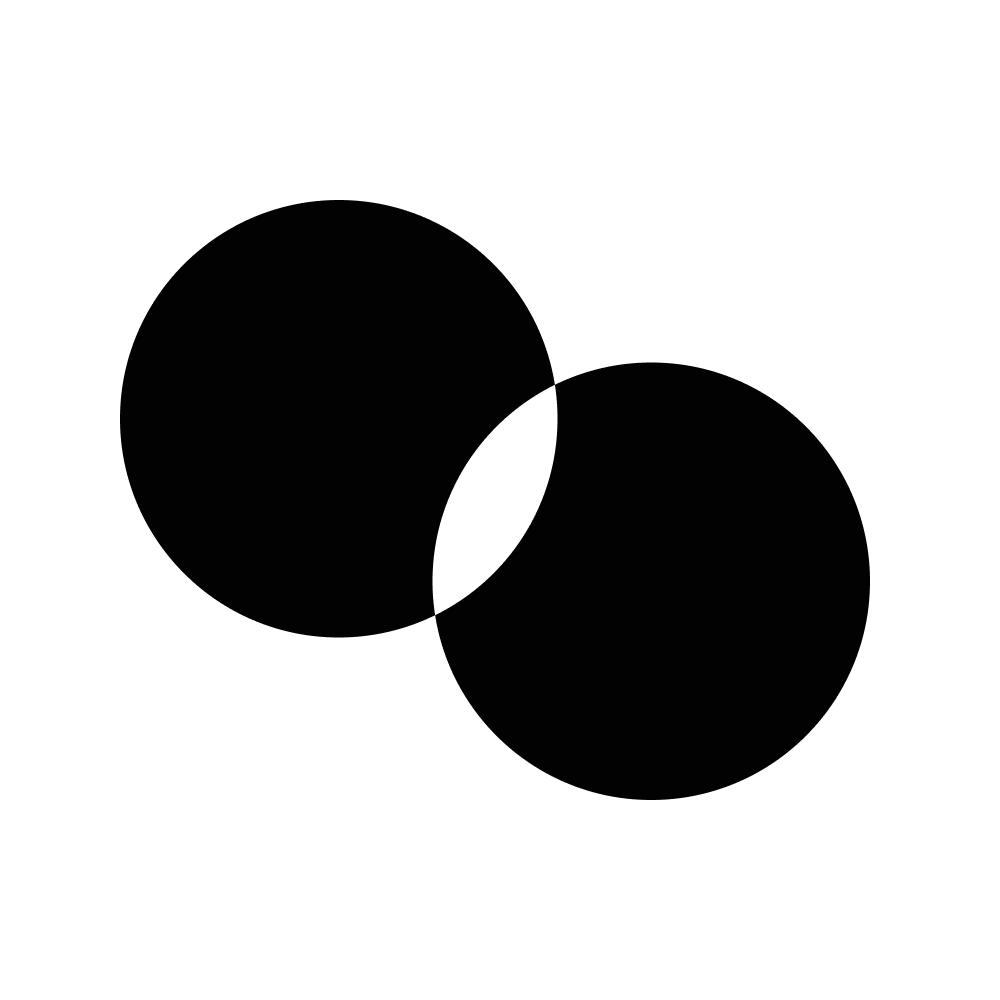
As an AI image creator/artist, prompt journey enables you to showcase your skills to the world by sharing your images and prompts along with your social media handles for added discoverability. Get featured on our newsletter by showing your best works.

Awesome AI is the most practical directory of AI tools. Over 500+ AI Websites and AI tools. Practical AI Tools list are auto updated by ChatGPT.

Podzle lets writers turn their written content into shareable podcasts effortlessly. Upload your writings, select a voice, and let Podzle create an audio version. Perfect for those who want to reach auditory audiences without recording a podcast themselves..