Smallppt
Smallppt - Unleash your creativity with speed and precision. It's not just a presentation tools, there's something more to it. Smallppt is able to create a compelling starting point for presentations in just minutes.

Related Products about Smallppt
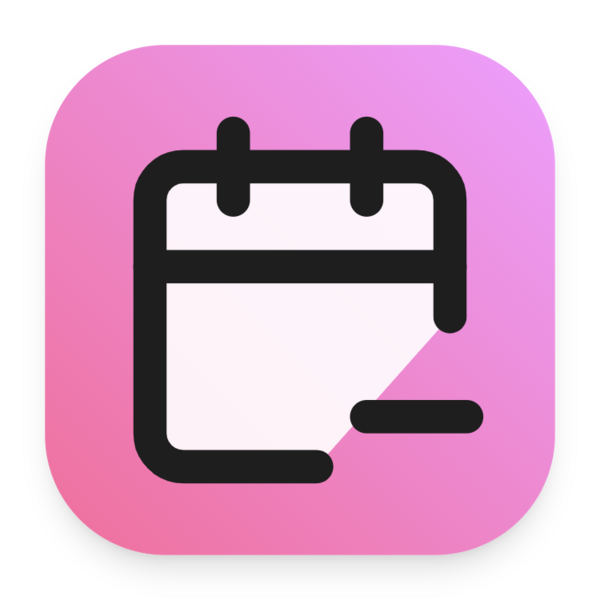
One AI workflow to generate a full-scale brand strategy for any business in minutes, so you can save your time and effort for more important things!

Create stunning and unique images with ease using our AI image generation. You can create unlimited free images. No login, no limits, no credit cards.

DAT.AI transforms hours and days of manual work into minutes: gather uniform data from any website, monitor market trends, enhance content and more, all at scale. Enter your query — get a structured dataset.
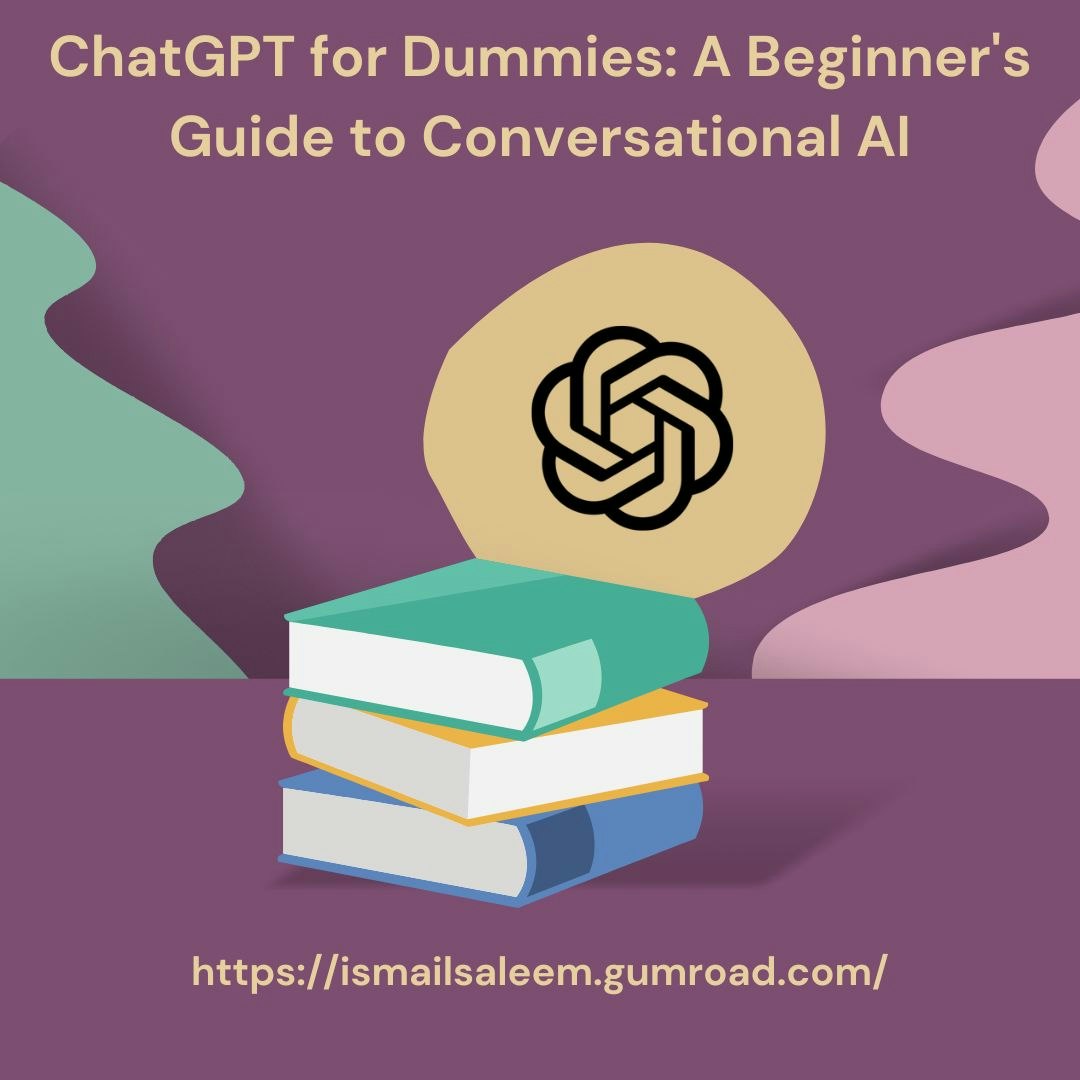
From understanding best practices to addressing limitations and exploring the future of Conversational AI, this guide equips you with the knowledge to harness the power of ChatGPT responsibly.
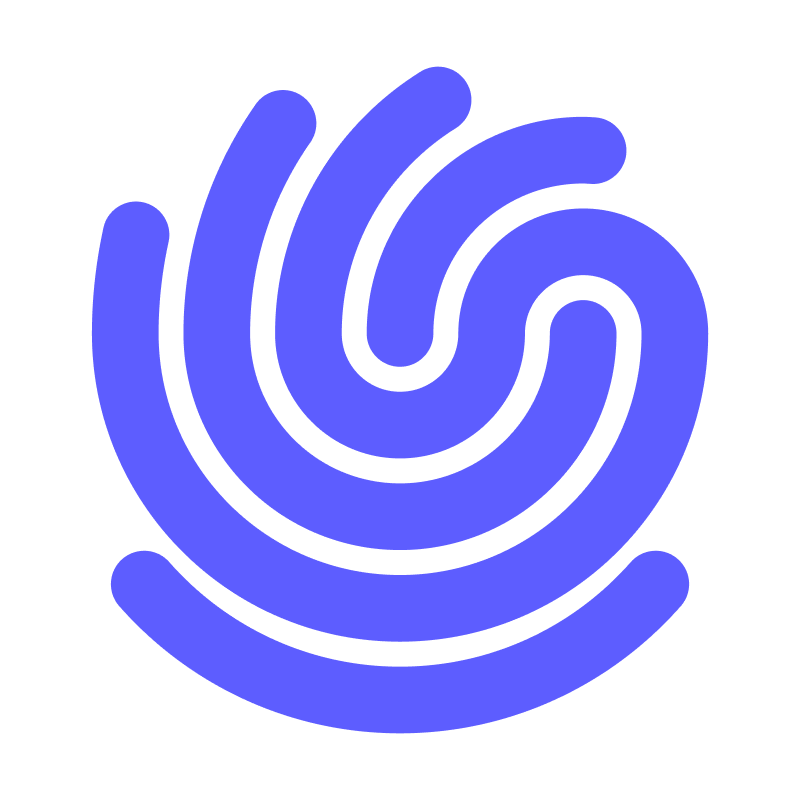
Extract data from any website using natural language queries—no coding needed. Simply state the data you are looking for and our scraper will do the rest. Enjoy unlimited requests, a user-friendly chat interface, and seamless data exports.

aicollective.tools is an exciting open-source community dedicated to creating a comprehensive collection of tools that developers, researchers, and enthusiasts can access, and collaborate on.

Watch your child's drawings leap off the page! Drawings Alive transforms simple sketches into vibrant artworks with AI. Get ready for your kid's creativity to sparkle with fun and magic!
