RewriteBar
Enhance your writing in any application using AI. Improve sentences effortlessly in Slack, emails, or a code editor. Works well with tools like Grammarly for better writing.

Key Features of RewriteBar
Grammar and Spelling Correction
Swiftly fix grammar mistakes and spelling errors in your text, addressing issues that other tools may miss by understanding context.
Writing Style Adjustment
Easily adjust your writing tone for various contexts, whether it's professional emails or casual messages.
Multi-Language Translation
Translate text into over 30 languages directly within your application without needing external websites.
Custom Rewrite Actions
Create personalized rewrite actions to match your unique writing style or enhance specific types of content.
Advanced Configuration Options
Tailor RewriteBar to fit your preferences with customizable shortcuts, command menu settings, and more.
Seamless Application Integration
Utilize RewriteBar across all macOS applications without the hassle of copying and pasting text.
Frequently Asked Questions about RewriteBar
Related Products about RewriteBar

Voicer is a browser plugin that brings your selected web text to life through speech using TTS(Text To Speech) technology.

Swapping faces in videos has always been complex and too bothering. That's why we created Fraime🤖, turning the task into a simple chat conversation. Just send a video/TikTok link, provide a photo, and let Fraime work its magic✨, all within a regular chat.
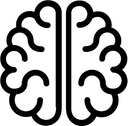
A Bubble SaaS template to build LangChain document chat apps. With pre-built integrations to Stripe, Flowise, Pinecone, Cohere, and unstructured.io, LangSaaS takes away days of development and integration work so that you hit the ground running.

Explore the world of craftsmanship with our latest e-book, "ChatGPT Prompts for Carpenters." This resource is tailored to empower carpenters in honing their skills, tackling challenging projects,

salesrep GPT comprehensively understands customer inquiries and dynamically accesses your products/services catalog to create personalized response drafts tailored to each customer.

Getting results with A.I. tools like Midjourney can be difficult, time consuming, and expensive. Browse our marketplace of A.I. prompts and purchase them to use for your own projects.

