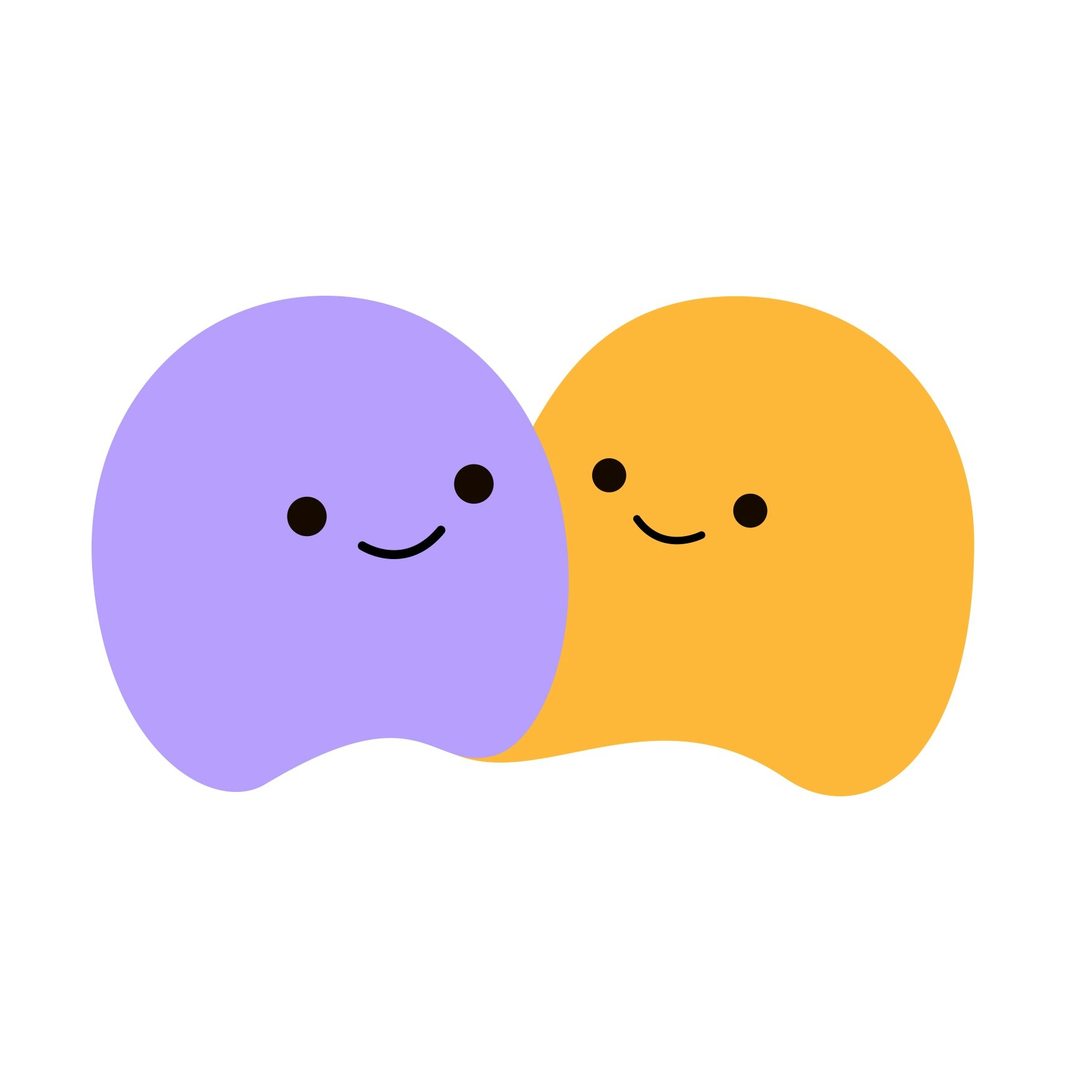Voicer
Voicer is a browser plugin that brings your selected web text to life through speech using TTS(Text To Speech) technology.
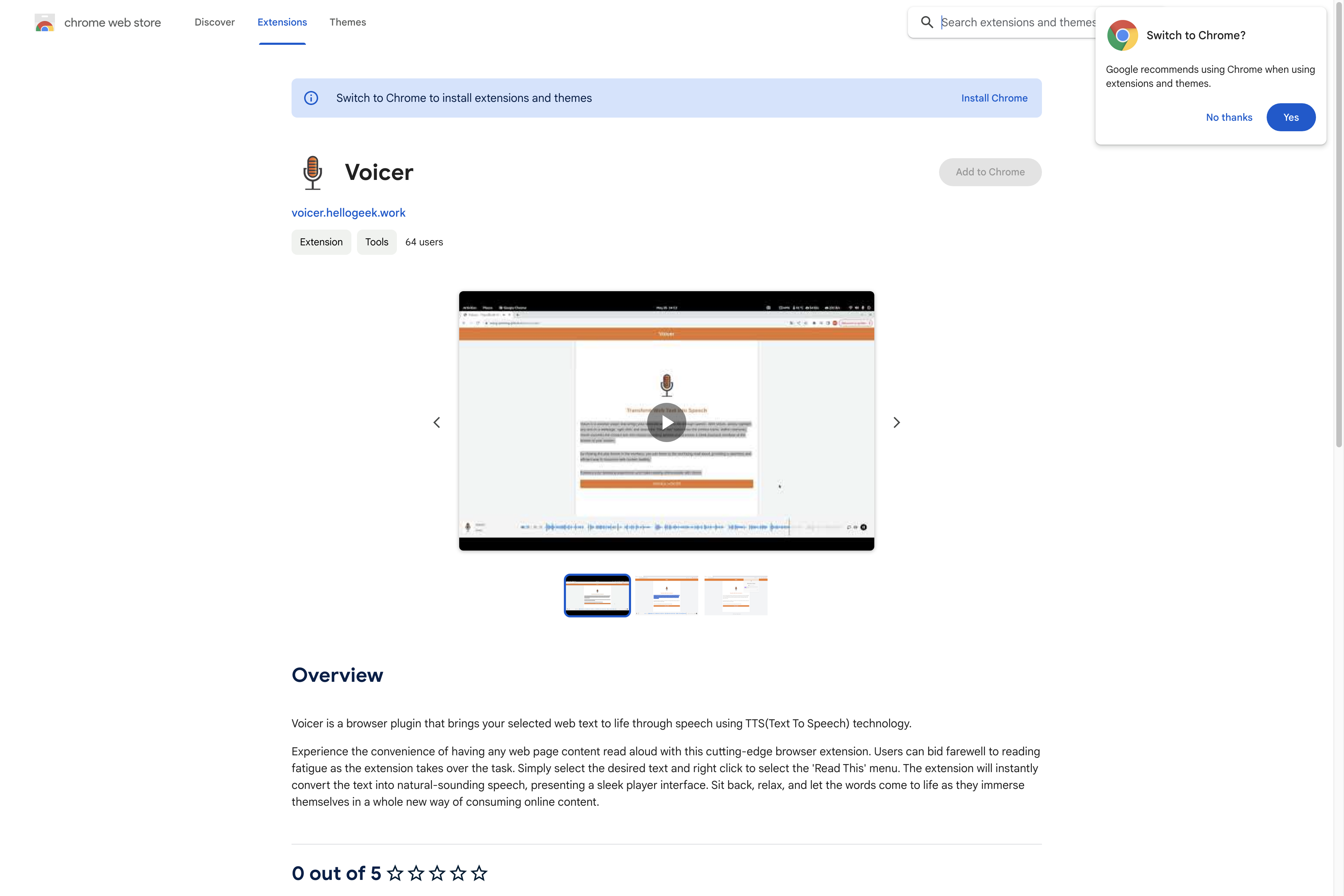
Related Products about Voicer

QueryHub is like a smart friend for your studies. It helps you ask questions, chat with AI for quick answers, and join a community where you can learn together. With cool features like smart search and collaborative forums.

Enabling businesses to automate their most challenging documents processing. Gilio API ingest, extract and perform smart transformations on-the-fly optimizing costs and integration efforts to minutes, not weeks.

The primary goal of this project, beyond just being a lot of fun to work on, is to provide a platform with a strong foundation that is meant to be extended. The back-end engine natively supports shared global state, transactions, and a journal of all events

Embark on a visual journey with the MidJourney AI Images Prompts Pack – an exclusive collection designed to fuel your creativity and enhance your visual storytelling.

Code Coach is an AI-powered interviewer that you talk to. It plugs right into Leetcode and turns any problem into a mock interview – it simulates a realistic interview environment and provides in-depth feedback on where you can improve.
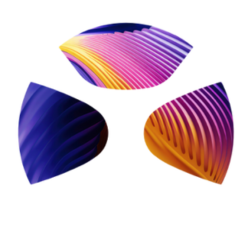
Unlock better sleep with aiLigner! Our AI-powered app analyzes your body's posture to tailor an ergonomic sleep environment. Say goodbye to neck, back, and shoulder pains. Dive into our special Kickstarter deals now and wake up rejuvenated!