Reel Studio
Need content for your next social post or YouTube channel? Searching for hours through stock video is a thing of the past. Reel Studio let's you generate the perfect video from just your imagination (and a text description, image, or drawing).
Related Products about Reel Studio

Prepvil improves meal quality as a recipe sharing platform, and AI assistant. We aspire to expand into nutrition planning, ingredient selection, personalized meal planning, cookware recommendations, and supplying fresh ingredients.

You can try on any clothing you like on this platform by simply providing a picture of the clothing and a picture of yourself. You can also try on clothes from Taobao stores that are listed on this platform.

BriskWrite is an innovative AI-powered writing assistant designed to help students, researchers, bloggers, journalists etc. to write Essays, Research Papers and Articles. Using the power of GPTs, it offers real-time writing content generation capabilities.

AIQRhub is an online tool that generates QR code using AI technology. Different from common QR code, QR code generated by AIQRHub is more beautiful, artistic, more attractive to users and easier to spread.

Every shipper has the same questions: What's my HS code? Is it correct? HS code scanner identifies the HS code and tariffs for your product just from an image. Access it from mobile or desktop. Just take a photo, get HS code & tariffs.

DCIDE is a microgrid design software that helps you create microgrids at the speed-of-thought with real-world components. It features a user-friendly design editor backed by a comprehensive product catalog.

