DCIDE
DCIDE is a microgrid design software that helps you create microgrids at the speed-of-thought with real-world components. It features a user-friendly design editor backed by a comprehensive product catalog.
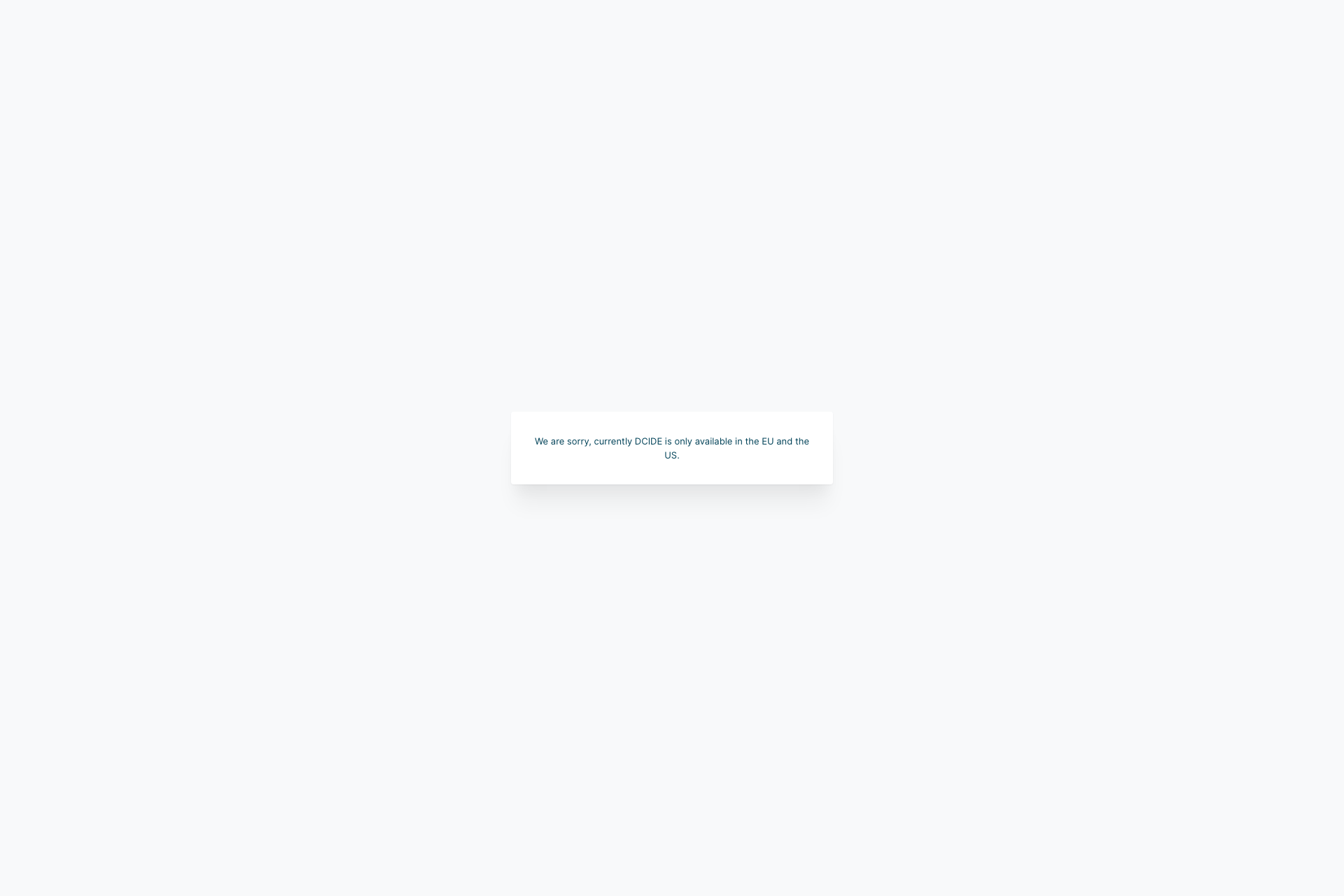
Related Products about DCIDE

SageCompanionAI is a platform for engaging in deep dialogues with virtual versions of history's greatest minds. Want to explore philosophy with Alan Watts, delve into strategy with Chanakya, or discuss psychoanalysis with Freud? Now you can.

Discover the art of conversation with our AI-driven chat service, designed for deep, meaningful connections that transcend the ordinary. Find someone who speaks to your heart with romance and empathy.
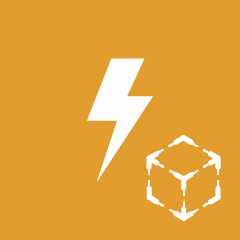
Clone youself and put it into AR, make it back you up 24/7 for 1000+ years, extend your availability, or just spend great time chatting with AI twins of public figures in a private environment. Create unforgettable content, take pictures and videos.

Instantly Turn Photos into Nutritional Insights because smart eating starts with a snap! Whether you're on the go or recounting yesterday's dining, we've got you covered. Transform your smartphone into a nutritional detective.

With discursoboda.com you can create wedding speeches with the help of artificial intelligence. Complete the form with all the information and receive 4 unique wedding speeches in your email.

The fastest, easiest way to grab the HTML for web pages rendered via Javascript. A must have tool for your next web scraping, RAG for LLM/AI, or other content indexing project.

