Prompto
Prompto is an open-source web app to easily interact with different large language models. Fine-tune results, chat or query, save prompts & more.
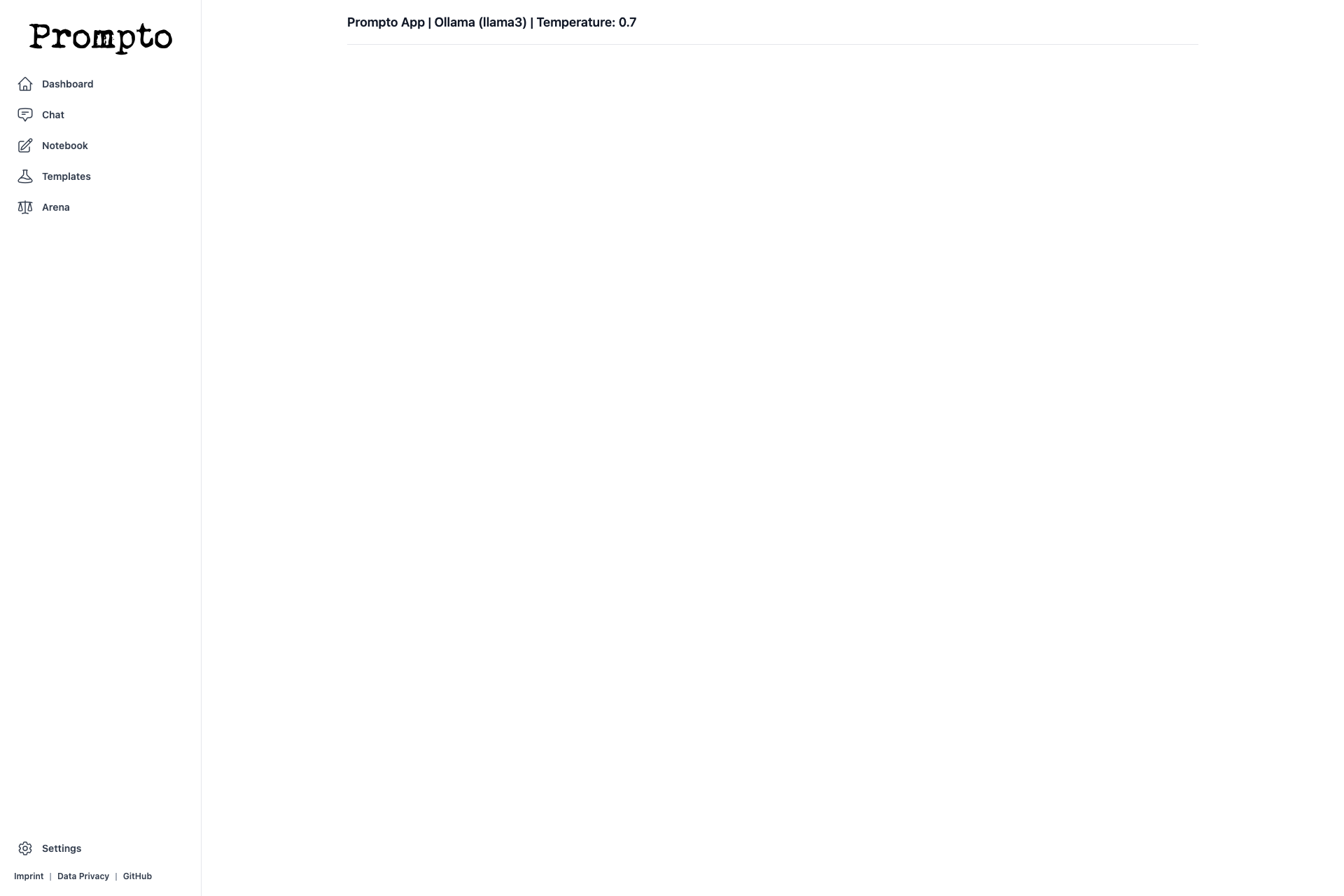
Related Products about Prompto

SmartBrandly, a free AI brand and domain names generator, not only finds your perfect brand name but also checks domain availability. Discover thousands of brand names and domains, all in a matter of seconds, and at no cost to you.

A comprehensive collection of highly curated prompts that are tailored to many common and specific needs. With this product, you can easily access a wide range of prompts for ChatGPT and enhance your productivity.

Powered by cutting-edge artificial intelligence, our platform delivers personalized AI-generated content to each user, creating a unique and tailored discovery experience.

Dive into literary creativity with Izumbu: Craft your favorite books or weave unique stories. Share literary treasures with friends, thanks to our AI tech customized for your preferences. Endless literary possibilities await!

LeapLife is an AI-powered journal app designed for improving mental health and personal growth. It analyzes entries for reflection, action items, new questions and remembers you over time. Your data stays yours and is always stored on your own device.

KushScan: The ultimate weed strain identifier app! Snap a photo of your dry kush, and it reveals strain type, THC potency, and Sativa/Indica ratio. Save results to your Scan History and explore strain details. Plus, now share your scans in Feed!

I was single and wanted to improve my Texting game. Therefore Rizzcheck happened in the last Minute. Improve your Texting game and improve Rizz by Chatting with Our In-game Celebs. For Fun, Swipe our in-house AI girls who volunteered to be on RizzCheck.
