Prompkit: The AI Prompt Manager
Introducing Prompkit: Effortlessly organize and copy your favorite prompts with a user-friendly interface.
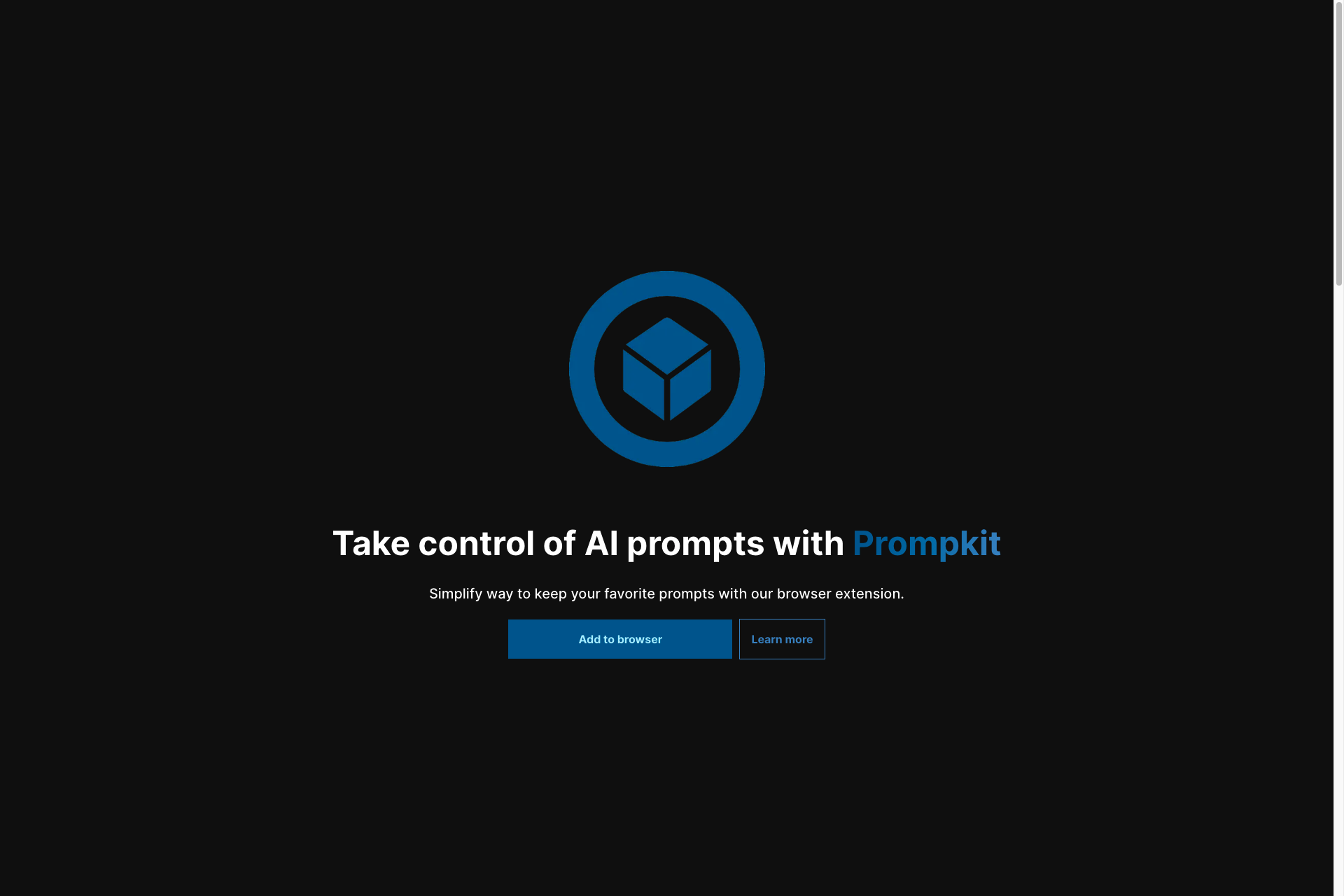
Related Products about Prompkit: The AI Prompt Manager

Convert scrollers into buyers with Shopmate, the AI-powered chatbot that offers personalised product recommendations. Say goodbye to cart abandonment and boost your sales effortlessly.

Elevate your daily interactions with a personal AI assistant, designed to remember conversations, adapt to your preferences, and offer custom coaching and tutoring. Tailor its personality for a unique experience, ensuring every chat is focused on your goals.
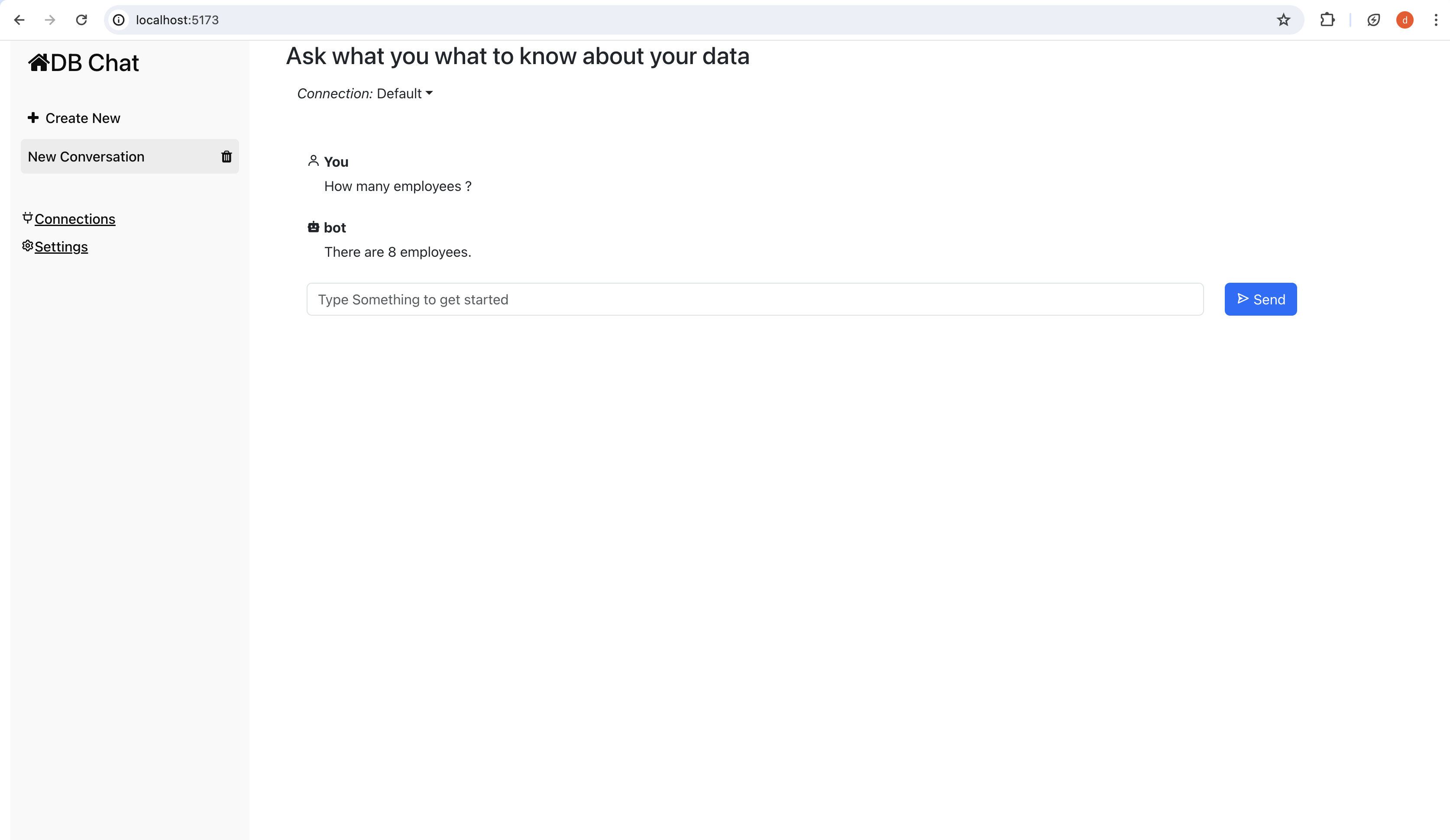
An agentic AI tool designed to seamlessly interact with existing databases using an agentic AI approach. This project aims to simplify the process of querying databases, making it more intuitive and accessible for everyone.
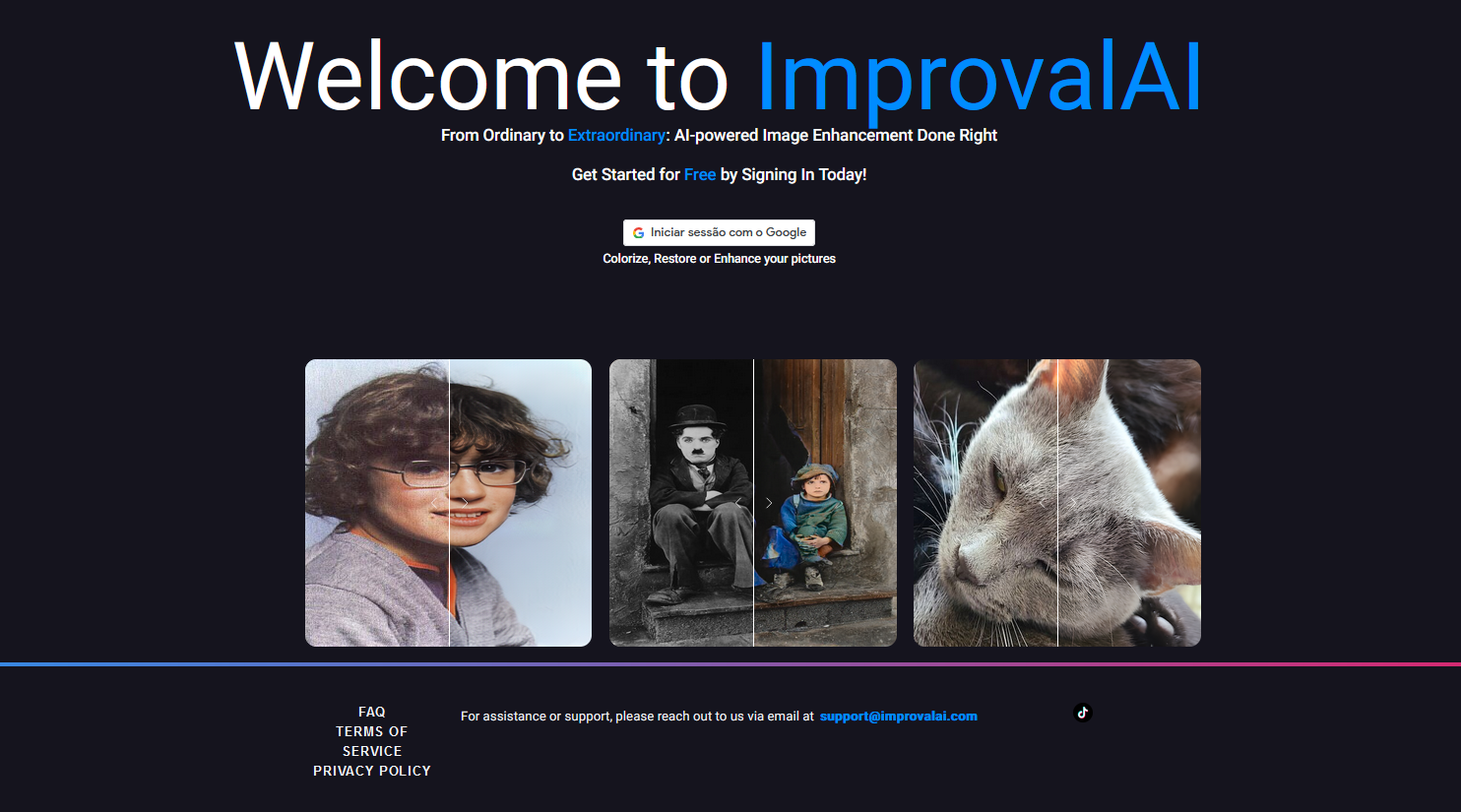
With ImprovalAI you can Restore, Colorize and Improve quality of pictures, simply by submiting them and let AI do the rest. Also you can generate your future kid photo by submiting yours and your partner photo.

Create a Meme is an AI-powered platform for instant, unique meme creation. Offering Magic, Custom, and Template modes, it caters to all meme enthusiasts. Access basic features for free or upgrade to Plus for advanced options.


