Create a Meme
Create a Meme is an AI-powered platform for instant, unique meme creation. Offering Magic, Custom, and Template modes, it caters to all meme enthusiasts. Access basic features for free or upgrade to Plus for advanced options.

Related Products about Create a Meme

Oturan revolutionizes website interaction with its Chat Based Searching technology, making it effortless for visitors to find precise information through natural language queries.

TwoShot is the app we're empowering the next billion music producers with next-generation creation tools. While ensuring every artist involved during the process gets their fair share!
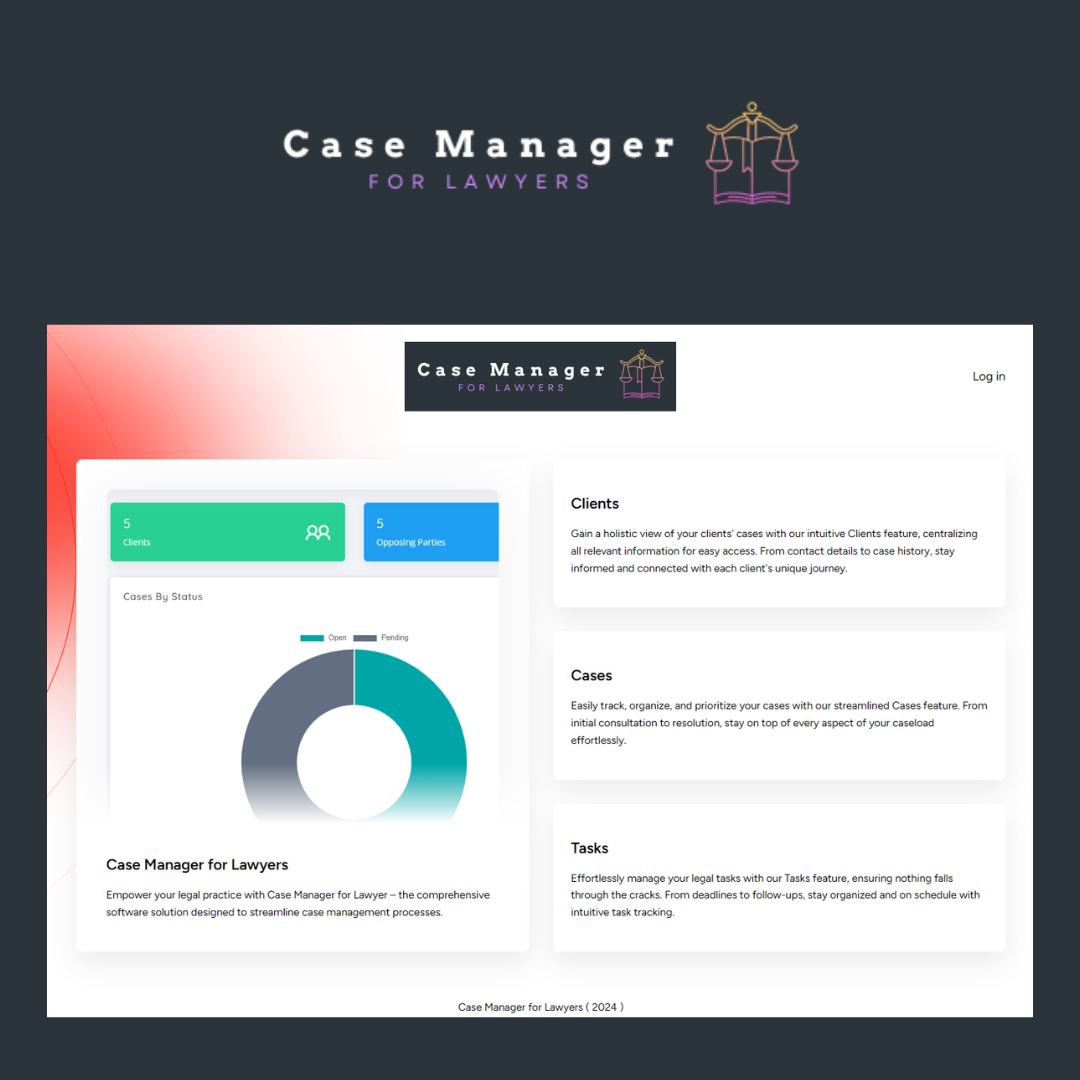
Empower your legal practice with Case Manager for Lawyer – the comprehensive software solution designed to streamline case management processes.

Orik is the AI assistant transforming how companies recruit and hire top talent. Our advanced natural language AI streamlines the entire recruiting workflow - from finding top-fit candidates to providing deep insights to automating tedious resume screening.

Transform your yard with DreamzAR Online 2D Landscape Design Editor, powered by AI. Simply upload a yard photo, create a basic landscape design using over 2,000 plants, and let AI enhance or finish your design—all at a fraction of traditional costs.

✅ Capture and convert your notes into perfect content with the help of AI. ✅ Brainstorm, find action items, write social media post content, write essays and much more with AI. ✅ Capture your ideas effortlessly in a clutter-free environment.

