PromptLab
PromptLab is a Raycast extension for creating and sharing AI commands with prompts that utilize contextual placeholders such as {{selectedText}}, {{selectedFiles}}, or {{todayEvents}} to expand the capabilities of Raycast AI or any LLM with an API endpoint.
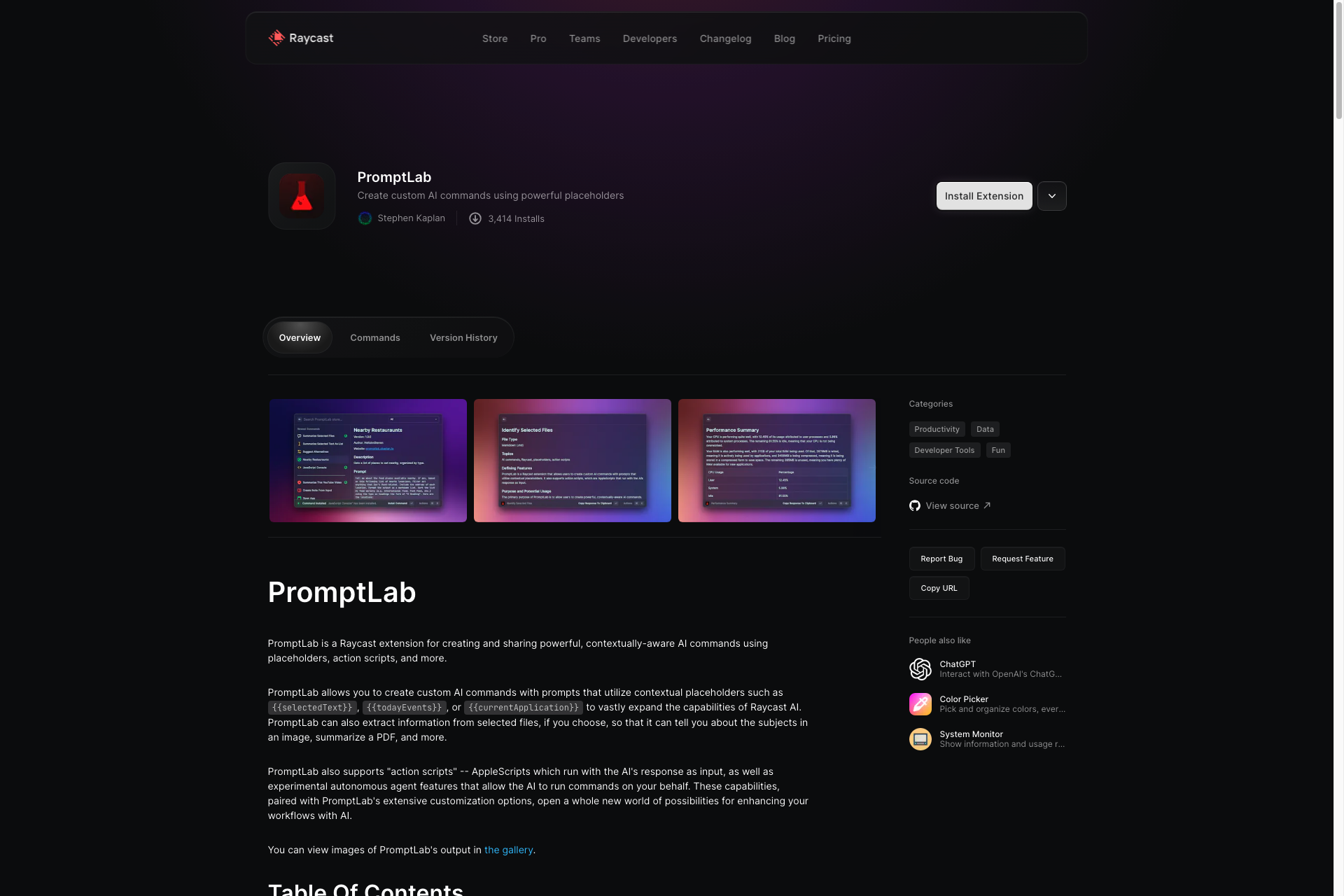
Related Products about PromptLab

Introducing ChatGPT HTML Web View: a browser extension that enhances your coding experience by integrating real-time previews of HTML, CSS, and JavaScript directly in the chat. Enjoy automatic code rendering, easy CodePen launching, and a streamlined workflow.

OpenAIDonakosy is a powerful platform that allows you to use sophisticated AI technology to generate various Text such as articles,ads, media. Potentials of what you can generate is basically endless. You can also generate AI Images just by describing it.

Use AI to generate kids coloring pages in seconds. KidsColoringPage turns your ideas into coloring pages for your kids to color. From dinosaurs to fairies.
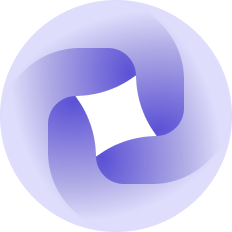
Discover whether it's cheaper for you to buy a ChatGPT Plus subscription ($20/month) or you should use the OpenAI API instead (pay by usage).

Goal Genius leverages AI to provide advanced match predictions and real-time score updates, offering a unique, insightful experience for sports enthusiasts. Elevate your game with Goal Genius.

Tudle is an AI therapy app designed to provide convenient and accessible support for your mental well-being. Tudle seeks to shatter accessibility issues such as cost, waitlists, location, language barriers, and frequency that therapy currently faces.

