PICDA
PICDA is an iOS app service that creates an picture diary through AI as you write. Amidst the repetition of daily life, Make each day memorable with a unique piece of art every day.
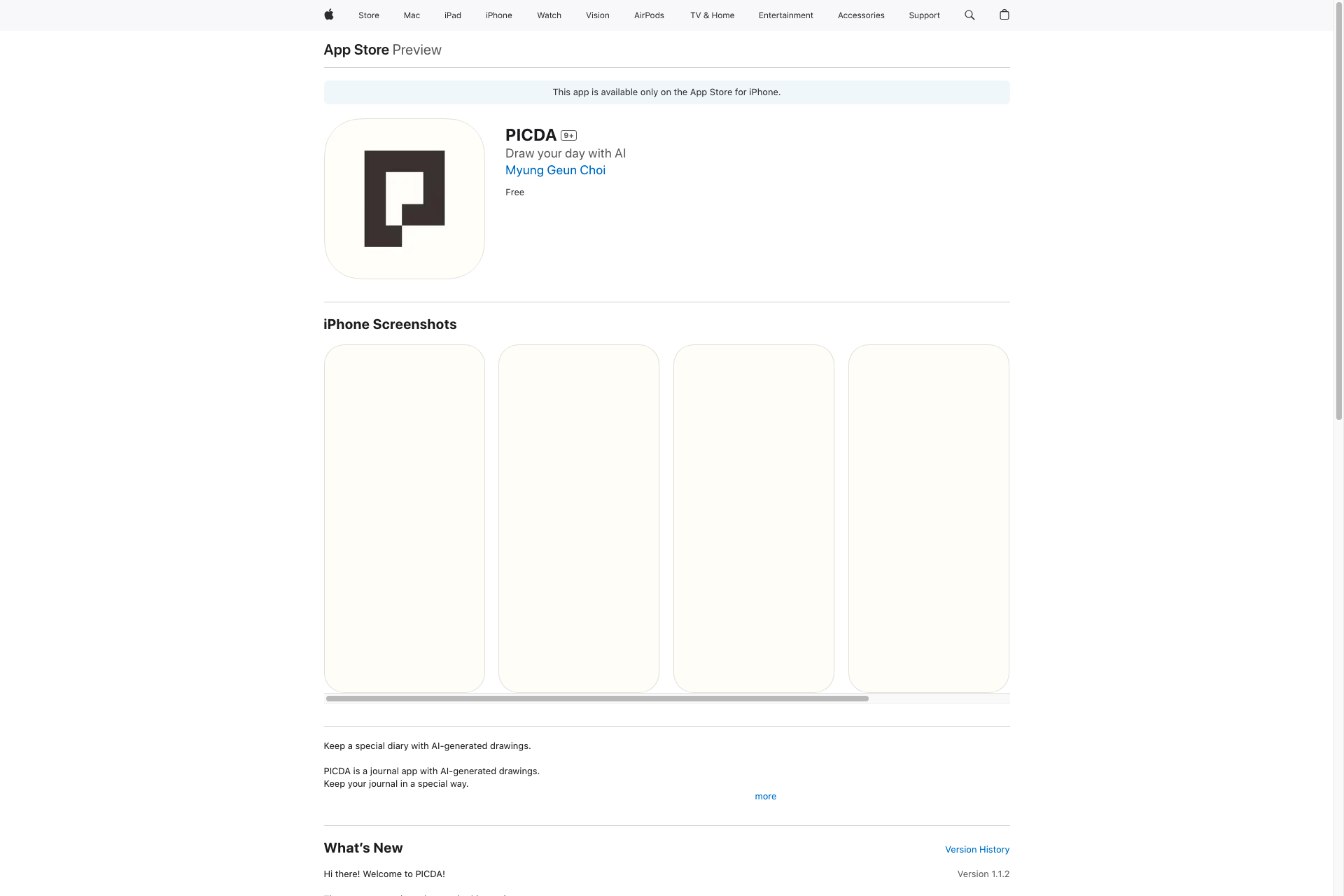
Related Products about PICDA
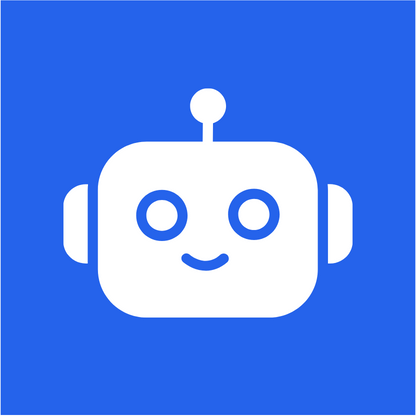
Unlock the Power of Content Creation with Assistr.ai! Elevate your content game with our suite of AI tools designed to supercharge your writing, from crafting captivating Facebook posts and product descriptions to generating SEO tags and more.

Yuna provides a private and free alternative to traditional mental health options. Available at a tap of a button, and trained in therapeutic best practices from CBT to DBT, she can provide you a safe place to vent, share about your day, and much more.

Investment Research the Modern Way: Find the best Stocks to invest in, analyze & compare fundamentals, and start investing confidently.

Our app creates personalized, magical, and educational tales for your little ones in seconds. 🌟 Let them star as the hero in every tale. 🌟 Turn screen time into meaningful, creative moments. 🌟 Choose the narrative, values, story type, and even the length.

Build and Deploy a solution in an afternoon. We enable anyone to build and launch fully functional web applications without writing code. Turn a simple english prompt to a platform in minutes

Ask any nuanced medical question or describe a clinical scenario. Our tool will engage specific medical guidelines and PubMed literature to produce a detail nuanced answer and provide citations. Our product even evaluates the strength of the evidence it cites.

