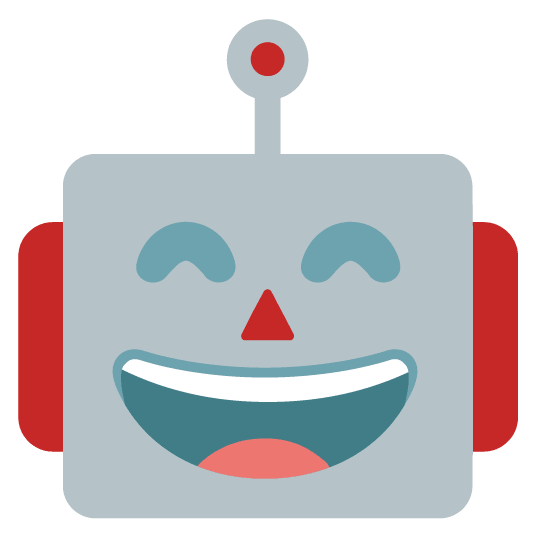PC Builder AI
Introducing PC Builder AI, your smart assistant in building cost-efficient computers. Input your computer type and budget, and let the AI curate the best components for you.

Key Features of PC Builder AI
Budget Optimization
Get the most bang for your buck by selecting components that fit your budget.
Customized Recommendations
Receive personalized PC build suggestions based on your desired specifications and usage.
Comprehensive Database
Access a vast database of components, ensuring you have all the options at your fingertips.
User-Friendly Interface
Enjoy an intuitive interface that simplifies the PC building process for users of all experience levels.
Real-Time Updates
Stay informed with real-time data on component availability and pricing changes.
Expert Insights
Benefit from expert insights and recommendations to help you make informed decisions.
Frequently Asked Questions about PC Builder AI
Related Products about PC Builder AI

AimiAD is dedicated to monetizing your AI bot. When you integrate AimiAD, ads will be appropriately displayed when users interact with your AI bot. Every valid chat and click will be converted into revenue for you.

Dive into the brilliance of AI Magicx! Boost your creativity with articles crafted by GPT-4 & Claude v2. Explore a new realm of AI-driven writing that'll transform your ideas into captivating pieces. 🌟 Plus, unleash the power of image generation AI for stunning visuals from logos to book covers. It’s not just writing; it’s an artistic revolution! 🎨✨ Whether you're in need of a quirky character drawing or a sleek logo, this AI wizardry is here for you.

👈 Select from +50 parameters like Animals, Vehicles, Celebrations, etc. ✏️ Enter your prompt and wait 30 seconds 🌈 Color your unique creation and enjoy! 💡 Get inspired from +1000 existing prompts

Dive into Angel Numbers! Our site explores numerology, spiritual symbolism, & real-life applications. Uncover guidance for love, career, & personal growth. Start your journey!

empowerMe is an immersive program leveraging AI to personalize the learning experience, ensuring you build the skills you need while staying engaged. empowerMe is a self paced learning module targeted towards professionals aiming to learn leadership skills.
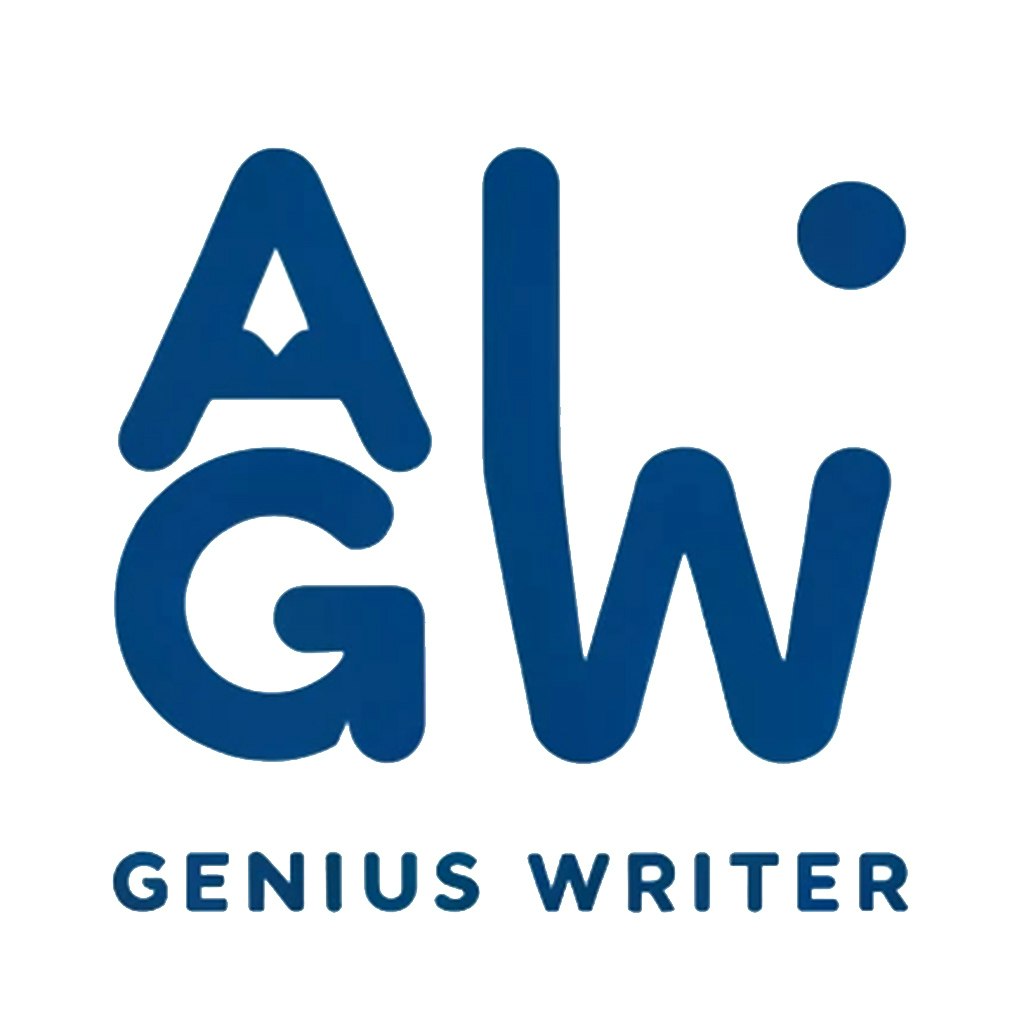
AIGeniusWriter, your ultimate AI companion in navigating the complex world of e-commerce content creation. Created out of a necessity to manage overwhelming content demands efficiently, AIGeniusWriter harnesses the power of AI to produce not just any content.