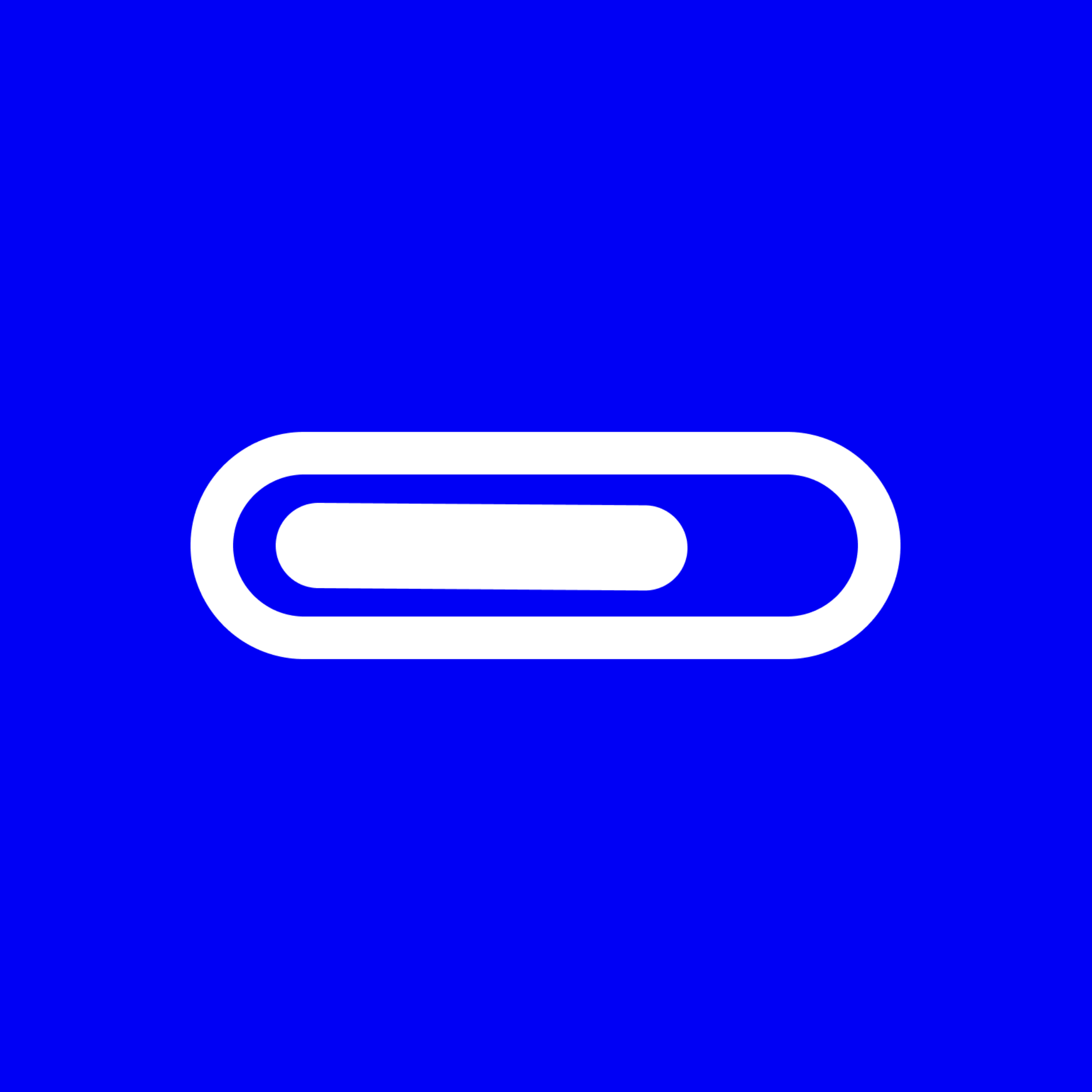Monster AI: QR Code Generator
Monster AI is an app that lets you make fancy QR codes with pictures. It mixes AI with art to help you create amazing QR codes that people will remember.
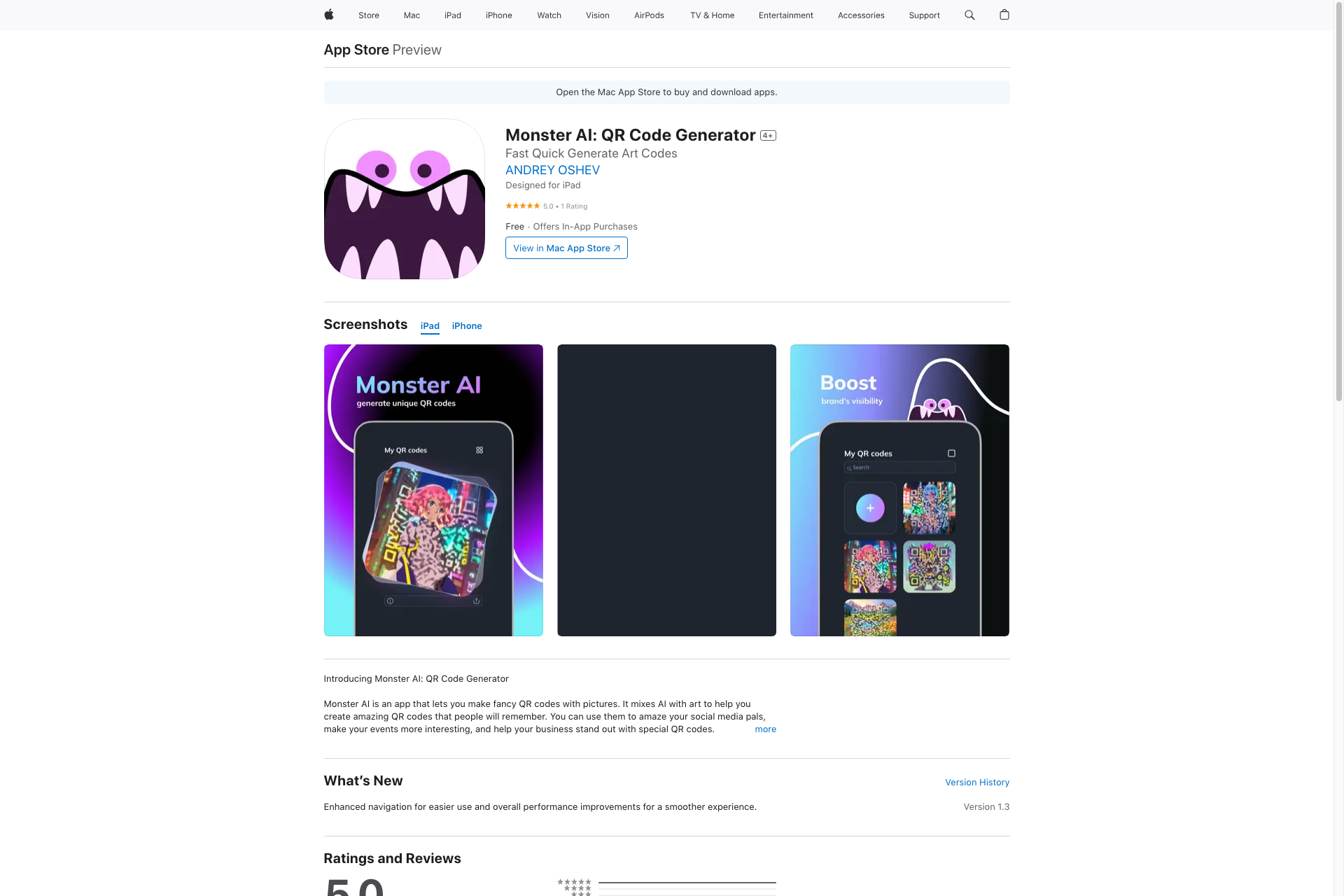
Related Products about Monster AI: QR Code Generator
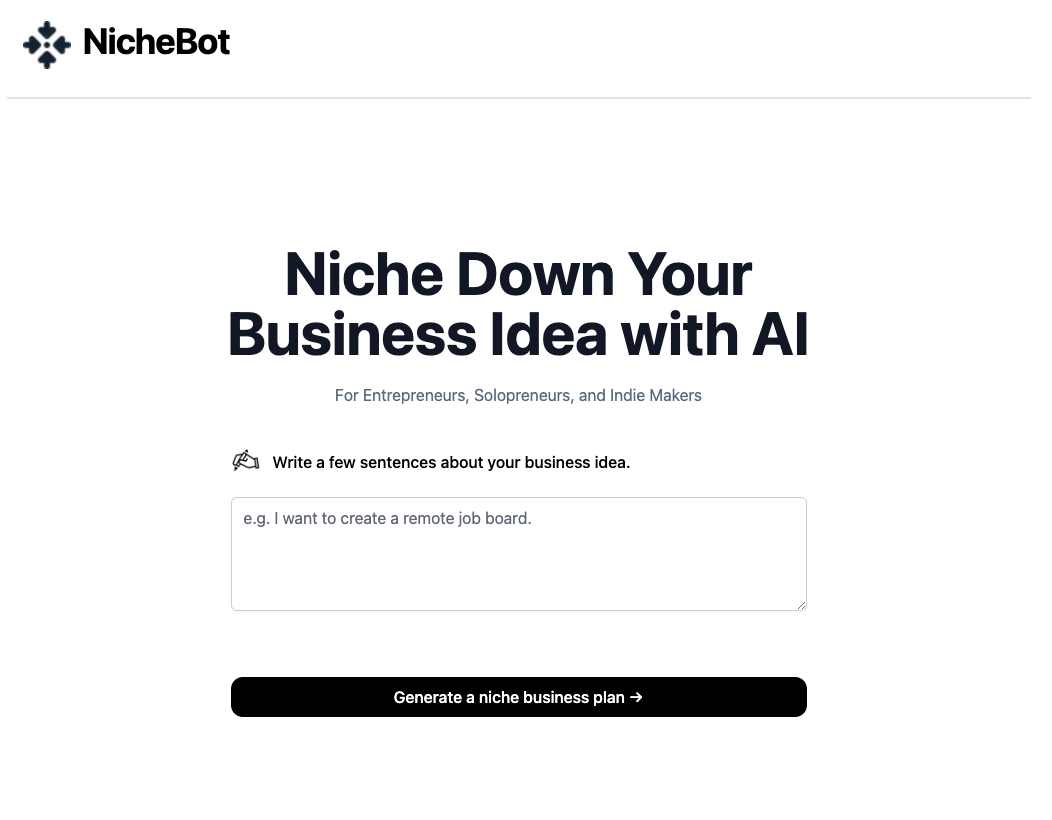
Niche market business idea generator, helping entrepreneurs, solopreneurs, and indie makers narrow down business ideas. Gain invaluable insights to transform your concepts from vague to crystal clear, making them actionable and achievable.

HeadshotGenerator transforms your selfies into professional headshots. Upload a portrait photo, and choose from 40+ clothing and hairstyle options. Free to try.

Elevate your daily interactions with a personal AI assistant, designed to remember conversations, adapt to your preferences, and offer custom coaching and tutoring. Tailor its personality for a unique experience, ensuring every chat is focused on your goals.

Summarize fast and extract info from your documents - Sharly helps understand complex concept, transforming long PDFs into simple stories through a AI chatbot. Loved by over 1M+ professionals in US and CA, Sharly is free for everyone.

Discover the perfect intersection where AI enhances customer support. A sleek, intelligent AI-powered ticket system, designed to optimize productivity. Transform your actionable tickets into to-do lists, organize them into tabs, all wrapped up with best UX

Vana lets you create a mini-"you" using the power of your data and AI. Clone your voice, generate selfies, and learn about what your data says back to you. Take AI-"you" to applications and explore personalized games, simulations and AI assistant tools.