Monoid
Build AI Agents / Actions using APIs alone. Agents can 🕵️♂️ fetch relevant context for user's request and 🔁 take actions on users' behalf. They can be 🚀 deployed anywhere and 👫 shared with a community to create a vibrant network of Agents / Actions.
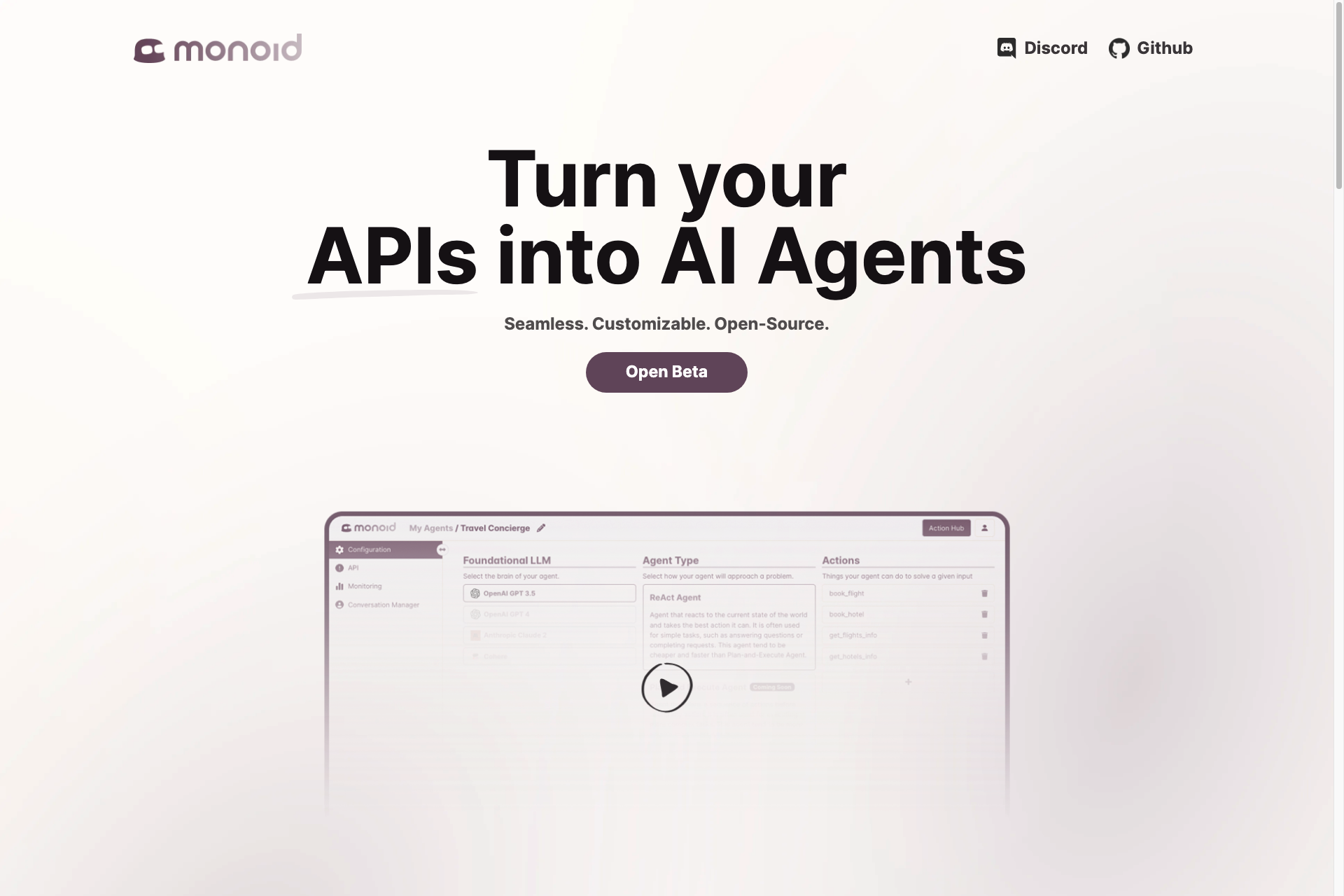
Related Products about Monoid

Discover Aiternus AI solutions for modern business challenges enhancing efficiency, safety, and decision-making with advanced analytics and computer vision.

Ask on Video is a browser extension that lets you capture a video frame and ask GPT-4Vision a question about it. We have the ability to comprehend video content (Powered by GPT-4Vision) in subjects like Math, Economics, Programming, and more.

HeadGen AI: The Most Realistic AI Headshot Generator Upload 1 selfie to get: ✅ Corporate Headshots ✅ LinkedIn Headshots ✅ Lawyer Headshots ✅ Sales Headshots ✅ Student Headshots ✅ Doctor Headshots ✅ Dating Headshots Free AI Headshot Generator - HeadGen AI

Curious about your future? AI Fortunist unlocks it with advanced AI for detailed Tarot readings, Coffee ☕ Fortune Telling, Dream Interpretation, & Free Daily AI Horoscopes. Get your FREE reading (Free Tarot Reading) upon signing up using "0fbfdc680d".

StockNews.AI helps you read financial articles 24/7, filter noises, and alert you price-moving events.
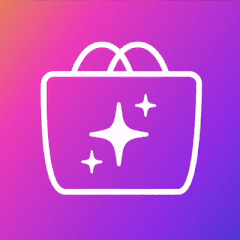
Looking to start an online store or marketplace? Marketsy.ai can whip up a complete e-commerce solution in just a few seconds via a single prompt. Say goodbye to the hassle of building your own website - let AI do the heavy lifting for you.

