MidJourney V6
Midjourney v6 is an AI art generator that creates images from text descriptions using a machine-learning model.
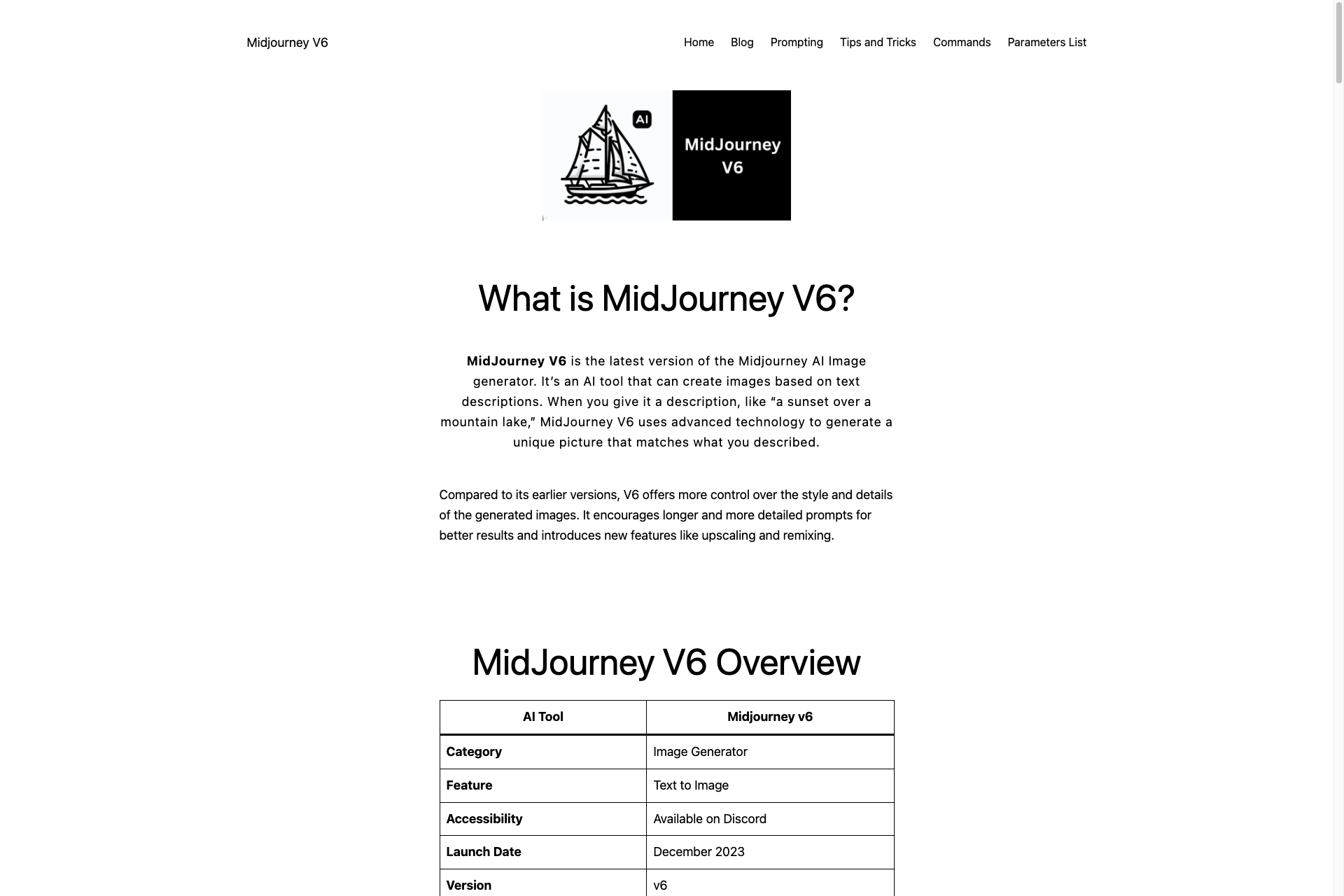
Related Products about MidJourney V6

Explore hundreds of examples of using XGBoost in Python that you can add to your project to get immediate results.

Advanced AI chat system for having conversations with any media type of your choice. You can have youtube videos, web pages, text or media based files as a context.

Personal AI assistant to handle note taking and events scheduling seamlessly with an chat interface that helps you not to lose track of anything!

Your Personal English Pronunciation Coach on Telegram Digup creates sentences for you to voice in messages. It's not just about reading or writing - it's about speaking with confidence and fluency. Overcome language barriers with Digup!

Thirsty bot is an application that helps you come up with cocktail recipes based on what you already have at home! You can input the ingredients you have on-hand, and you'll get a cocktail recipe and a photo to go along with it for inspiration!

Content Credentials reveals the hidden details of online content, clarifying its creation, edits, and AI use. This tool builds trust in digital media and credits creators, enhancing online transparency and authenticity.

First-time SaaS founders overlook marketing. Launch Pad helps by identifying your target audience, prepping perfect content, finding the right platforms, and more. When you go to market, Launch Pad ensures you get subscribers not crickets.
