CalendarScan
CalendarScan lets you take a picture of any calendar, event, or schedule and scan it directly to your phone's calendar using AI.
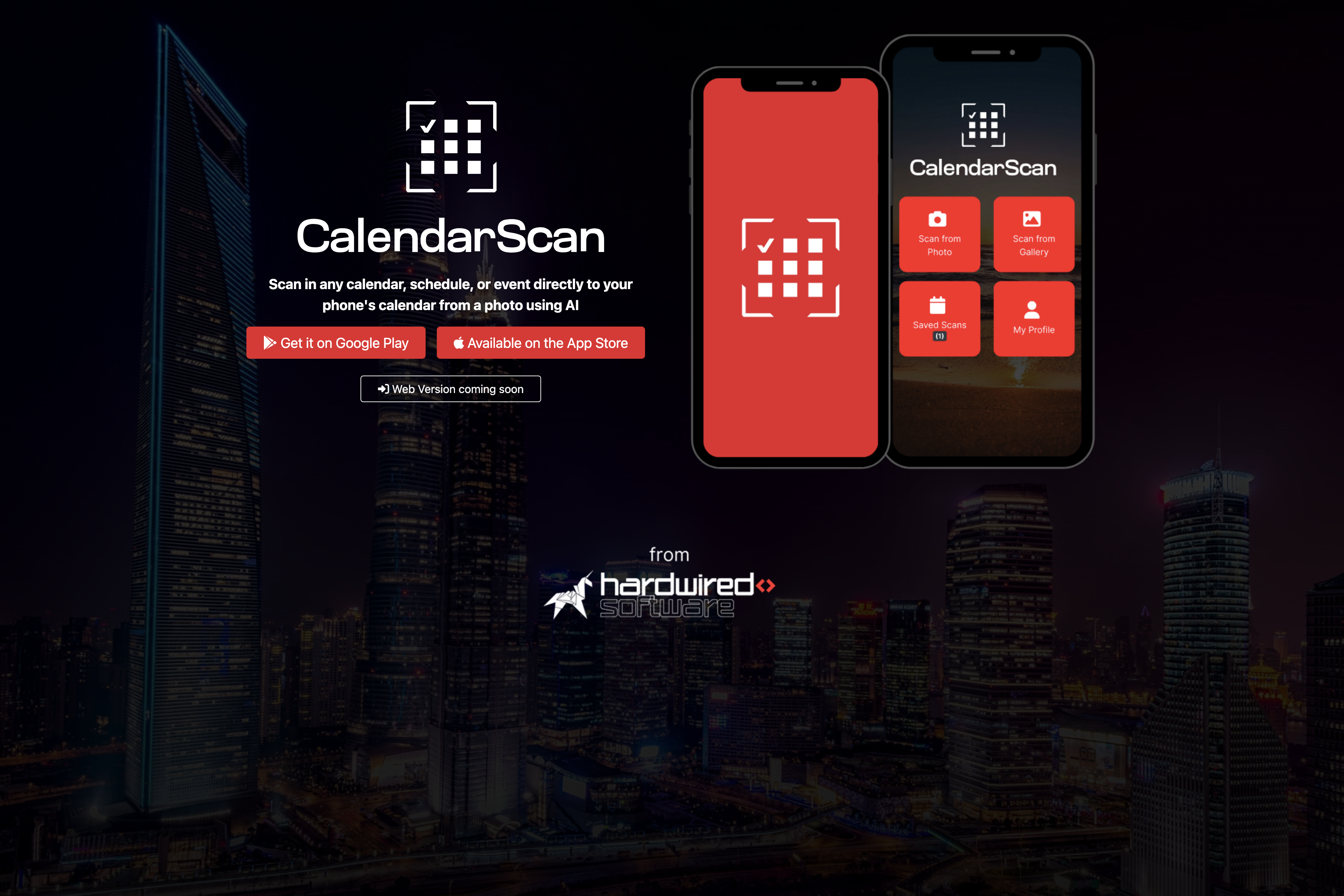
Related Products about CalendarScan

The first AI-driven Amazon in real estate investing. Explore all investing options in one place: REITs, ETFs, properties and crowdfunding. Maximising real estate investments and generating passive income with AI.

Boost your startup's momentum with our AI Prompt Collection, over 1000 resources engineered to accelerate the journey of founders and solopreneurs.

Managr is an AI assistant for Marketing and PR teams. It has access to real-time news and can learn any writing style.

A collection of prompts to help you get started with Sora prompting and create high quality video content.
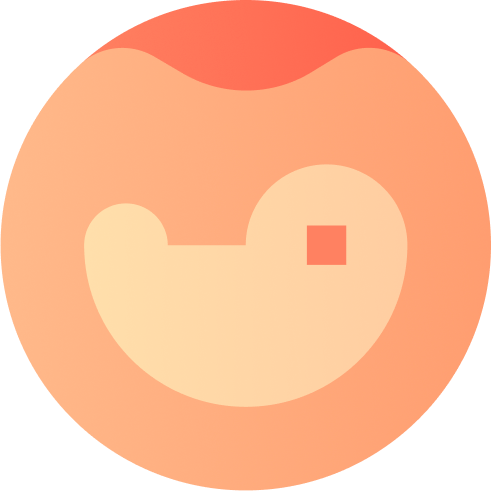
the AI Consistent Character Generator, your powerful tool for creating highly consistent character images from a single photo. Customize clothing, expressions, and backgrounds with simple text prompts to bring your artistic vision to life.

Zendesk AI is wayyy too expensive for most startups, plus it's been built for e-commerce, not SaaS, so we made a Zendesk app that'll give you 80% of Zendesk AI's features (+ a few it doesn't have) for ~20% of the price.
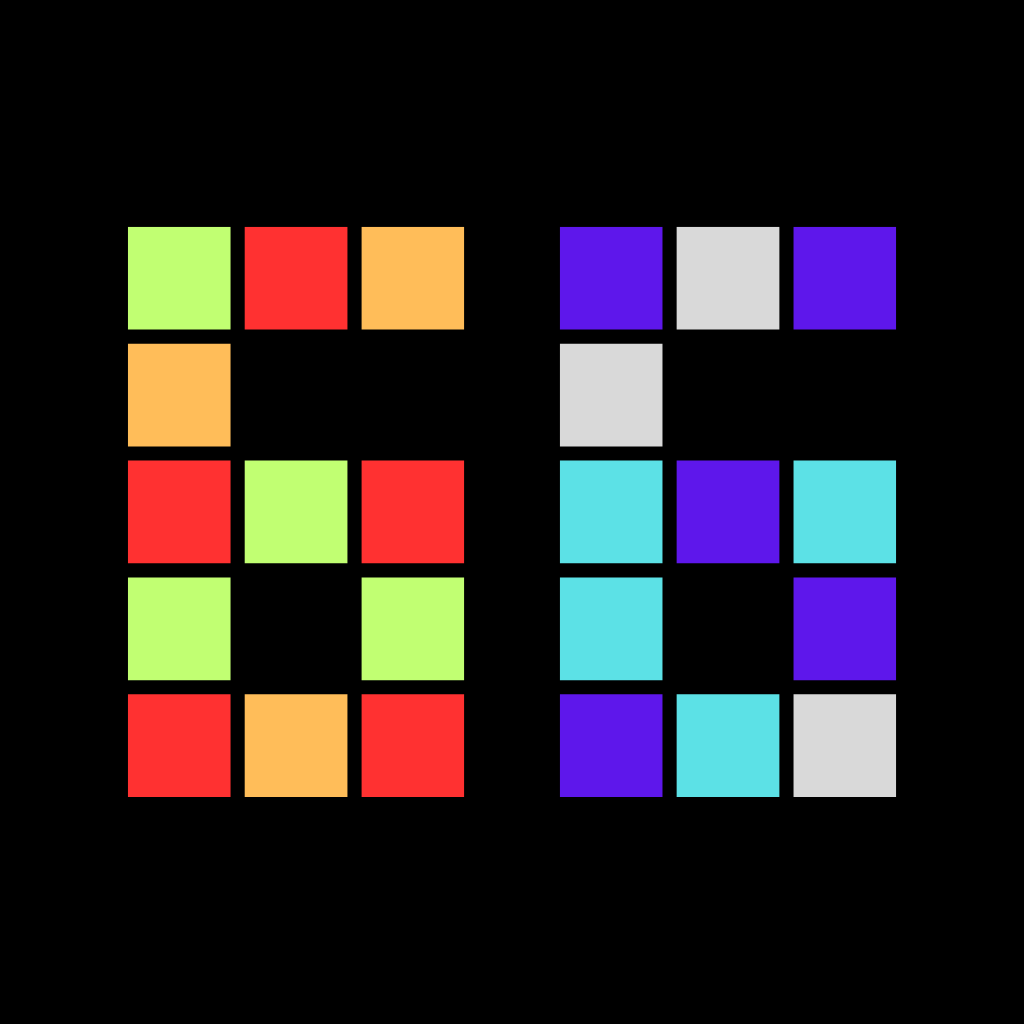
Streaks 66 : Best App for Building New Daily Habits Build lasting habits with Streaks 66 Habit Tracker. Challenge yourself to a 66-day journey with customizable difficulty options, guided by AI. Stay on track, motivated, and share your success
