Mask Browser
Mask Browser is a simple and fast web browser for Android with numerous extensions support and free ChatGPT-powered AI chat assistant. Chrome and Edge extensions within one store. Five free AI models available including free GPT4. More possibilities awaits!
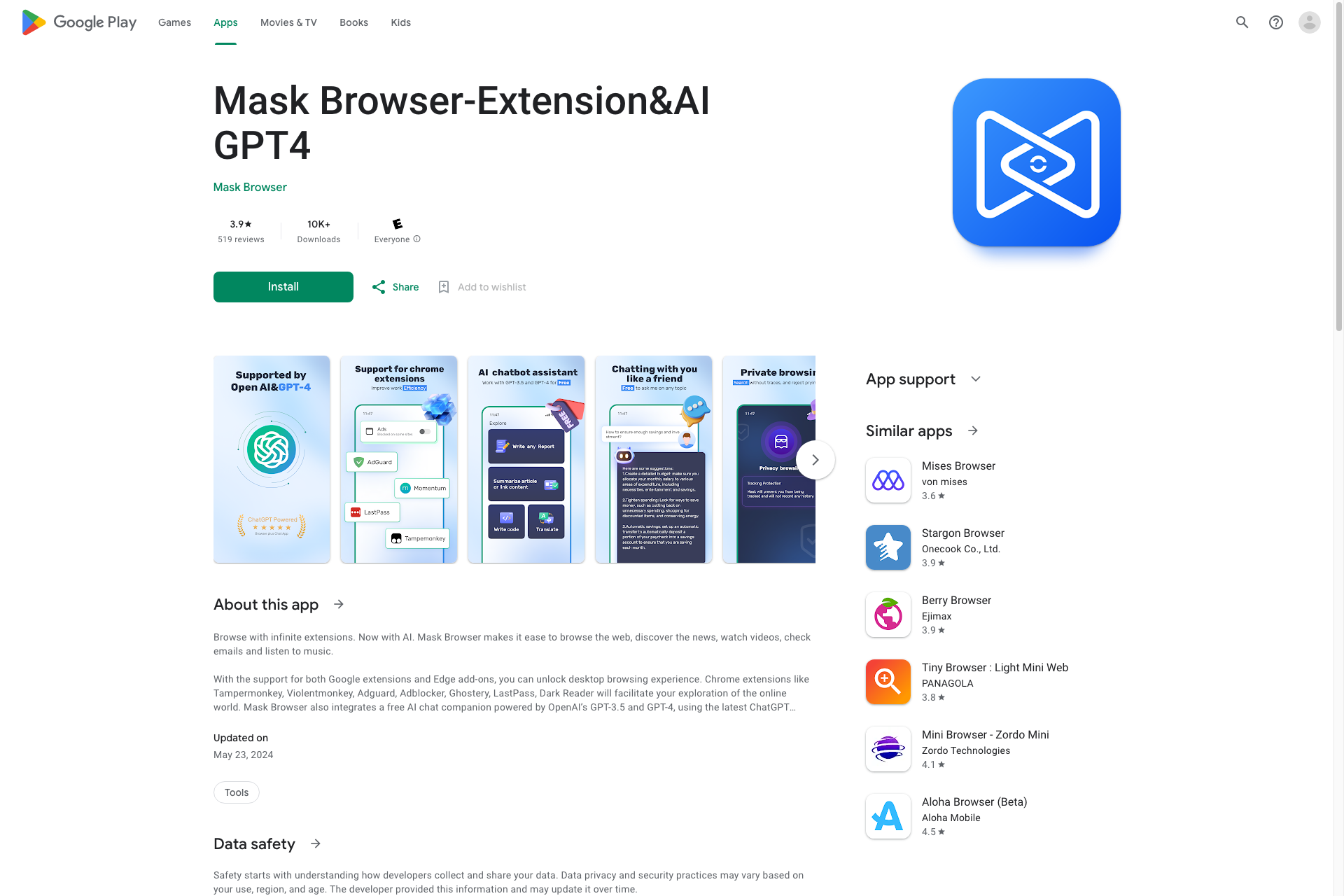
Related Products about Mask Browser

SmartVisuals.app is an AI-powered infographic generation tool that allows you to create infographics effortlessly. No design skills required! Prompt a topic and let the magic happen 🪄

Leverage the power of LLMs Like ChatGPT and Gemini right where you work! FREE! Analyze any content, chat with any web page, get help with any writing. Steve comes with more than 70 Skills out of the box, and you can easily customize them or add your own.

Transform your app development with our no-code, AI-powered platform. Simply define and update your app's requirements in plain text. Our intuitive requirements interface empowers anyone to build applications without coding or technical skills.

Microsoft™ Text-to-Speech is a speech service that converts text into natural-sounding speech. Our tool offers a easy way to use that service to synthesize audios. With just one click, you can play or download the audio.
![D[AI]LY D[AI]LY](https://ph-files.imgix.net/8ca6455b-ee3c-4458-9ee5-10953dbe3388.png)
Blogging app uses AI to revolutionize content creation. Features: AI-Generated Content, Customization, Seamless Integration, Insights & Analytics, Efficiency. How It Works: 1. Input Preferences 2. Generate Content 3. Customize & Publish 4. Track Performance

Groq Summarizer is an innovative Chrome extension designed to speedup the way you interact with online content. With the power of AI to condense information into digestible summaries, it is your best companion for research, studying etc..
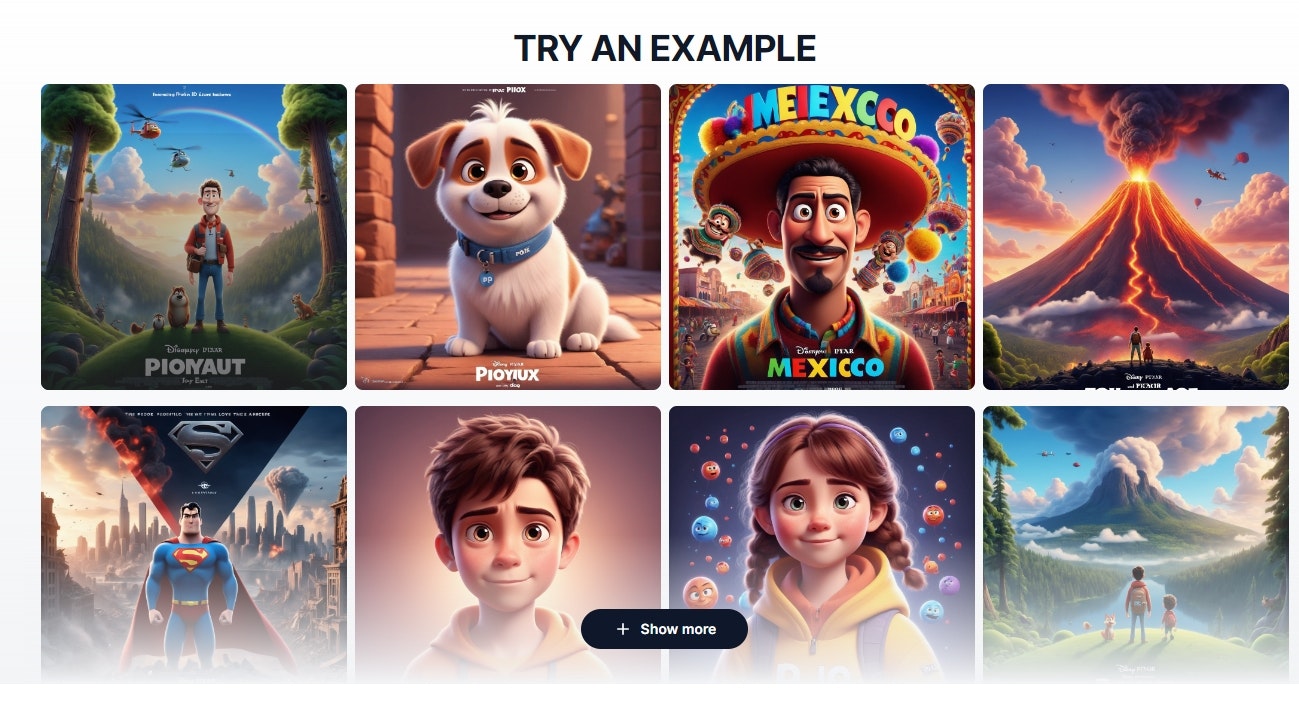
Transform your words into stunning masterpieces inspired by AI Pixar, movie posters, and Disney classics. From captivating movie scenes to adorable AI pet companions, our tool unleashes the power of your imagination like never before.
