Image to Caption Tool
Effortlessly generate engaging image captions with our AI-powered Image to Caption tool. Enhance your visual storytelling today!
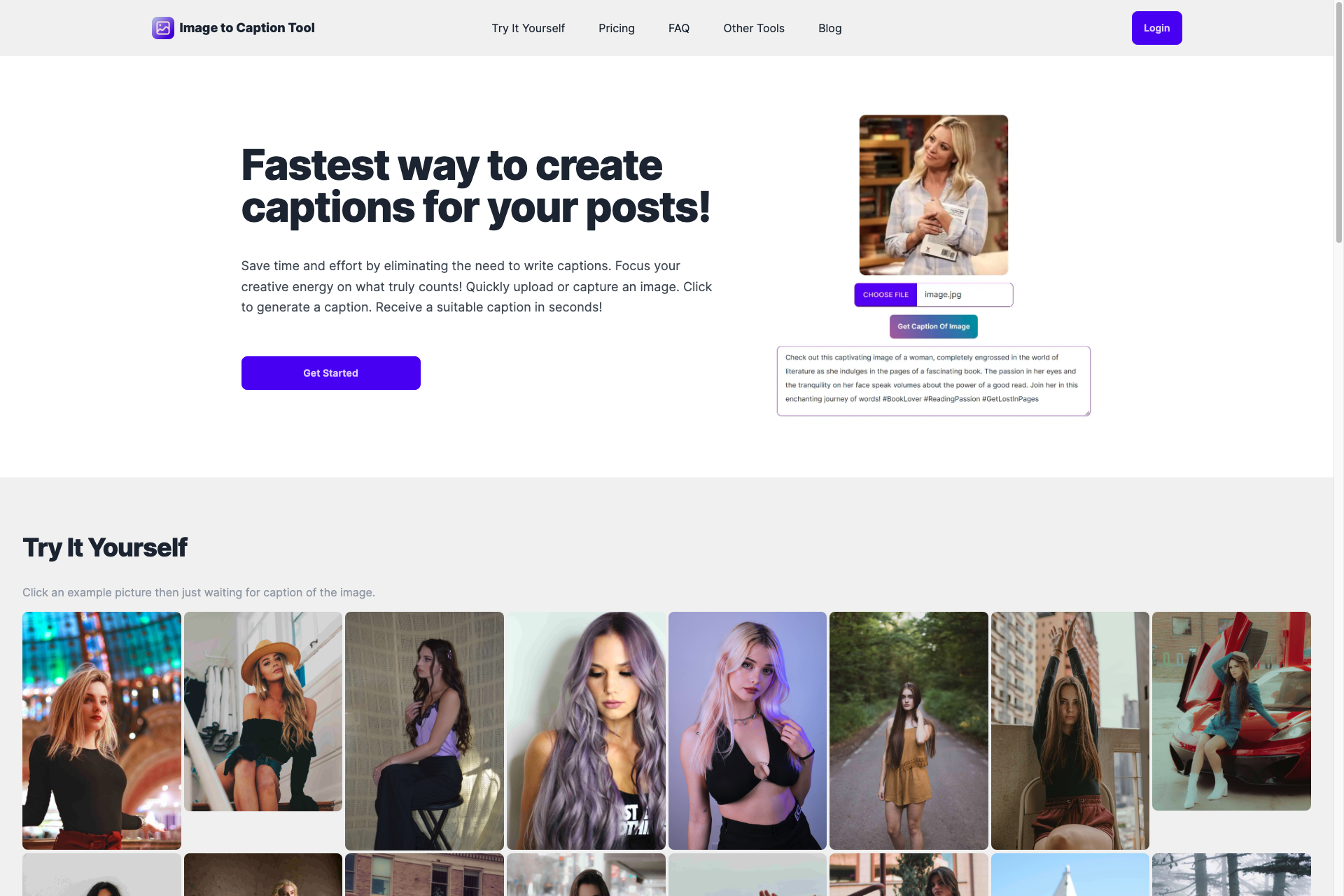
Related Products about Image to Caption Tool

Spruce up your writing effortlessly! This Reword Generator adds a fresh twist to your text with a simple click. Perfect for students, professionals, and writers seeking a vibrant touch. Give your words a makeover today!
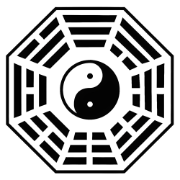
With our Chinese Feng Shui online calculation tool combined with AI intelligent analysis, accurately predict Chinese Feng Shui energy to help optimize your living or business environment, enhancing fortune and well-being.
Start normal or sex chats with your dream girl and interact the same way as in a real relationships Your character will remember what you tell her and will accompany you at any time of the day.
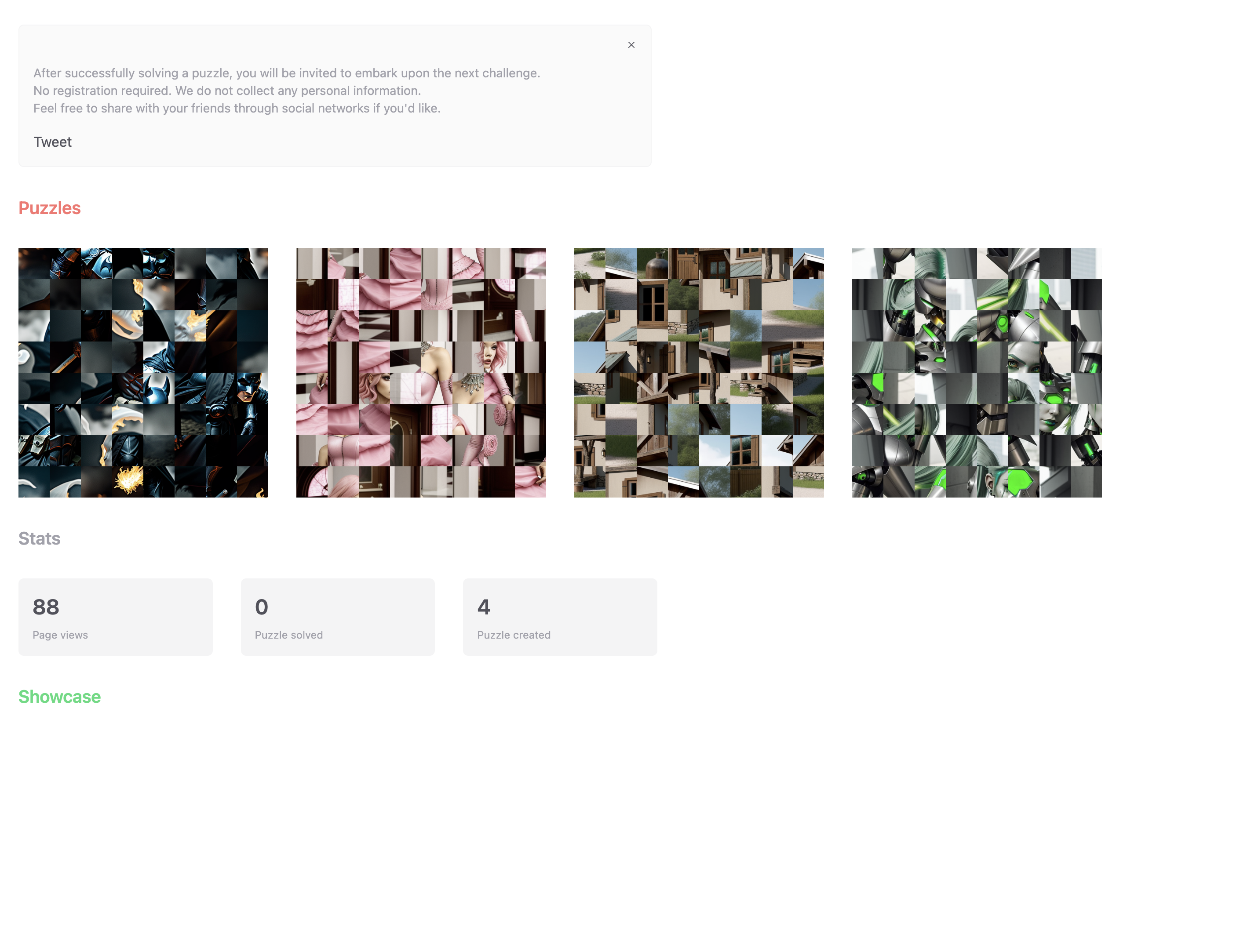
Embark on an exciting journey where each puzzle solved leads you to the next challenge. No registration needed, and we respect your privacy. Share the fun with your friends on social media if you wish. Get ready to unleash your mind and conquer the puzzles!

AI discovers your past life Answer quizzes and upload a photo of yourself; then, AI will show you what you looked like and how you lived in a past life. Image generation and LLM were used

Udio AI, an AI music generation tool, serves various purposes. It swiftly creates songs based on user input, enhancing existing songs, providing music materials for creativity, and simulating the music creation process.

Bodt.io is an intuitive, no-code platform for building AI chatbots. In just 15 minutes, create personalized chatbots trained on your website content. Enhance customer interaction, generate leads, and streamline operations.
