Snapclear
Automatically Upscale or remove the background from images offline with Snapclear our software powered by AI. Remove bg for free or increase resolution of image and get high quality photos on your PC. Available for Windows, Linux and macOS.
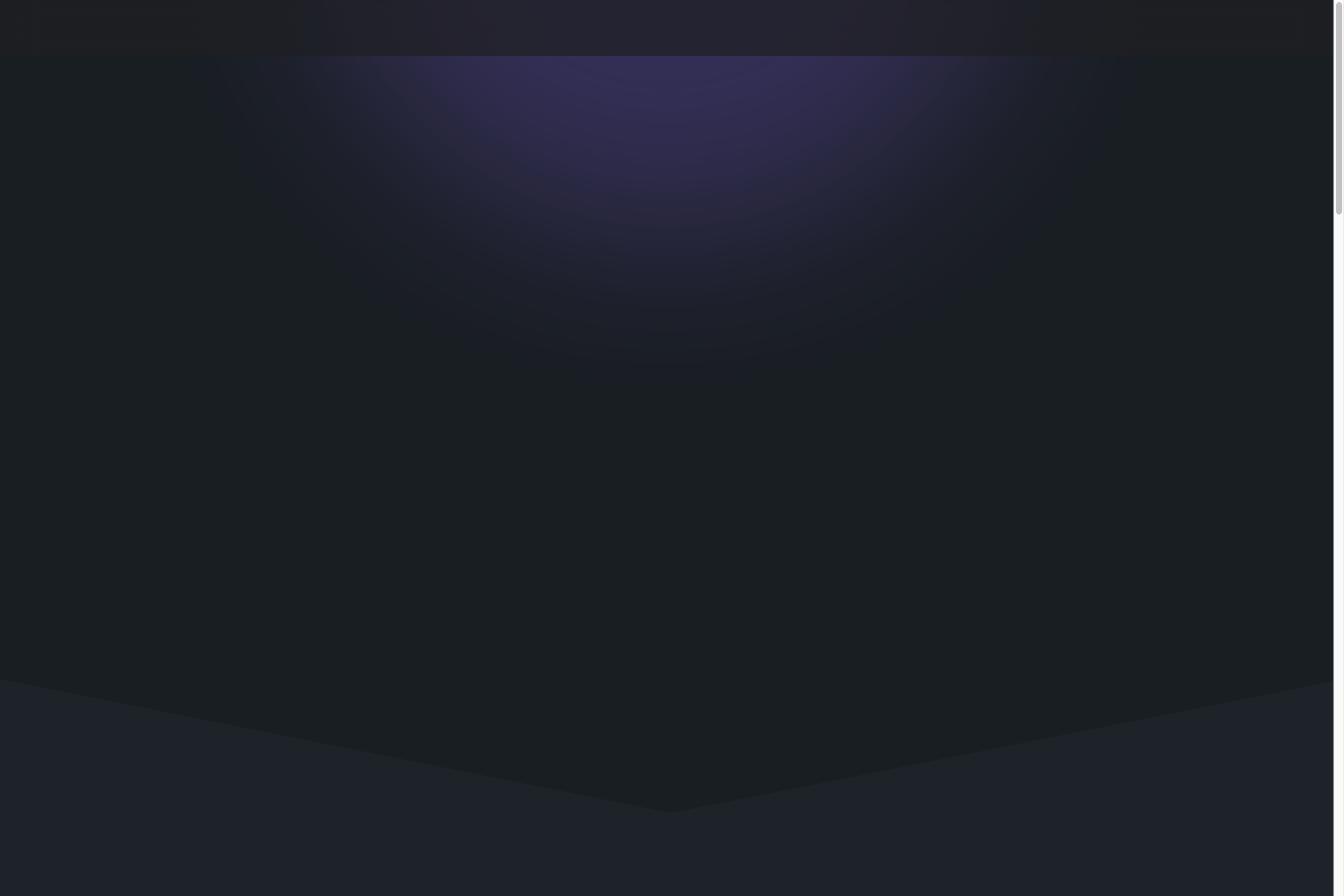
Related Products about Snapclear

Feedbacker: Your AI writing tutor that provides instant, personalized feedback to improve your skills. Get real-time guidance on grammar, style, and clarity. Learn as you write, develop your unique voice, and gain confidence in your abilities.

Alle-AI is an all-in-one AI platform that allows users to simultaneously use different state-of-the-art Generative AI models side-by-side. Alle-AI allows you to interact, compare and harness the power combined Generative AI models.

GPT-4 + Vision and DALL-E-3. Sees your world through your camera. Generates images in chat. Remembers what you say so that you can dive deep on topics. Meet the most capable AI assistant. Developed by an indie developer. Download today!

Punfinity bring to you, one of the best Pun Generator's Ever. In Addition, to just he simple puns, it has the everything from to choose Homophones to Compound Puns. Best for Humor and creative writers.

Trip Budget: Personalized AI travel planner. Input your preferences – travel style, budget – and get personalized trip plans instantly. Real-time data from trusted sources. Say hello to stress-free travel planning!
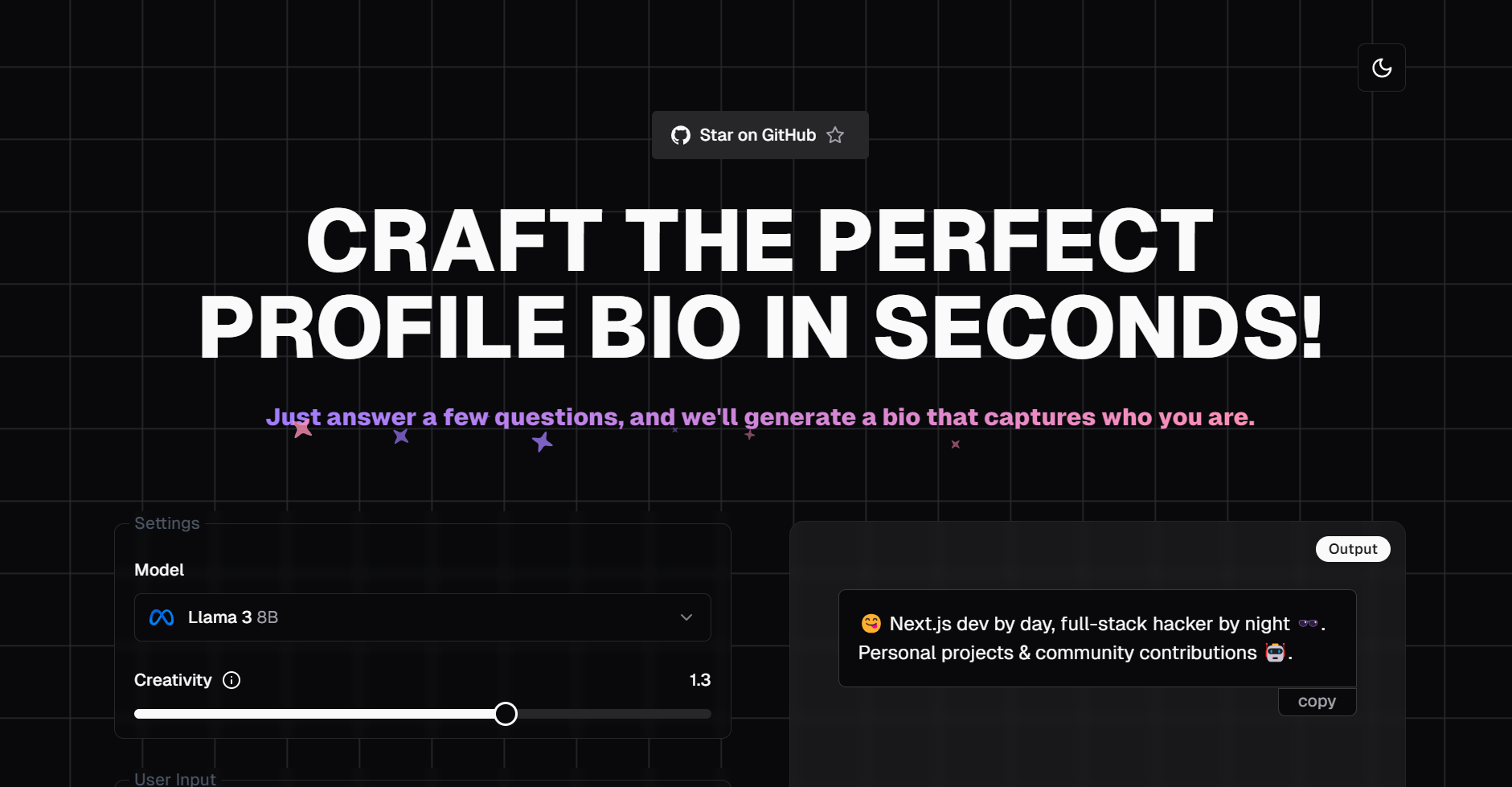
Quick Bio is an AI-powered bio generation website designed to create personalized and engaging bios based on user input. Whether you need a professional LinkedIn summary, a creative freelancer bio, or a casual social media introduction.

IDM VTON Online: Free Online Access for Virtual Try-Ons: IDM VTON AI revolutionizes online shopping with its Virtual Try-On AI technology, offering highly realistic and authentic try-on experiences that are virtually indistinguishable from real-life fittings.
