GitBrain
GitBrain lets you simplify your Git workflow and maximize you coding productivity. Using AI, it intelligently understands your code changes and provides suggestions for Git operations.
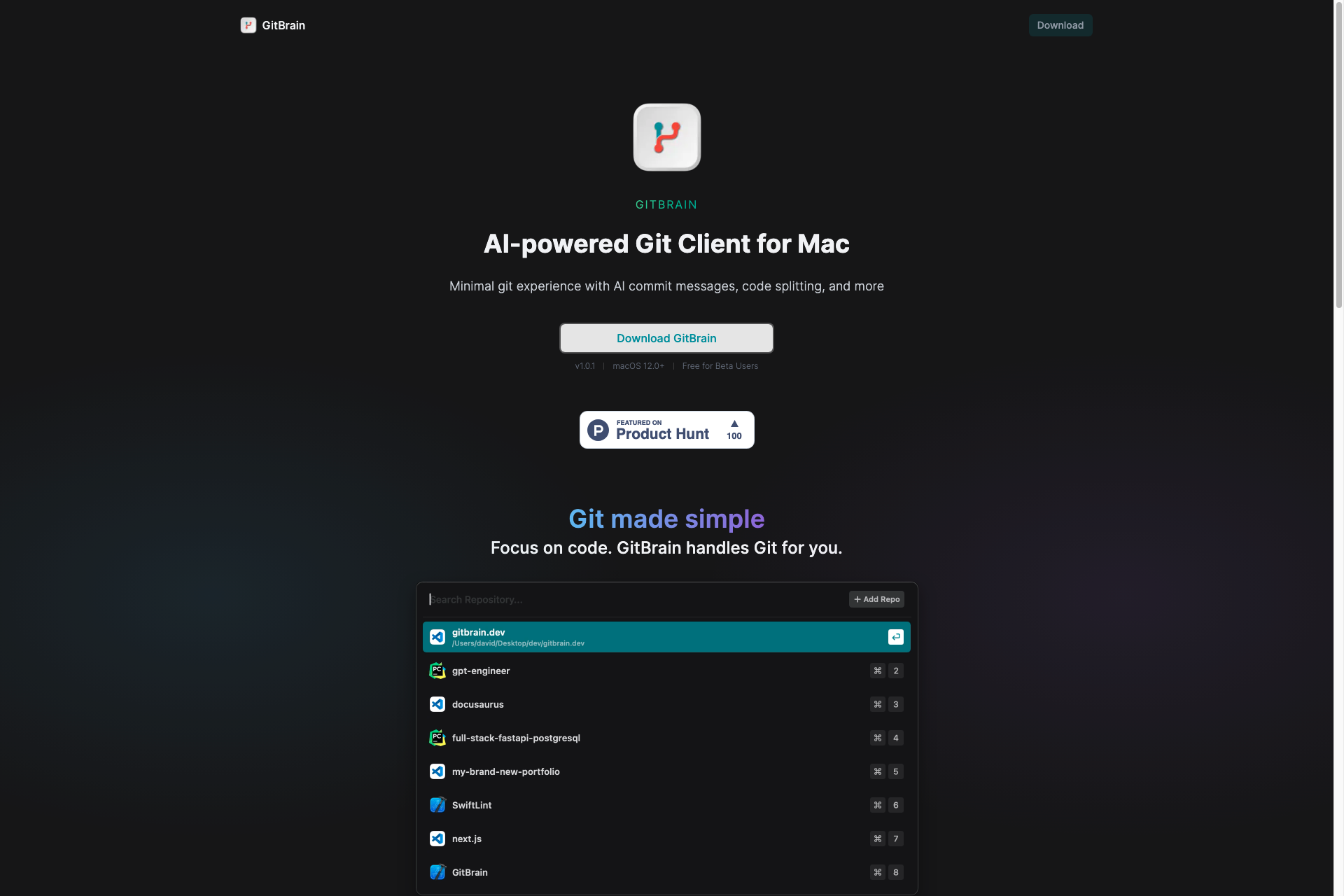
Related Products about GitBrain

Ace your next interview with our AI-based mock interview platform Prepare for success with our cutting-edge AI technology that simulates real interview scenarios. Boost your confidence and skills today

Rest your thumbs & lift your eyes — talk to an AI. Learn about physics with Einstein, play a game of “20 Questions” with Sherlock, work toward finding World Peace with Nelson Mandela, debate philosophy with Socrates, and more.

Take charge of your expenses with Protowallet - the ultimate AI-powered expense tracker! Open-source and community-built, it's loaded with premium features other apps charge for. Own your data, break free from paywalls, and export anywhere!

KickPDF is a free online tools suit to simplify PDF management tasks. Merge PDF, Split PDF, Convert, Compress, Rotate, AI PDF and more at your fingertips.

ALIagents.ai is a dApp on the AI Protocol that democratizes the creation, customization, and monetization of agentic AI through blockchain technology. Users can create custom generative and agentic AI systems.

Use AI to create your course on any subject tailored to your needs. Make an interactive course with just a single prompt.

Lorai lets you train gen AI models with your brand assets to generate unique content in seconds. It's pretty easy: 1. drag-and-drop up to 150 brand assets (e.g. brand colors, mascots, logos) 2. click "train" and wait 8-10 mins 3. start generating new assets.
