KickPDF
KickPDF is a free online tools suit to simplify PDF management tasks. Merge PDF, Split PDF, Convert, Compress, Rotate, AI PDF and more at your fingertips.

Related Products about KickPDF

10x your productivity by leveraging AI for your day to day tasks. - AI prioritises and organises your tasks - Chat with your tasks and plan your day

Struggling to find the perfect tattoo design for your idea? Our AI can generate it in seconds! Tailored to your preferences, it crafts the ideal design just for you, offering endless possibilities to ensure there's something for everyone.

A daily haiku puzzle with matching art generated by AI. Each day a new haiku and background image are generated with the poem scrambled, users drag-and-drop the words to reveal the original poem and art.

Tired of searching for a technical interviewer to conduct your interviews? Introducing our AI interviewer, capable of handling technical interviews across all domains worldwide. Let AI take the lead in your interviews—sit back, relax, and witness success!

An infinite canvas for creativity and collaboration. Seamlessly work with audios, images, videos, texts, and more, all powered by AI. Has real-time teamwork across any device, anywhere.
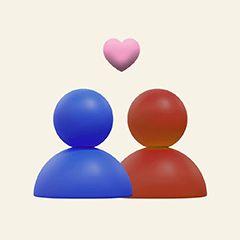
Based on Sternberg's Triangular Theory of Love, our app uses 60 questions to determine your type among 27 love styles. Get compatibility assessments, relationship advice, and personalized answers from ChatGPT for self-care in love.

Lumos is an innovative platform designed to elevate QA expertise by engaging in dynamic conversations with AI characters. Say goodbye to generic chatbots as you're not just asking questions; you're embarking on a journey of discovery and professional growth.
