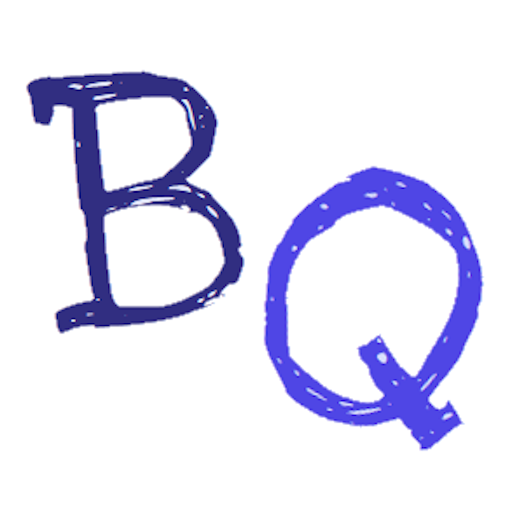FinderFox・Your Offline AI Workspace
FinderFox lets you ask questions, get answers - like having a chat with your files. It scans your folders, working with everything you've got, offline. A straightforward way to manage your work or studies, all without needing the internet.
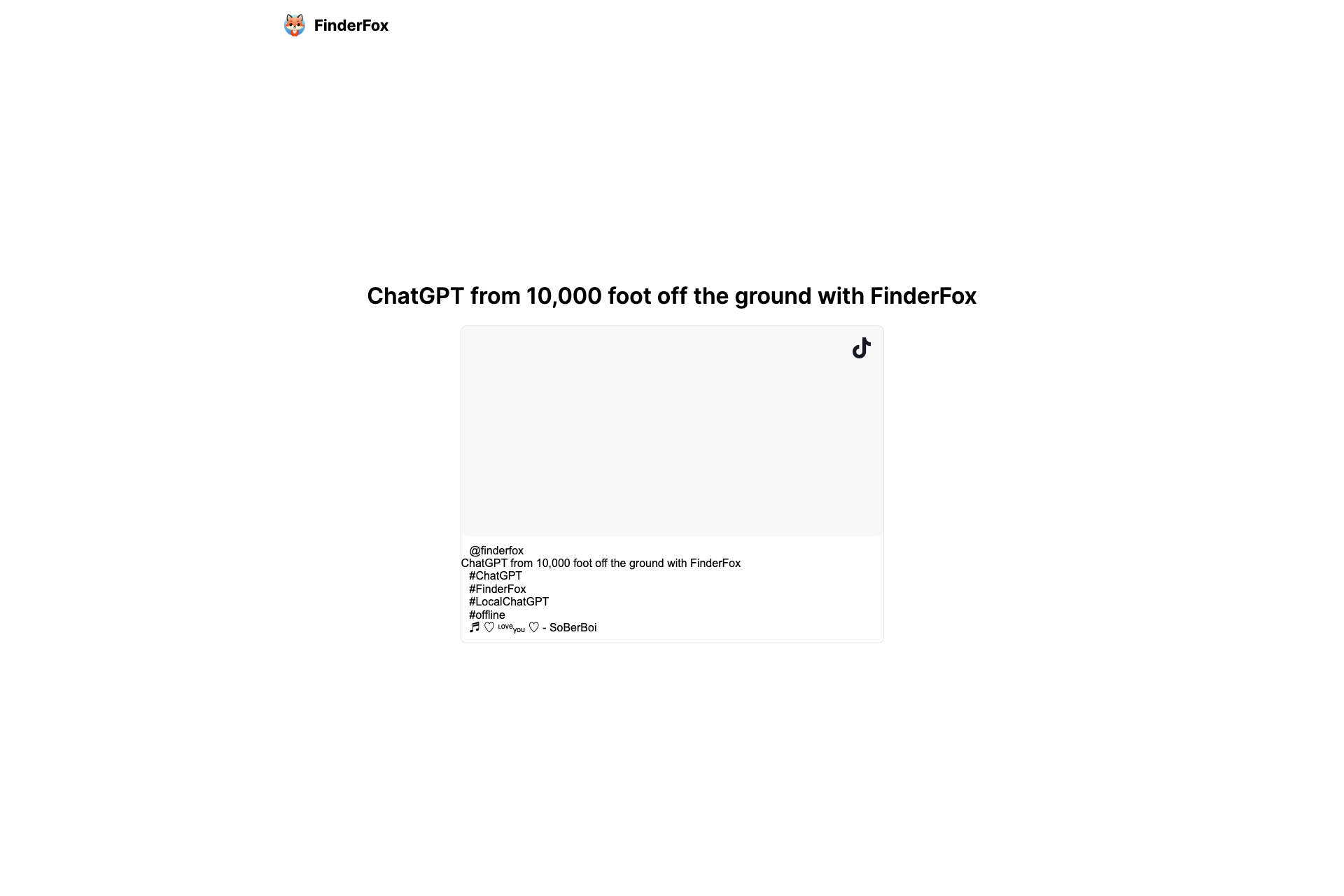
Related Products about FinderFox・Your Offline AI Workspace

AironHeart - Your All-in-One AI Hub! Play with the most advanced AI! AI chat, painting, music, video and more!
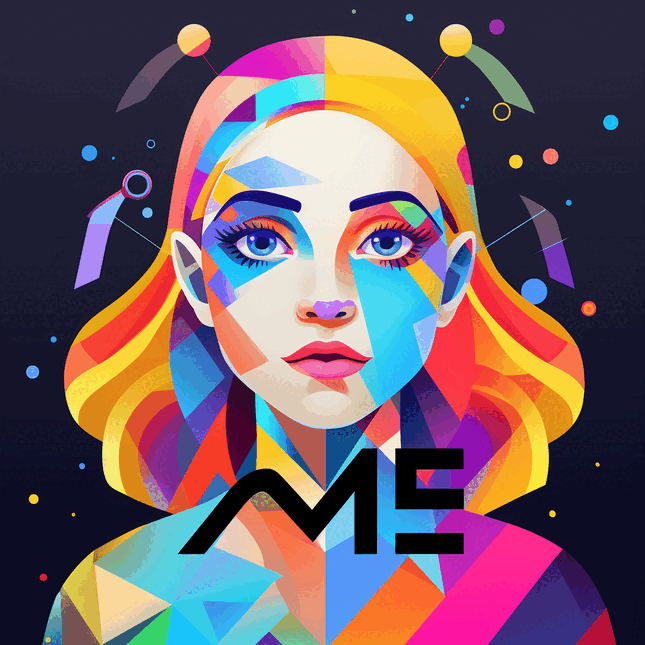
Meme Creator, powered by AI, turns your ideas into vibrant memes. Whether you're a social media pro or a beginner, our intelligent tools guide you to create, customize, and share memes with a unique touch. A dedicated Meme account coming soon!

Waxwing turns every marketer into an expert AI user by providing the right context for the right task. Our MarketingGPT has access to 1000s of case studies, industry trends and your insights to recommend strategies, make plans and help you with execution. WoW!

ProLister is the ultimate solution to instantly list your AI product on every directory out there. With just a few clicks, reach millions of potential users and skyrocket your product's success. Say goodbye to manual submissions and hello to AI-powered fame!

Omnipilot is an AI copilot, everywhere in your OS. It autocompletes text in any app from Apple Notes to Gmail, and let's you generate text in any app on your Mac using context from the apps you recently used.

The unique platform to find a prompt design tool, an OpenAI-integrated chatbot, a GPTZero-integrated AI-generated content detector, and a humanization tool is an innovative entrepreneurial idea aimed at revolutionizing how people interact with technology.

Explore AIProductHub.com for discovering the latest AI products, technologies, and indie creations. Stay updated with current AI news, browse through cutting-edge tools, and engage with a vibrant community of AI enthusiasts and professionals.