Omnipilot - AI copilot for macOS
Omnipilot is an AI copilot, everywhere in your OS. It autocompletes text in any app from Apple Notes to Gmail, and let's you generate text in any app on your Mac using context from the apps you recently used.
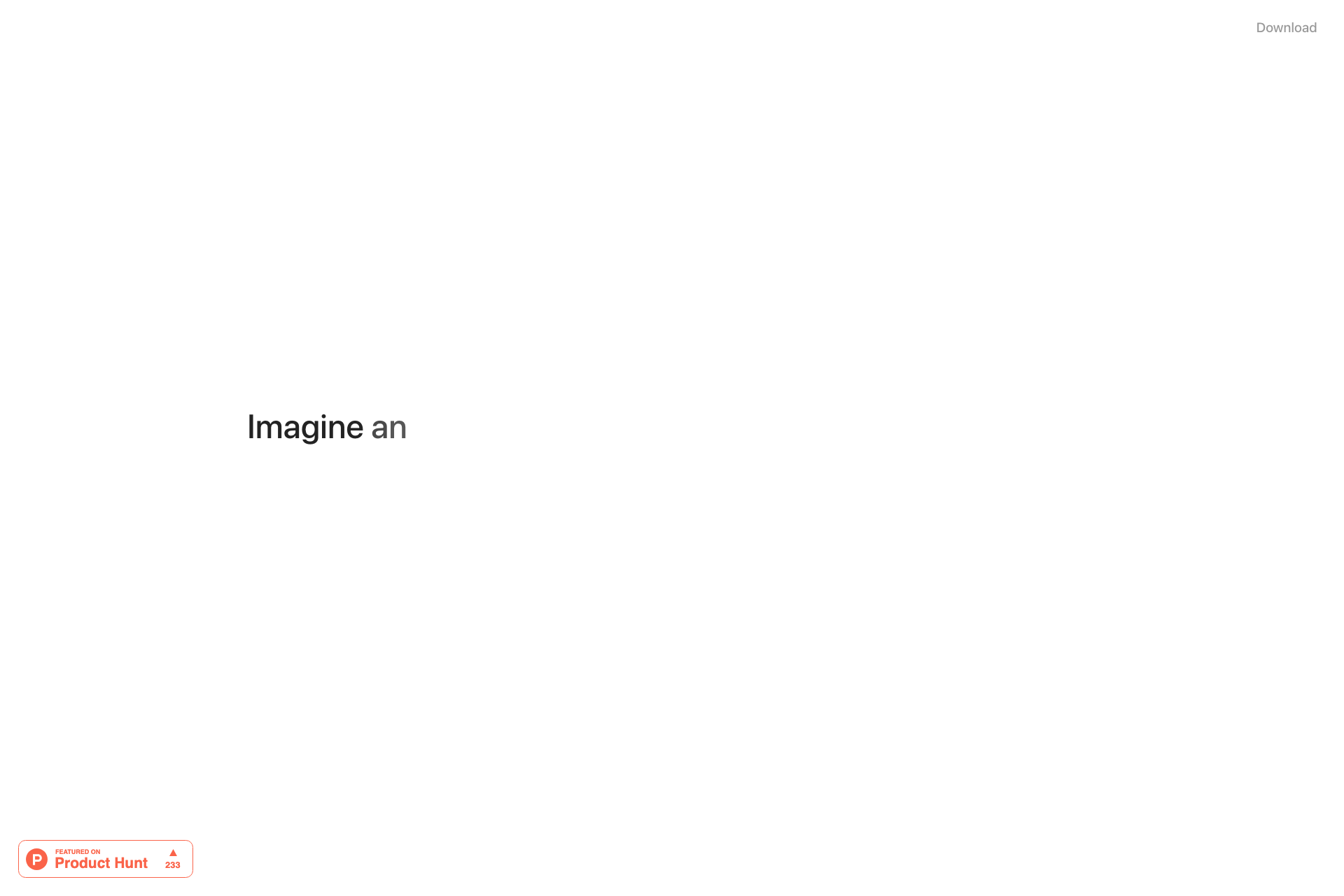
Related Products about Omnipilot - AI copilot for macOS

I'm happy to announce the launch of SORA Videos, Join us at soravideos.ai to discover a curated selection of the latest and most trending videos and prompts brought to life by the innovative power of Sora. Experience the future of creativity today!

YouTube summarizer that lets you create SEO-optimized written articles from any YouTube video that you can then easily publish to your blog or website. Powered by the same AI that helps SiteSpeakAI's customers automate their customer support.

Webapp that enables users to upload an epub and illustrate the book based on authors descriptive language.

A large-scale Flipdisc display that utilizes electromagnetic pulses to flip a small disc between two colors. Check out the display and guide for how to build your own!

Ohmywall app offers a curated selection of stunning wallpapers, allowing you to transform any space with ease. Explore endless creativity and express your unique style effortlessly. Place where imagination meets wallpaper.
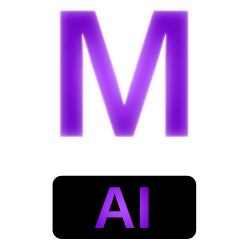
Real-time voice-to-voice AI Mock Interview platform where job-seekers can take mock interviews with the AI for any job industry & role. Users can select interview type, paste real job descriptions for precisely tailored interviews, and view in-depth AI-generated feedback on their interview performance. The AI provides best answer recommendations for each question asked during the interview. Users can re-visit their interview performances at any time to learn from their mistakes and succeed.
Create unique tattoo designs in seconds with Tattoo Cook, your AI-powered tattoo generator supporting 19 languages and 20 styles. No login required to try.
