Empty Email
Create your AI-powered email filter to block unwanted noise. - Effortlessly automate your email triage with a personalized filter. - Keep your email address safe. - (Coming soon) Automate repetitive workflows with AI Reply
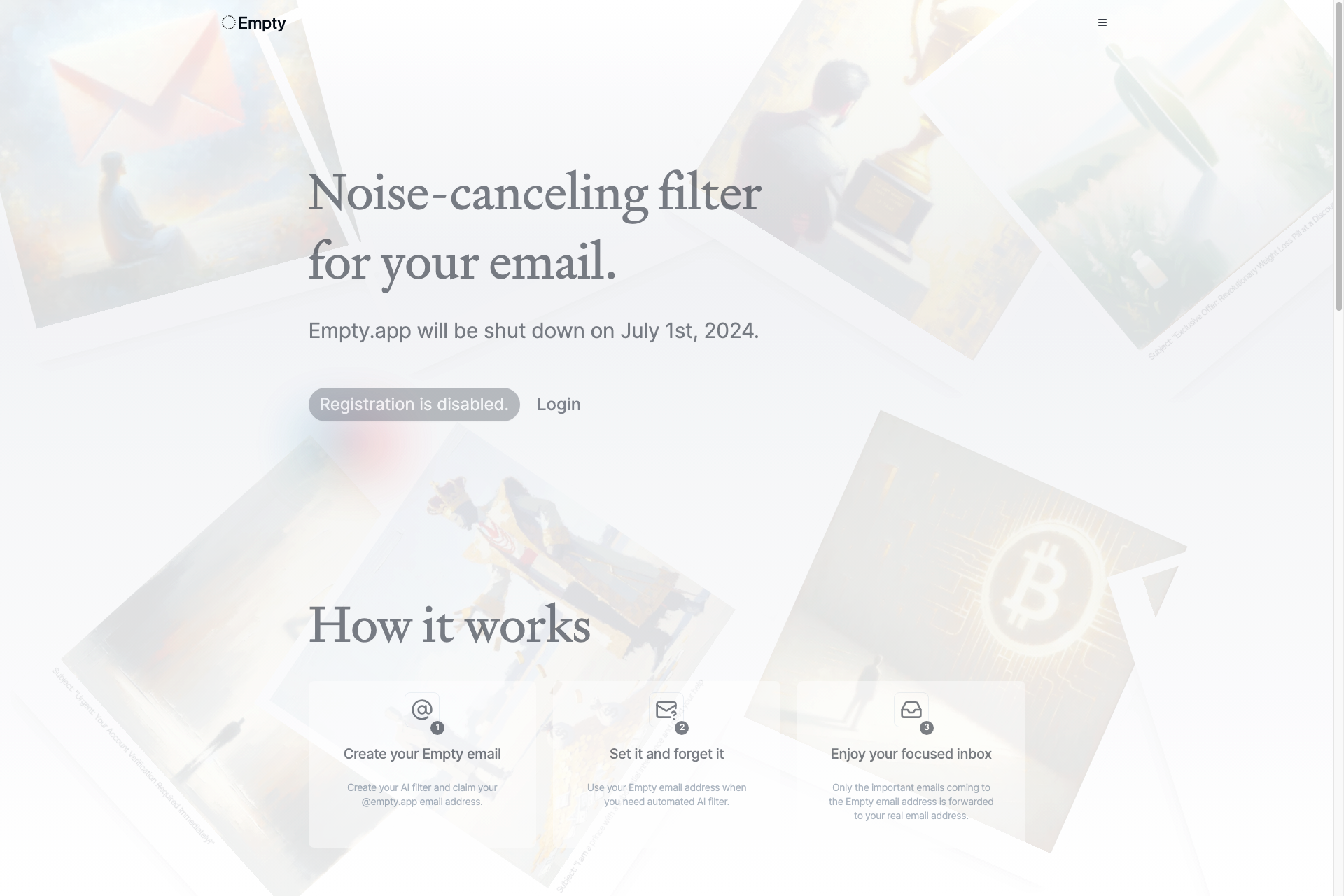
Related Products about Empty Email

Langtail is an end-to-end platform for building LLM applications. It offers collaborative workspaces, a no-code playground for prompt engineering, comprehensive logging and analytics, systematic prompt testing, and streamlined deployment infrastructure. By bringing together these capabilities, Langtail enables companies to rapidly experiment with LLMs, collaborate across teams, refine prompts, and deploy production-ready applications with unprecedented speed and confidence.

Trainer+ is a CMS for personal trainers, managing clients in one platform. Features include diet lists, exercise programs, calendar, e-commerce, data viz, live streaming, and personalized AI. Improve sales quality, satisfy sponsors and clients.

We’ve developed an innovative AI-powered recipe app that helps you achieve your weight goals by calculating your daily calorie needs. Simply input the foods you have or want to eat, and our app will recommend recipes that fit your calorie targets.

Amica: Open source interface for 3D character chats using any LLM. Customize voice, emotions, and animations. Locally run with MML for enhanced visual understanding. Create futuristic 3D avatars on your computer.

FunGifts creates a personalized memory game for you: a unique gift that combines AI image generation to the good old physical board game. Be the main character! Games are printed on demand and shipped to your home.

CodeSapiens.ai enriches GitHub, blending AI documentation with your custom docs in a unified hub. Query any codebase in natural language, collaborate easily, and accelerate both onboarding and team understanding.

🚀 DateBuilder: Craft unforgettable couple dates effortlessly! Discover tailored date ideas, plan seamlessly, and customize your experiences. Create lasting memories for FREE!
