EasyTranscribe
Did you know the majority of content is watched on mute? With EasyTranscribe, you can solve your transcription problems from end to end using our powerful AI models to recognize your speech to generate accurate transcripts, srt, and vtt files.
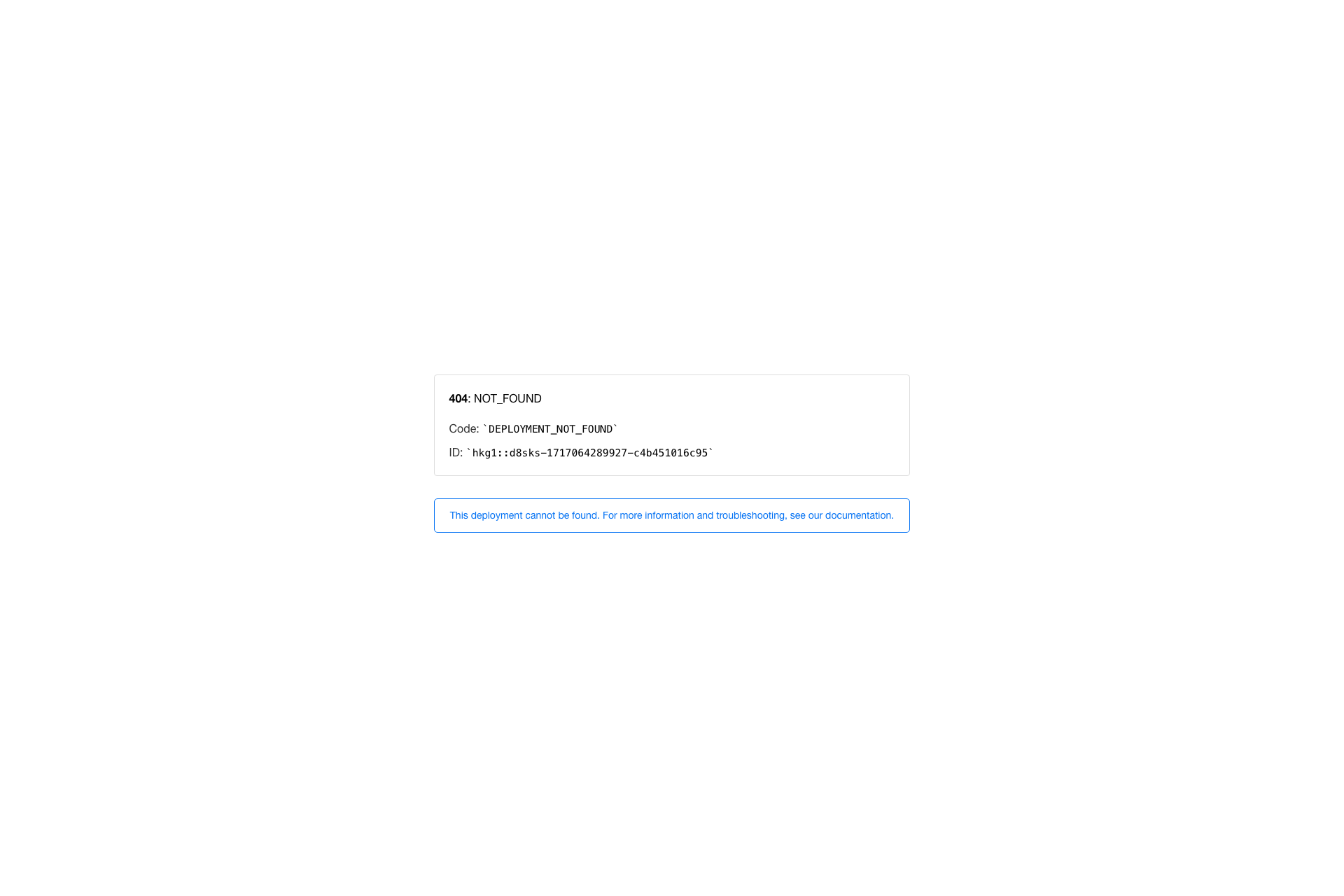
Related Products about EasyTranscribe

Revamp your space with RoomGenius! Snap a pic of your room and get AI-generated designs, personalized decor tips, and find matching furniture products to make your design a reality!

Lektika AI can provide you with any book, PDF, or template, all for free, simply by entering your query. This AI is your ultimate gateway to a world full of knowledge. Lektika AI ensures quick and easy access. Save your time, money, and effort with Lektika AI.
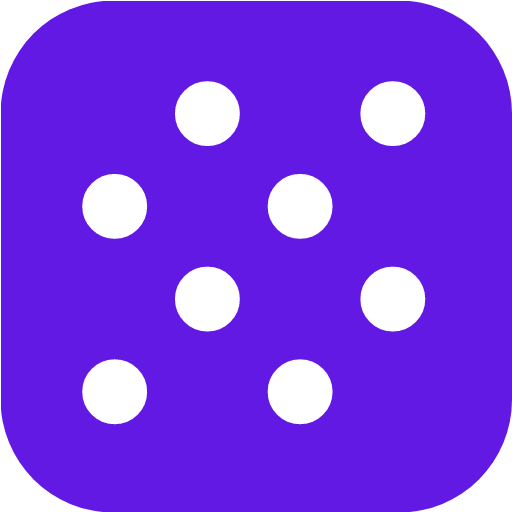
An easy-to-use AI starter toolkit to help you manage your prompts and run AI content tasks with ease. By just writing simple verbal-style instructions, you can build useful & engaging everyday tools to enhance your productivity. No coding skills needed.

Car comparison application which uses a power of AI to compare cars and improve people experience in finding a car and compare analogues.

FUZE is an app that allows you to store and share your life's games and precious memories. Create your own TOP 10 lists with a database of console games from all generations and discover the joy of finding gamers with similar tastes.


