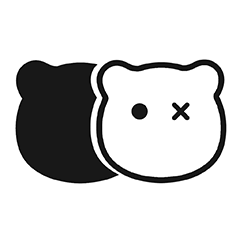DocuQuery - Interactive Q&A with Docs
DocuQuery transforms your PDFs into interactive conversations, making information accessible through intuitive chat. Effortless insights at your fingertips!
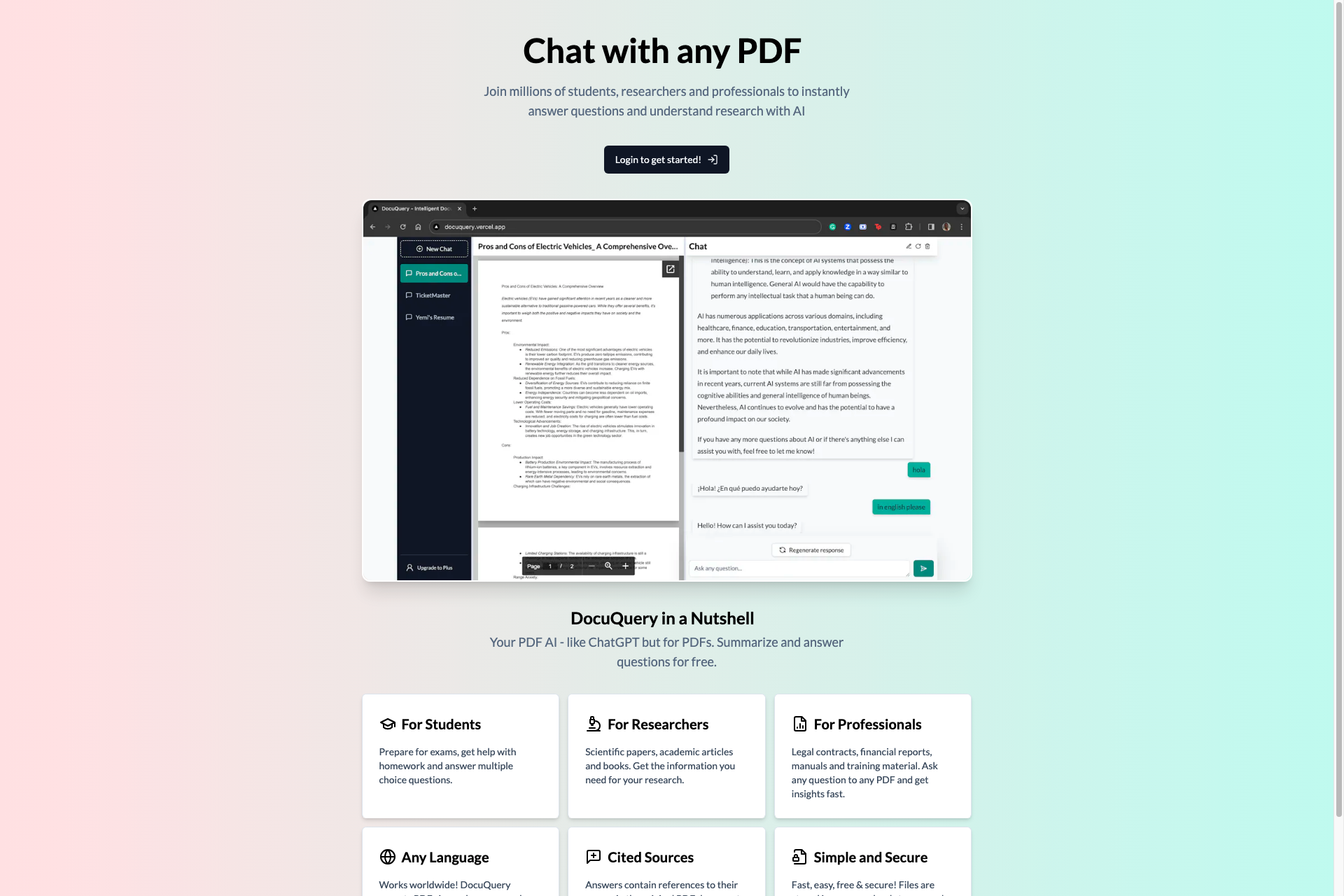
Related Products about DocuQuery - Interactive Q&A with Docs

AI interview software for screening which allow to interview all your applicants and find right talents hidden behind uninformative and vague CVs. Best replacement for one-way video interviews.

The First Chrome Extension To Get A ChatGPT Instant Access On Any Site. Take Quick Access Ai To Any Site To Simplify Your Daily Tasks Without Leaving Your Favorite Sites just by using specific commands. Increase a 20x Productivity with Quick Access Ai.

Introducing Onyxium AI – Your Ultimate Hub for AI Tools! Experience the future of innovation in one place. Onyxium provides everything you need to drive your life forward. Welcome to Onyxium – Where Innovation Knows No Bounds.

Transform AI interactions with Spelbook! 🧙♂️ Save, organize, and share AI prompts and dive into a community of prompt wizards to discover top-rated prompts to enhance productivity and creativity. Your magic wand for generative AI is here!

Intehub.com provides a one-stop AI tool navigation service for everyone. It gathers various high-quality AI tools and meticulously categorizes them, making it easier for you to discover and use artificial intelligence products.

Catbird is an intuitive, full-stack AI creative tool that makes branding as easy as mood boarding. Indie creators & marketers can quickly create commercial-free creative assets for social headers, album covers, graphic tees & more with full creative control.
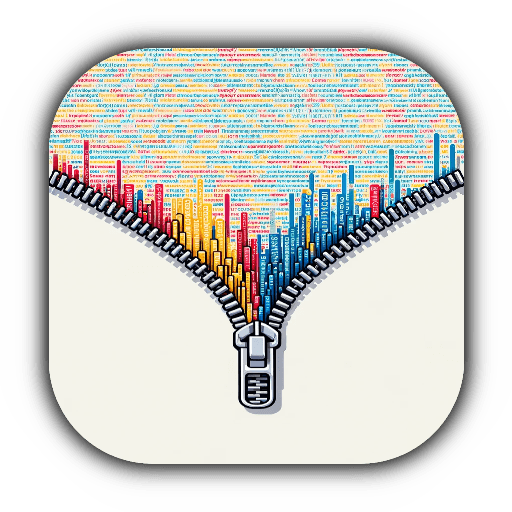
GPT-Zip.Link optimizes web content for use in RAG prompts by compressing and reduces input tokens required by up to 87% with a blend of content-aware HTML stripping, CSS and JS removal, whitespace elimination, and LLM-powered language compression.