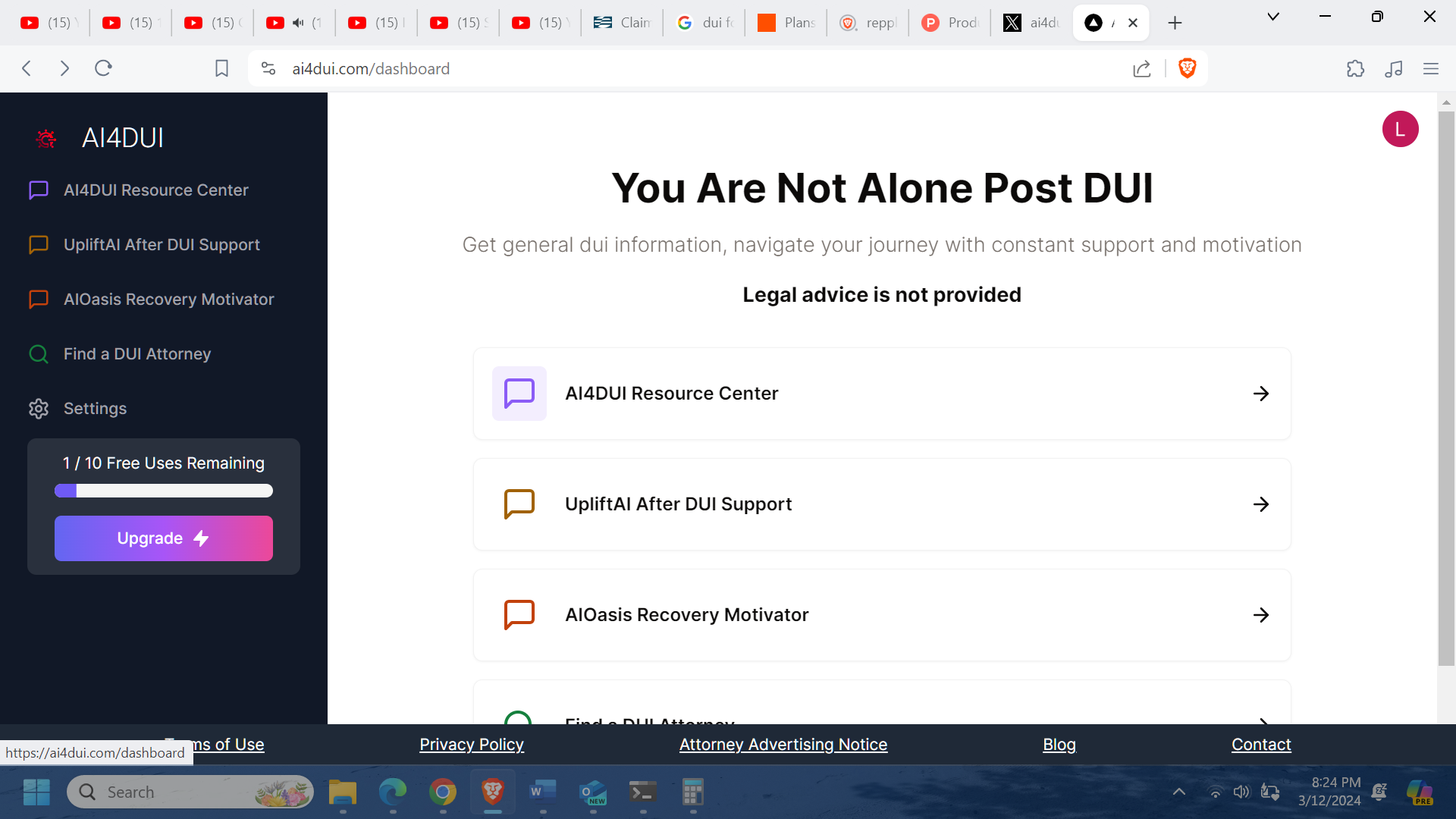cFlow
cFlow is a desktop tool that can turn any text across apps and browsers into a ChatGPT query, simply by selecting & pressing a hotkey. It can answer questions, save and retrieve information, respond to emails, draft summarise & translate texts and much more.
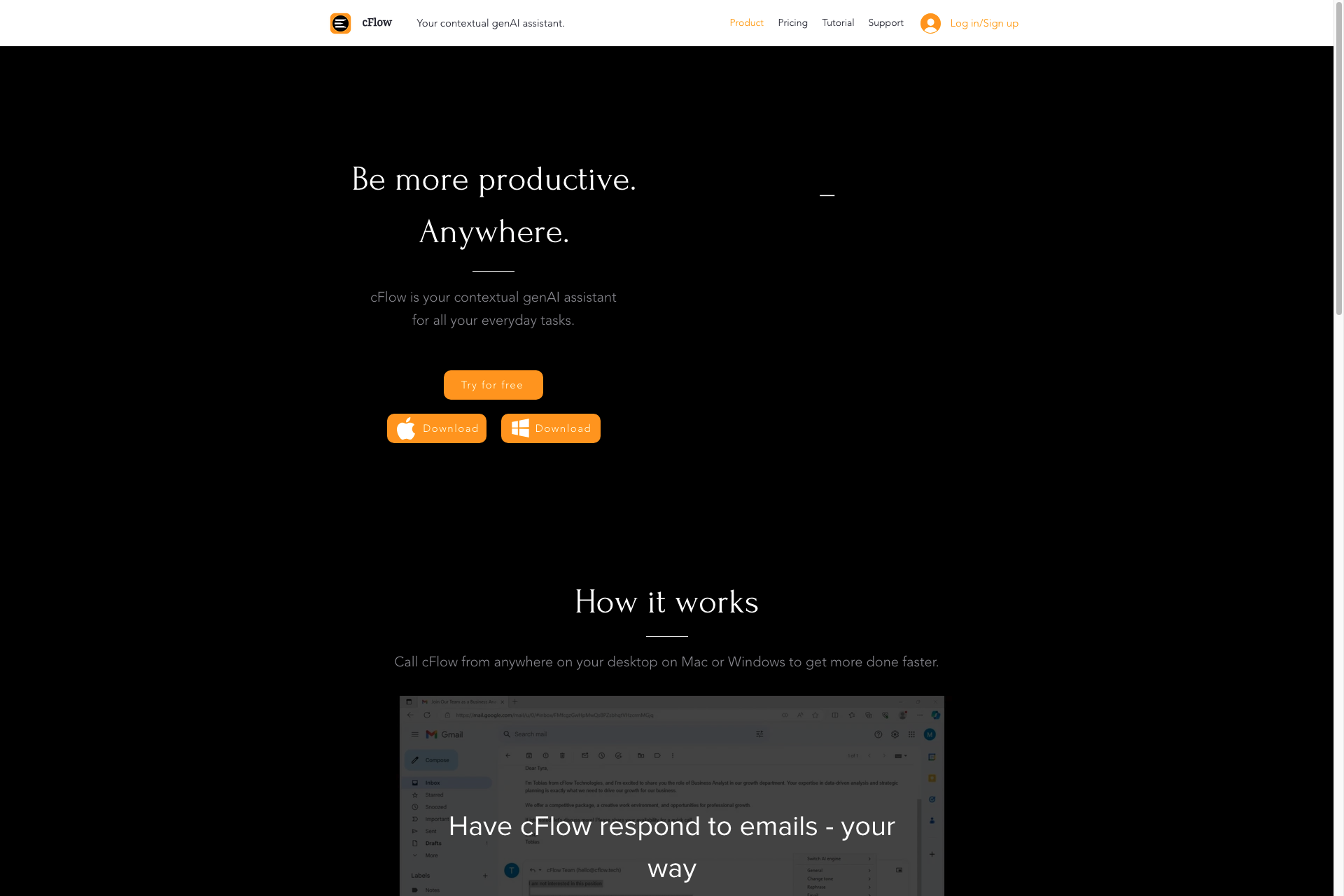
Related Products about cFlow

With Spookify, you can send cheers to your peers just like you always do, but here's the twist: our AI works its enchanting magic to transform your messages into Halloween-themed surprises! 🧙♂️🎃

Welcome to TradeBX, where cutting-edge AI meets the world of trading. Our platform harnesses the power of artificial intelligence to bring trading to the next level and achieve your financial goals.

Transform your device with revolutionary AI-powered wallpaper app that brings a unique, dynamic touch to your screen. Each wallpaper is a masterpiece, generated by cutting-edge AI and refined by talented designers to offer you a visually stunning experience.

Our coloring pages are designed to be a delightful avenue for fostering creativity in children. By customizing with their names & affirmations, your child not only engages in the joy of creating vibrant artwork but also experiences a boost in self-confidence.
Productize your AI models using globally unused computing resources while maintaining full privacy control. Instantly self-host this AI platform in minutes, enabling seamless development, fine-tuning, and deployment your AI on your own premises.

#DBT, Why not ChatDBT? A visual data pipeline designer for DBT with GenAI in one page. Allow multiple roles including business stakeholders work on the same environment without context switch. Meet issue, chat with author directly.