Bulk Rename Utility
Experience the ease of bulk file renaming with Bulk Rename Utility. Our free, online tool lets you rename files in batches without any downloads. Utilize AI-driven renaming, customizable rules, and advanced options like regex and JS support.
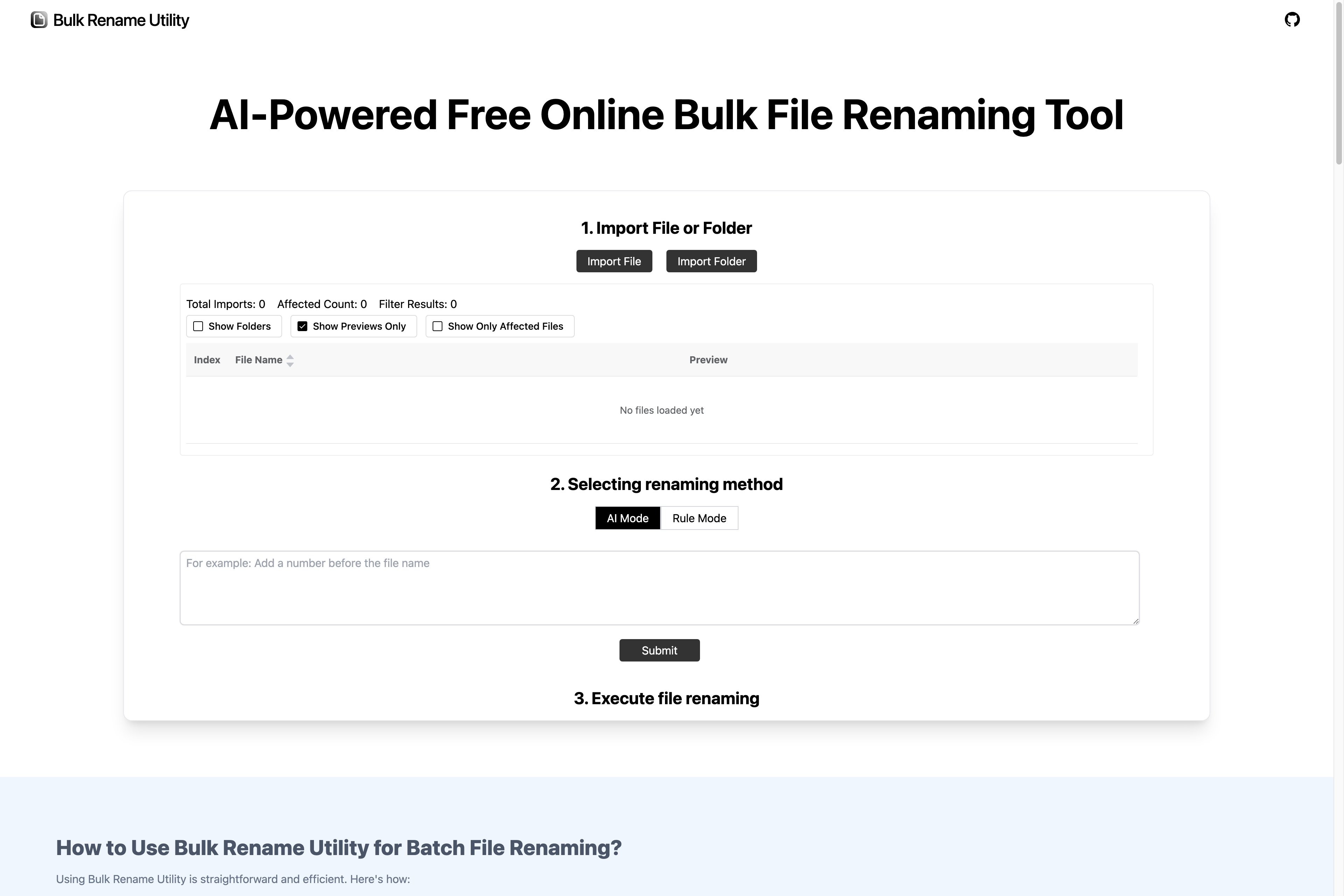
Related Products about Bulk Rename Utility

Amplify your impact as a business coach with our groundbreaking e-book, "ChatGPT Prompts for Business Coach." Uncover targeted prompts and strategic scripts to navigate diverse challenges, foster growth, and optimize business strategies.

intersys is the AI directory that provides the best curated AI building blocks & AI systems so that all businesses & creators can systemise their operations, scale fast with automation and achieve their goals.

It offers personalized responses, aids in inquiries, and automates routine tasks, enhancing user experiences. Equipped with AI capabilities, from customer support to information retrieval, saving time and ensuring seamless interactions.

PnPAI is an AI-as-a-Service platform that provides industry-specific, plug-and-play AI solutions for SMEs. It offers industry-specific solutions for e-commerce, healthcare, finance, and more, requiring no AI expertise or significant upfront investments.

SamaritanAI is a tool to aid you in visualizing large complex codebases as Network Graphs and getting your Open Source Contributions done with the help of AI assisted approach to tackle github issues and jot down probable files requiring changes.
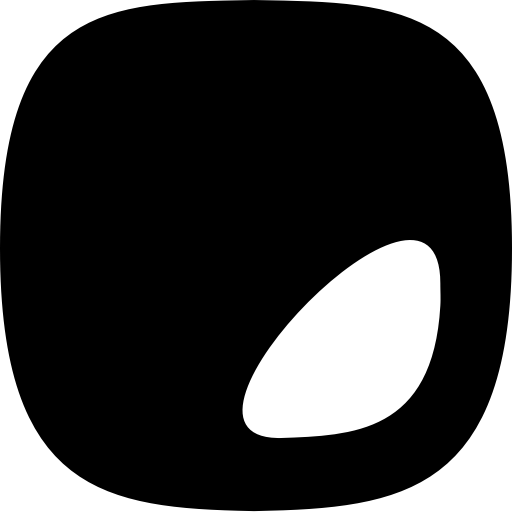
Meet Bottomright — the AI powered chatbot that trains itself by crawling your website. Add it to yours in minutes and put customer support on autopilot.

Explore the future of AI powered work with anquery that can connect company systems, understand the context and provide stunning response with analysis and automation.
