Bazinga
Call +1-567-BAZINGA and speak your mind out. Once you hang up, you will receive an email with your thoughts in a structured email. Your voice recording is also sent to you. That’s it. No apps to download. Just a simple phone call and email!
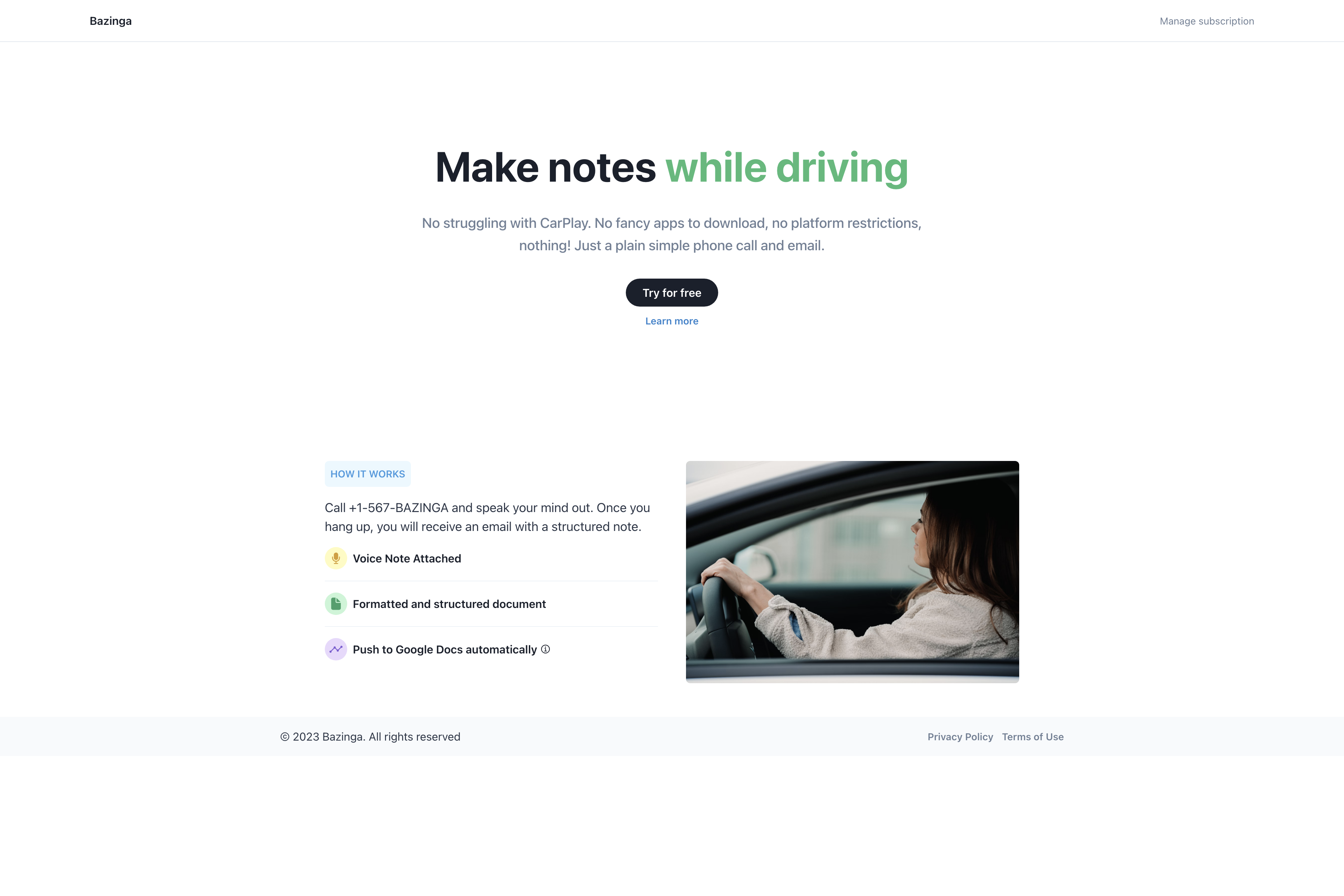
Related Products about Bazinga

Empower frontline employees & streamline HR tasks with our AI-powered tablet solution. Compatible with leading HR systems, it tracks work hours, captures employee data, offers 24/7 AI assistance, and ensures labor law compliance. Works on Tablets, iPads.

Empower your leadership with EMI’s AI Mastery for CEOs. Gain cutting-edge AI knowledge, strategic insights, and connect with top experts. Join us to stay ahead in today’s competitive landscape.

Storiado is a board game alternative that will make you wonder what's wrong with your friends. Play by answering simple questions, mix all the answers and generate the most twisted story you've ever read. And then read it aloud, well, if you can manage it.

Meditator AI lets you create the perfect guided meditation experience according to your mood. Just write how you feel, and In seconds, we'll create the best guided meditation, tailored just for you.

join the daily work sesh @ freshman.dev/today-greeter to get started! i've used /greeter every day for 3 months now (ever since i built it). i made it for myself - i used to log what i did each day in a plain text file. this is kinda better. NEW: opt-in AI suggestions. 3 specific things to do with you friends next - based on your actual hangouts!

glyf.space: The fastest and easiest way to create high-quality renders from your SVG / 3D model 🎨 glyf is a super easy to use tool that lets you create stunning renders in just a few clicks! 🚀
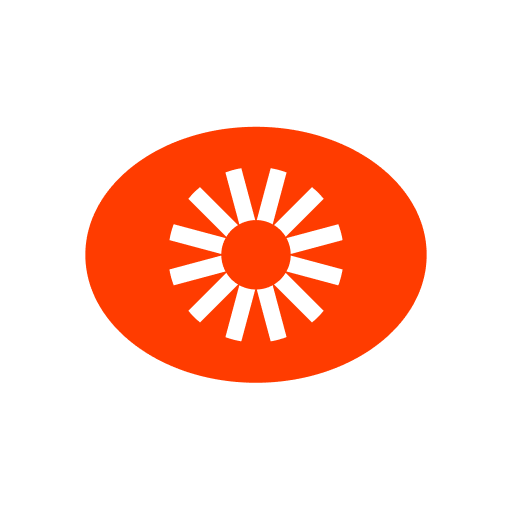
Visual Electric is the first image generator designed for creatives. Bring your ideas to life with our infinite canvas and intuitive interface.
